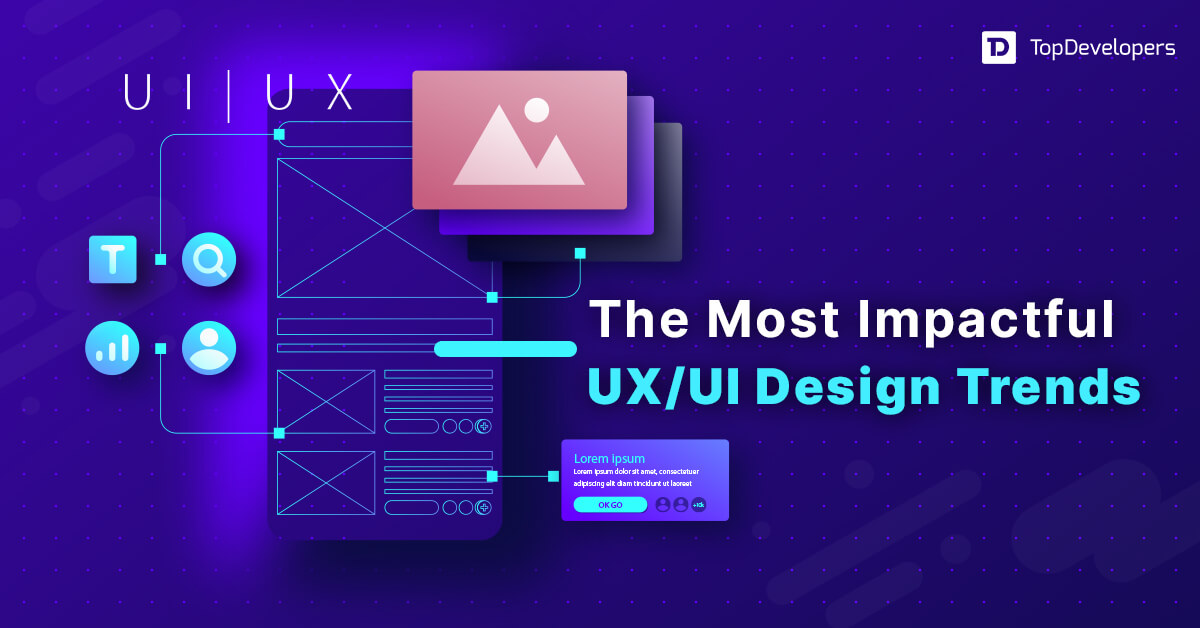Every digital product has a User Interface (UI) that defines how easily target users can access and use the product hassle-free. From enterprises like Apple, Google, and Adobe to SMBs, look for a team of best UI/UX designers who create UIs that are usable, desirable, and consistent. However, it requires the design team to follow and incorporate top rules in the UI designing process.
The UI design guidelines work excellently in identifying what the users expect from UI design so that the best experience is engineered for the users. Leading UI/UX designers follow these guidelines to stay on top of the game and achieve UI design goals. Here are the UI design guidelines to consider for the best results.
Table of Contents
- Top 12 UI design guidelines to be followed during UI/UX designing
- Micro-interactions
- Dark Mode Design
- Accessibility Standards
- Ensure System Status remains visible
- Sync product Design With the Real World
- Prioritize User Control
- Maintain Consistency
- Avoid slip-ups
- Recognition Rather Than Recall
- Keep flexibility that improves efficiency
- Keep the Design Minimal
- Make self-dependent with DIY
- Cover all bases
- Follow the Rules!
Top 12 UI design guidelines to be followed during UI/UX designing
The best design principles and rules are created to make digital solutions dynamic and interactive. Follow these 10 UI design guidelines that bring your user interface layout close to ideal as your users expect.
Micro-interactions
Micro-interactions, such as a button that shows single-purpose animations or changes color when users hover over it, are small but significant user interactions with applications. These interactions provide intuitive visual cues and transform routine actions into enjoyable moments for the users, thereby enhancing their overall experience.
Sound of a refresh, autocomplete suggestions, progress bar, etc., are the popular micro-interactions that engage users while interacting with the app’s interface. Also, one of the popular UI/UX guidelines makes navigating through the app easier and establishes an emotion between the user and the application.
Dark Mode Design
Since the introduction of dark mode by iPhone, it has emerged as a user-friendly alternative visual option for app interfaces. In fact, iOS user interface guidelines favor dark mode design. Crafted with dark colors, this design choice not only enhances appeal but also reduces eye strain, minimizes energy consumption, and provides a comfortable user experience for nighttime usage.
With careful color theme selection, visual hierarchy, interactive elements, consistency, animation effects, and design aesthetics, the dark theme layout improves accessibility, usability, and experience.
Accessibility Standards
Users access applications in various ways using different devices. When developers adhere to industry standards in UI design, it ensures that users can access and use the app without a steep learning curve. For instance, when industry standards are followed in font, color, layout, or action creation, it significantly reduces cognitive load and enables users to interact with the app intuitively, fostering a sense of reassurance and confidence.
For instance, the use of magnifying glass icons on mobile or desktop screens is a common way to implement search functionality. By adhering to industry standards for design components, UI/UX design guidelines ensure that the app’s accessibility and usability are significantly enhanced.
Ensure System Status remains visible
When users have feedback about what the digital solution is doing, it makes it easier for UI designers to create products with expected interactions. They make sure that the system provides precise and real-time feedback on the status of actions, downloads, and processes. Use progress bars, loading indicators, or status messages to inform users about the solution’s current state. It helps users stay informed and reduces uncertainty.
For example, Google Maps vividly indicates the users’ current status in the journey and beyond with the status bar, icons, arrow, and other design elements.
Sync product Design With the Real World
Design the interface to mirror users’ mental models and real-world expectations, as users expect the design to speak the language they understand. Use language such as terms, icons, and concepts that are familiar to the users and allow them to act without glitches. Avoid jargon or technical terms that may be confusing. When users interact with the system, natural mapping with predictable outcomes makes the product interaction intuitive and intriguing.
For example, the information structure and terminology are designed in the user’s way in Photoshop, which facilitates users to move around the app quickly.
Prioritize User Control
When users accidentally initiate an action, they expect clear exits to redo the complete process easily. Allow users to navigate and interact with the digital product freely with options to undo moves and quickly go back to previous states. Also, provide clear exit paths and cancel buttons to enable users to recover from errors or unintended actions. This guideline empowers users to move around the solution freely and reduces frustration with easily discoverable exits.
For example, undo and redo actions in Microsoft Word allow users to quickly solve issues that arise due to wrong typing or action without frustration.
Maintain Consistency
New users use the app, websites, or software many times a day when it involves less learning curve. It’s possible by following established design conventions and standards. Maintain a consistent look and feel throughout the interface, using standardized UI elements like buttons, menus, fonts, and icons. Consistency helps users quickly understand how to interact with the system, as they can rely on familiar patterns.
For example, three dots in the top right or three horizontal lines at the top left corner of the screen help users move to the home page and access profiles and other relevant pages quickly.
Avoid slip-ups
Users prefer to avoid seeing errors that occur due to a lack of attention or by mistake. Designers should create an interface that prevents errors whenever possible. It involves implementing confirmations for critical actions to give users a chance to reconsider. Also, constraints and input validation are used to reduce the likelihood of user mistakes. Proactive error prevention is more effective than merely providing error messages after the fact.
For example, the tools or icons in Photoshop are labeled, or a brief description is displayed when users hover over the icons, which helps users use the correct function without error.
Recognition Rather Than Recall
With a lot of things around to remember, from bank account passwords to phone passcodes, users don’t like to remember where the features are placed. Minimize the cognitive load on users by presenting information on the screen rather than relying on their memory. Display important instructions, options, and actions prominently in the same place so users don’t have to remember details or navigate complex menus to find what they need. Reduce the need for users to memorize the information.
For instance, many apps’ user interfaces automatically retrieve and autofill the security code when it’s sent to the users as SMS. It eliminates the need to remember the same and manually type.
Keep flexibility that improves efficiency
Uniformity is essential to minimize the learning curve and allow new users to get started using the solutions quickly. However, it’s vital to cater to both novice and expert users. Designers should prefer adding shortcuts and enabling customization features for experienced users to perform tasks at speed without hindering beginners. The options, such as touch gestures or personalized content, expedite the interactions with the mobile app solution. In the same vein, strive for a balanced approach that accommodates different skill levels.
For example, Instagram allows users to easily navigate through and use the app with conventional design elements. And at the same time, AI-powered filters, touch gestures, and intelligent suggestions help experienced users use the app efficiently.
Keep the Design Minimal
Excessive use of colors or irrelevant graphics overwhelms users and takes them to the competition. Keep the interface clean and free of unnecessary elements or distractions that are rarely required—present information in a concise and visually appealing manner that enhances user engagement and readability. UI/UX design principles also state that making the design overcomplex confuses the users, so keep it simple and intuitive.
For example, LinkedIn’s interface with a white background displays buttons and icons in black color that are visible. With a few menu options, users can easily navigate through the website.
Make self-dependent with DIY
Presently, users want to do things on their own in a DIY way. They want to have autonomy over their actions and look for control, on the other hand. So, design the interface that communicates error messages that guide users in understanding what went wrong and how to correct it. Don’t use technical jargon and provide user-friendly language such as visual representation of errors for easy recognition. Suggest solutions when it’s possible to assist users in resolving mistakes on their own.
For example, during payment processing, after providing checkout details, users are notified with a clear message to not perform any action for a few seconds with a message.
Cover all bases
Sometimes, details of the digital solution or its features are essential to use it reasonably. Here, it provides access to relevant help and documentation but designs the interface so that users can accomplish tasks without relying on external assistance. Use tooltips, contextual help, or in-application guides with steps to learn functions or resolve problems to offer service when needed. Practical support and documentation should complement, not replace, a well-designed interface.
Follow the Rules!
The UI design allows users to get a feel of the solution within 10 seconds. Creating an interface that’s the replica of what the users expect requires following the UI/UX design principles, design guidelines, and best practices. These ten guidelines above are foundational principles that can help create user interfaces that are not only visually appealing but also functional and user-centric. The guidelines provide a solid framework, but UI/UX designers should also consider the specific needs and preferences of the target audience and the context of use.
 Derek Cohen
| Sep 13, 2024
Derek Cohen
| Sep 13, 2024
Analyzing business activities and data to formulate the best business development ideas is where I earn appreciations and remunerations. I’m an ardent reader, business adviser, gadget aficionado and an amateur yet an avid writer. My urge for innovative writing evokes every time I come across new gadgets, neo technology and novel technical events.