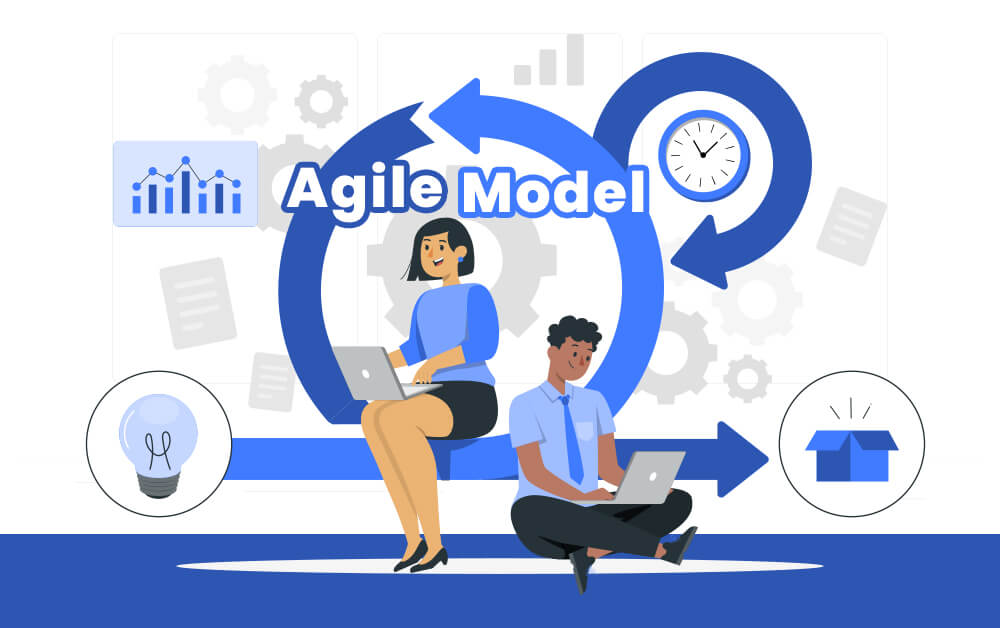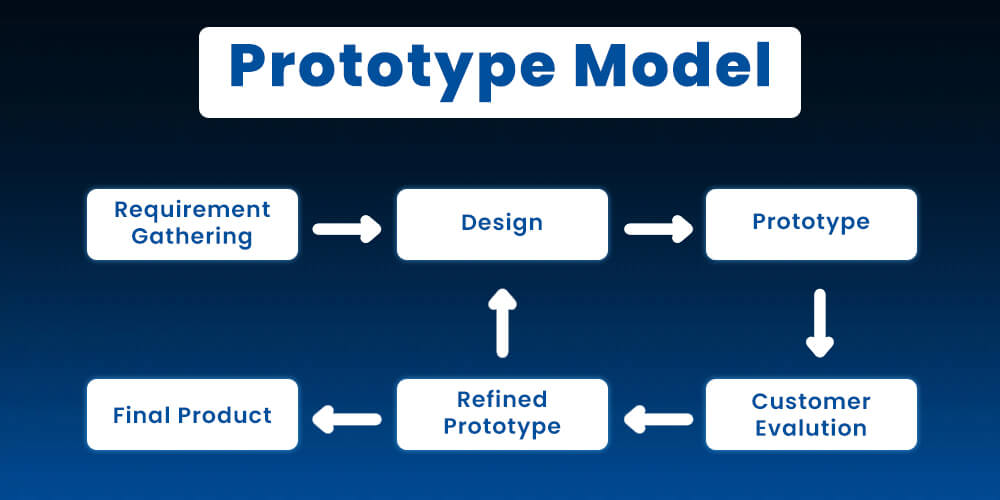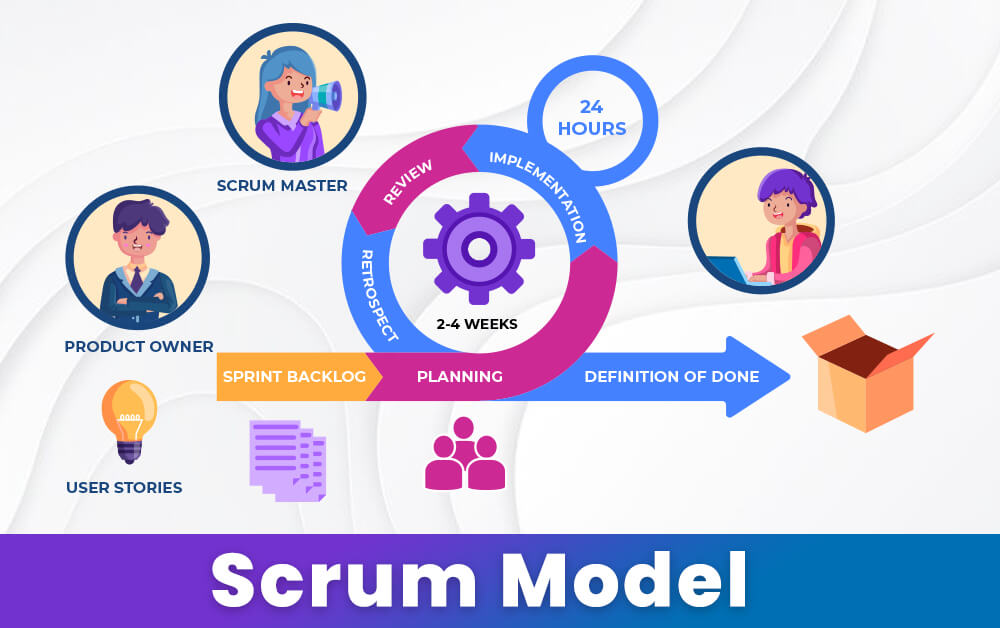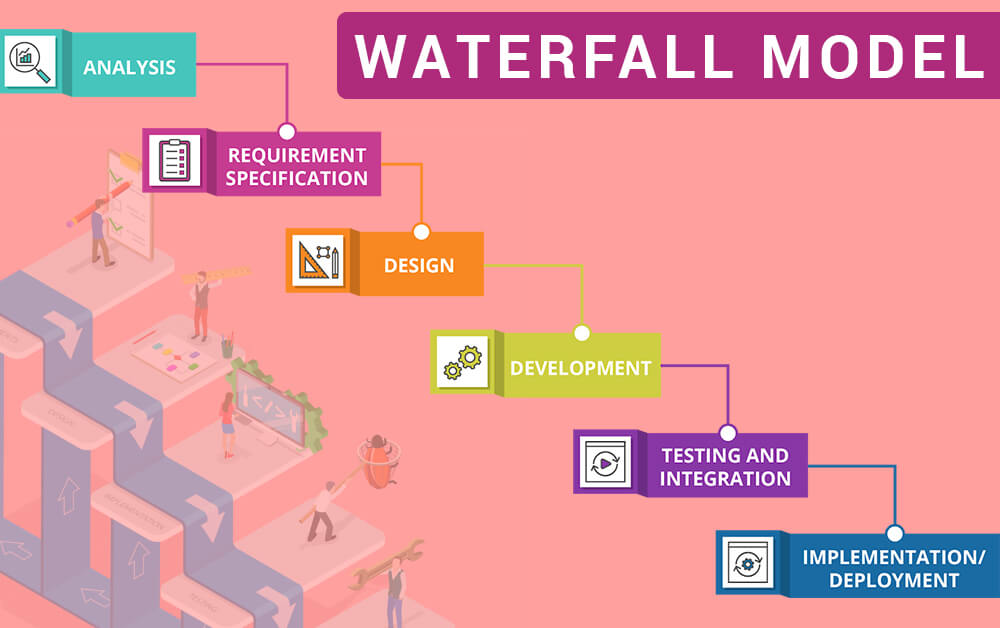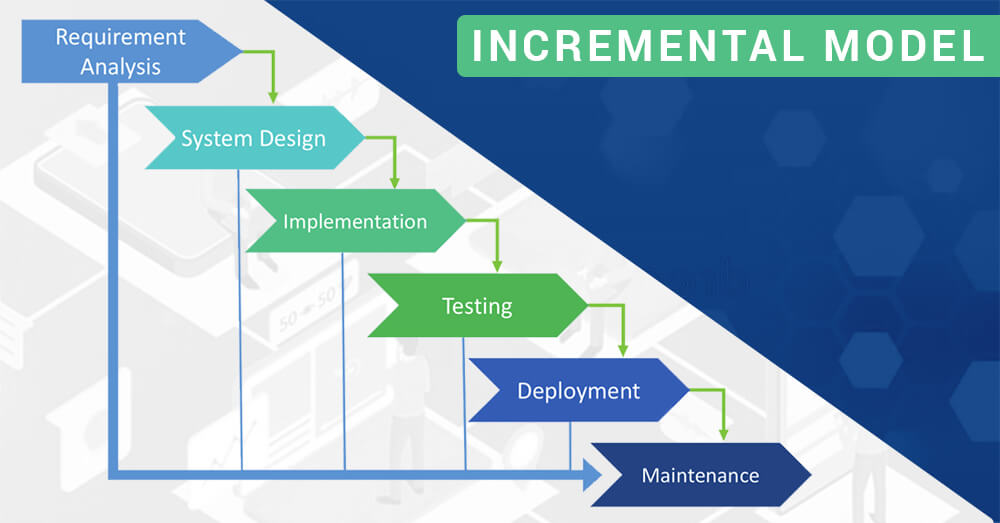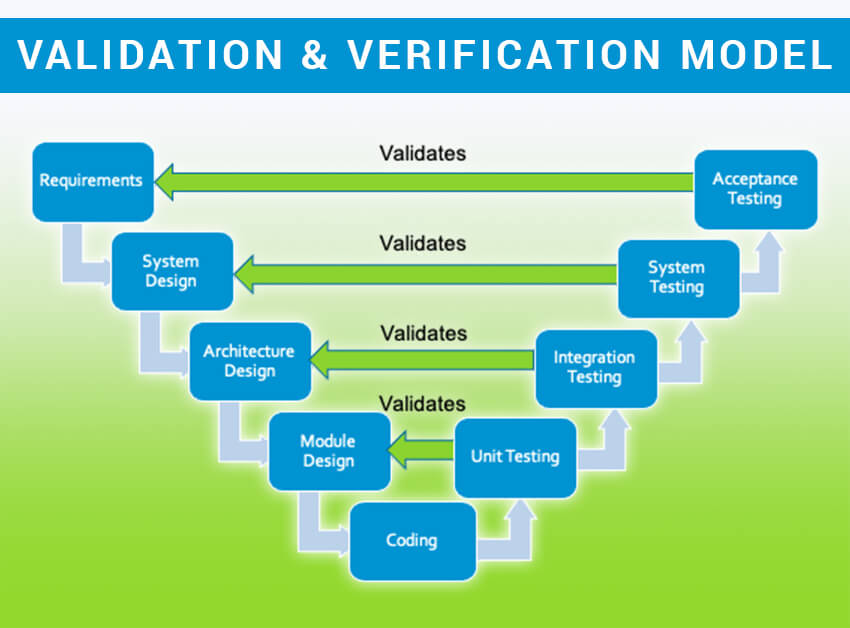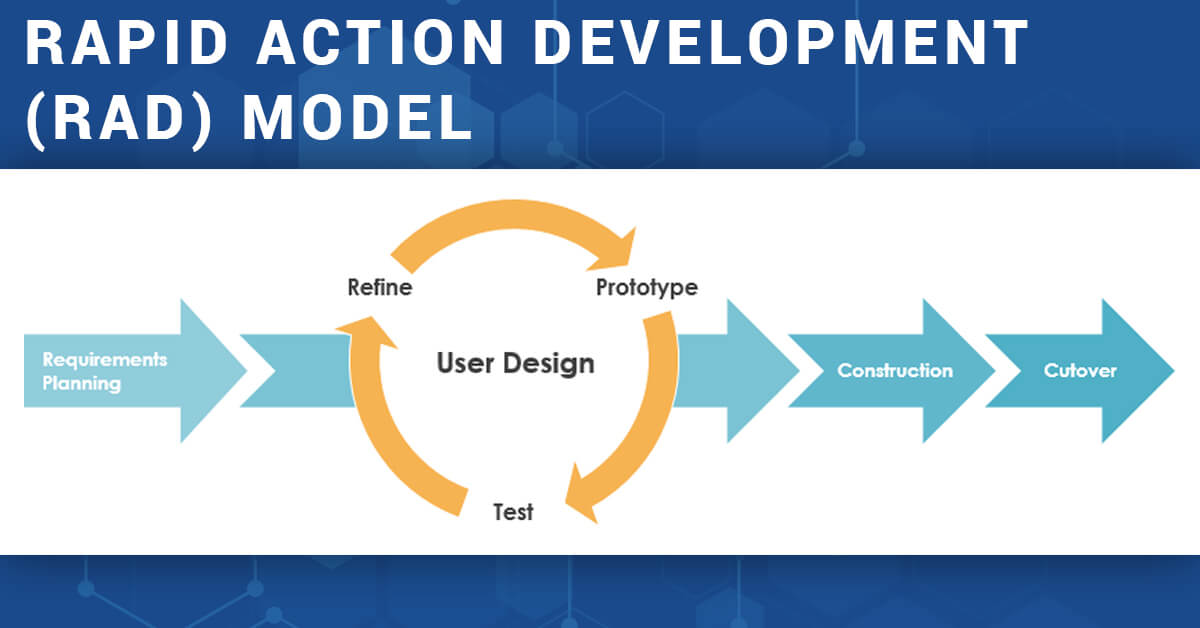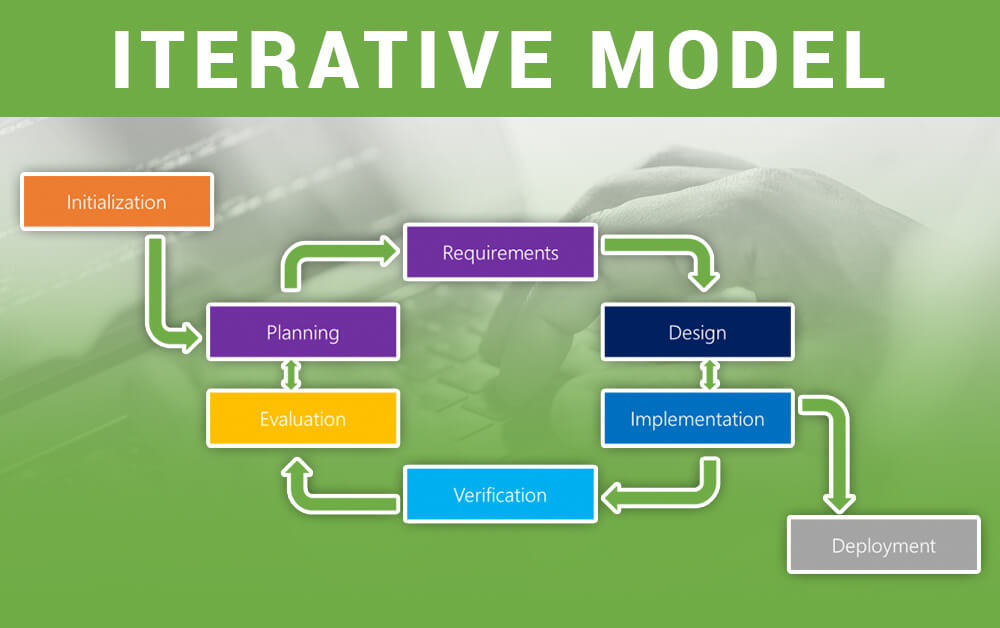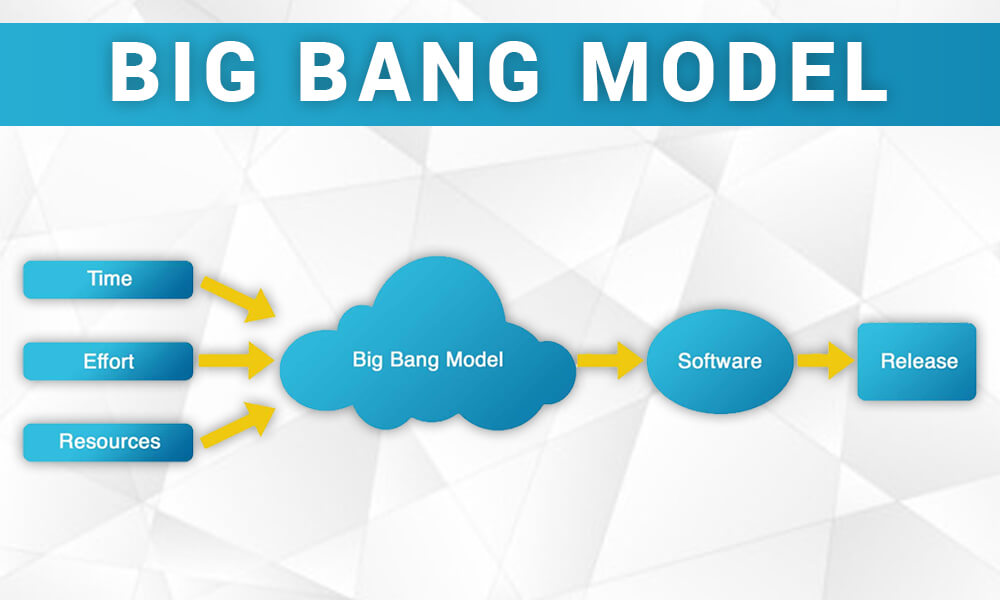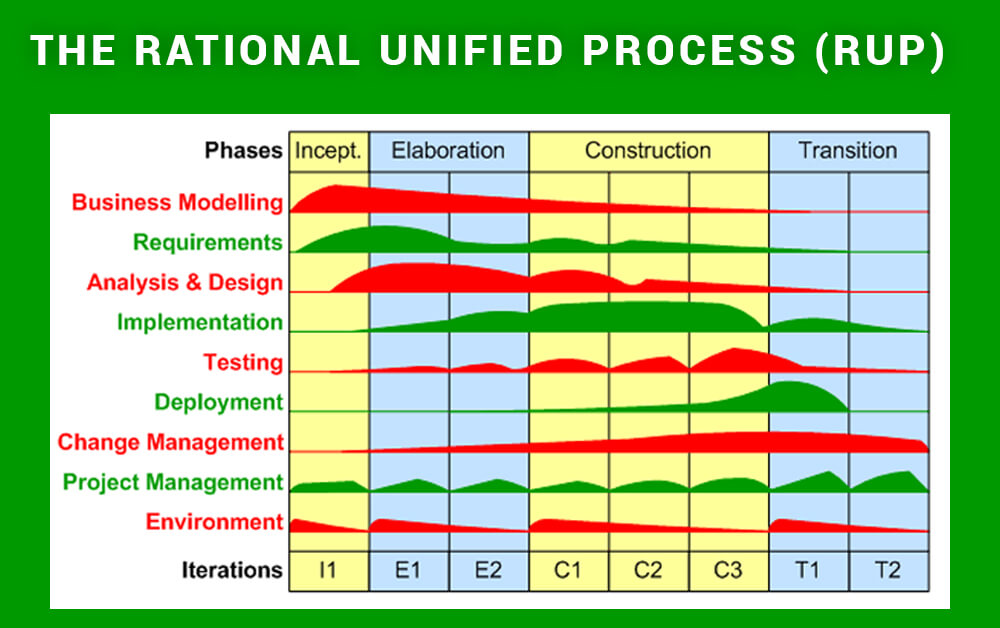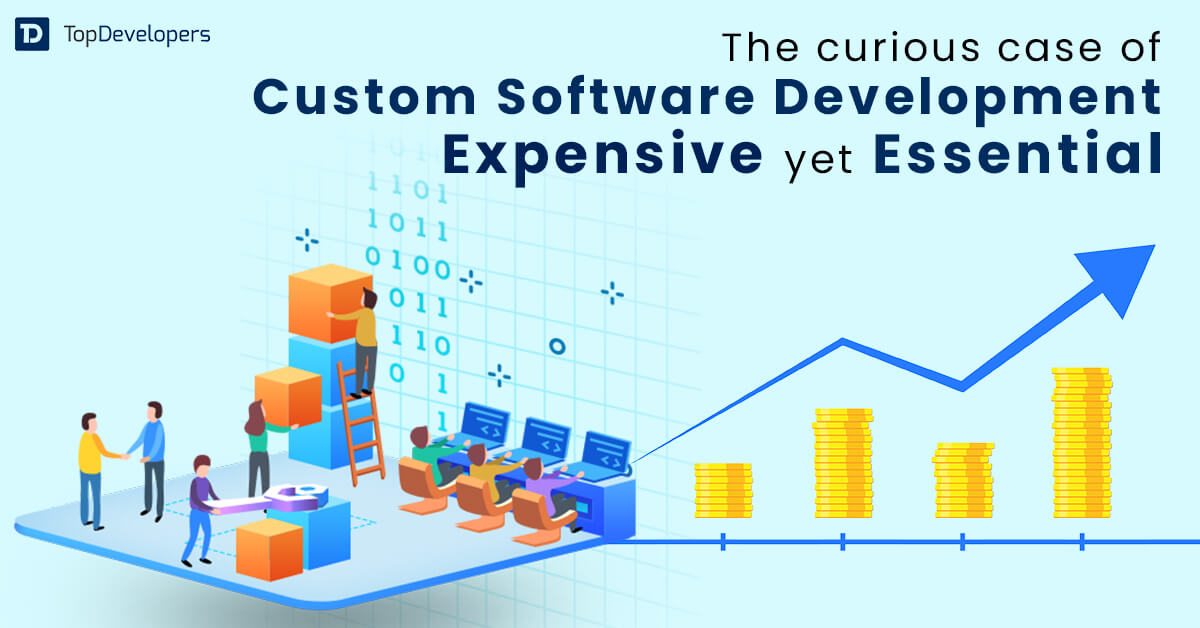To achieve the goal of business objectives and project scopes, software engineers choose a software development model with specific features and methodologies. Businesses are advised with a suitable model for their project based on the project’s complexity, size, and many other criteria. When a suitable software development model is adopted, the end product satisfies not just clients but also its stakeholders.
Building any custom software requires the technical and artistic expertise that you get from top software development companies. When you hire a trusted partner, you will discuss your business idea and the feasibility of carrying out a project scope. Once it is finalized, the software development life cycle begins where designers and developers would carefully build your product as per your requirements.
The Software Development Life Cycle (SDLC) is a series of different phases that help in understanding the overall software development process. However, it is critical to know that the SDLC models have different methodologies for different software developments. Therefore, the makers should first narrow down to the most suitable software development model based on the requirements of their project.
In this article, we have done in-depth research on eight different software development models. In addition to this, we have also discussed the factors having a significant impact on the software development model selection process.
Table of Contents
- List of Popular Software Development Models
- Pick the suitable model and kickstart your project now
- FAQs about Standard Software Development Models
List of Popular Software Development Models
There are multiple software processes available that businesses can use to meet different requirements. Here is an in-depth analysis of the top eight software development models.
Agile Model
Agile is a software engineering model that facilitates the successful management and execution of software development projects. It places greater emphasis on incremental development and team collaboration. The agile development approach’s core values are prioritizing individuals and interactions over processes and tools, using comprehensive documentation, involving clients in project development, and responding to dynamic changes following a plan.
When to use the agile model?
Agile methodology is suitable for building complex software that requires dynamic changes during development. Following an iterative structure, testing, and development go hand in hand, ensuring that required changes do not impact overall software development. This makes it highly valuable for secure, dynamic software development needs.
Pros of using the Agile model
- High focus on customer value with iterative changes driven by customer feedback.
- Provide freedom to the teams to own their work, which improves team morale and motivation.
- Continuous communication and collaboration with stakeholders ensure high-quality results.
- Incremental development enables client feedback that helps identify problems and mitigates risks with proactive actions.
- Continuous development, integration, testing, validation, and iteration ensures high-quality software development.
Cons of using the Agile model
- The iterative and incremental development approach makes predicting time and budget difficult.
- The client’s unavailability slows the development procedure because their validation and input are essential.
- Employing agile methodology for large projects makes maintaining coordination and communication among bigger teams difficult.
- Inadequate communication among self-organized cross-functional teams is complex and impacts productivity.
Prototype model
The prototype model is an approach to creating a small system version with essential features that help gather customers’ feedback. Based on customer feedback, the prototype is continuously iterated and then tested until it reaches a form that aligns with customer expectations. After that, software is implemented and maintained to prevent failures.
When to use the prototype model?
The prototyping model is good for start-ups aiming to release software projects but unsure about customer expectations. It helps start with small investments of time and cost. After testing the customer responses, the prototype is refined and upgraded with more functionalities that satisfy the customers. It’s better not to reinvent the wheel and test the waters, which brings a win-win situation for both start-ups and customers.
Pros of using a prototype model
- Testing partial products earlier guarantees high satisfaction.
- It is easy to figure out missing functionalities and accommodate them in the project scope.
- Errors detection ahead of time saves a lot of money and effort, ensuring high-quality software.
- Prototypes are reused and serve as the basis for comprehensive project development.
- Tangible product representation bridges the gap between technical and non-technical teams.
Cons of using a prototype model
- Poor documentation because of changing requirements.
- High variation in prototype and customer feedback makes it difficult to accommodate all the changes.
- Limited functionalities make it difficult for the prototype to showcase the software idea accurately.
- Dissatisfaction with the initial prototype causes customers to lose interest in future upgrades.
- Lack of flexibility and scalability in prototypes create issues for future development.
Scrum methodology
The well-known agile software development model builds the software iteratively in sprints. The complete software development project is divided into multiple sprints by the Scrum team, including the product owner, scrum master, and development team. Every sprint includes a set of functionalities that must be created within 2-4 weeks. The daily scrum is conducted where the team shares the work plan or impediments that keep everyone on the same page. After every sprint’s completion, the product owner reviews it, ensuring functionalities work as expected and errors are fixed immediately so that they don’t impact the next sprint.
When to use the scrum model?
The Scrum framework fits well for complex software development projects with changing deliverables and solutions where frequent client involvement is required. The software development process model is ideal for projects with flexible scope and timelines that small teams can handle fairly.
Pros of using the Scrum methodology
- Adaptability and collaboration allow the team to work towards a common goal.
- Continuous sprint reviews and incremental delivery ensure high customer satisfaction.
- Time-boxed sprints enable predicting product releases.
Sprint backlog, product backlog, and burndown charts provide - visibility into project status that increases transparency.
The iterative and incremental nature of scrum helps control cost.
Cons of using the Scrum model
- Scope creep issues lead to delayed deliveries.
- Large teams cannot adopt the scrum methodology effectively.
- Daily scrum meeting frustrates the team members.
- Extensive training is required for proper implementation of the framework.
- Scrum methodology adoption requires businesses to undergo a significant transformation.
Kanban
Of all software engineering models, the Kanban model improves workflow visibility and task clarity for the software development team using cards on the Kanban board. On the Kanban board, the tasks are divided into three columns: to-do, doing, and done, in cards that team members move based on project tasks in the backlog, in progress, or completed. It prioritizes continuous collaboration, improvement, and customer interactions.
When to use the Kanban model?
The Kanban model is a go-to option when the software development scope is not properly defined and priorities change frequently. The SDLC model is good for smaller teams working on small projects where continuous task flow needs to be managed.
Pros of using the Kanban methodology
- Clear visualization of task status and the team members working on it enhances development workflow.
- Reshuffling the work priorities is incredibly easy.
- Quickly spot the bottlenecks that are making the software development process slow.
- A limited number of task allocation ensures teamwork with a significant focus on delivering quality products.
Cons of using the Kanban model
- Lack of schedule details and time frame makes it difficult to find when the task needs to be completed.
- Big projects require proper maintenance of the Kanban board that otherwise negatively impacts the team’s efficiency.
- Keeping the kanban board up-to-date with card movement is essential for optimal work.
Waterfall model
The waterfall model is a well-thought-out, objective-driven, and sequential software development model. It is a prerequisite in this model to schedule and plan all the related activities before beginning the development. Every activity in the waterfall software process model is arranged linearly and is represented by different phases.
When to use the Waterfall model for Software development?
You must go for the waterfall model when the project does not have any ambiguous requirements. It means that the specified requirements should remain during the entire development cycle without any change. Moreover, the waterfall model works better when the technology stack used in the software development is clear and the risk in the project is minimal.
Pros of the Waterfall model
- The waterfall model is easy to manage, understand and use
- Test scenarios are detailed and more transparent
- It is comparatively easier to arrange tasks in the Waterfall software process model
Cons of the Waterfall model
- It is not easy to accommodate changes in the waterfall model
- If you have a complex, lengthier, or bigger project, this model is not preferred
- It becomes challenging to monitor the progress within stages in the waterfall model
Incremental model
As the name suggests, the entire system’s functionality is divided into small phases in the incremental model. After the division, all those small phases are delivered one after the other quickly. Thus, when new modules are added into the iterations, little to no changes are preferred in the modules earlier added.
The development process in the incremental software development model can be either parallel or sequential. However, with many repeated cycles, the sequential method can become costly and lengthy. While on the other hand, the parallel method helps in adding to the speed of the delivery.
When to use the Incremental model?
The incremental model is most effective when most of the project requirements are defined while other details are likely to evolve with time. In addition, if you want the product to use new technology and get it early in the market, the incremental model can prove beneficial. Also, you should go for the model if there are some high-risk features and goals involved in the project.
Pros of the Incremental model
- The software process model is flexible and less expensive to change scope and requirements
- The model lowers the initial delivery cost, and it is easier to test
- The developers find it easier to debug and manage risks
- In this model, the customer can respond to each phase or milestone
Cons of the Incremental model
- A clear and complete definition of the entire system is required before breaking it down and building incrementally
- Costly as compared to the waterfall model
- Good design and planning are required
Validation and verification model (V Model)
The validation and verification model is just an extension of the waterfall model. There is a corresponding testing phase for every development stage in this model. Moreover, as the V-shaped model grew from the waterfall, each stage begins only after the previous one has ended. However, one major difference between the V-shaped and waterfall model is that the former one has an early test planning process.
When to use the V model?
The V-shaped software development process model is the best fit for small to medium-sized projects. Also, it works well when the project’s requirements are clearly defined since it extends the waterfall model. Businesses should opt for the V-shaped model when they have ample technical resources, and their developers are technically sound.
Pros of the model V model
- The model has proactive defect tracking, which helps in finding the bugs at an early stage.
- It is straightforward to use
- The test designing and planning activities are carried out well before the coding process has begun.
- It has shown a higher success rate as compared to the waterfall model
Cons of the model V model
- It is a very rigid software development process model
- In case any changes happen, the test documents and other required documents are needed to be updated
- There are no early prototypes of the software produced
Rapid Action Development (RAD) Model
The Rapid Action Development (RAD) model focuses on gathering requirements by reusing software components, informal communication, etc. The model is based on prototyping and iterative development with ample focused planning.
There are different phases involved in the RAD model:
- Data modeling
- Process modeling
- Business modeling
- App generation
- Testing
When to use the RAD model?
RAD model is highly recommended for the software that is recommended by UI-driven requirements. Moreover, the RAD model should be used when it is necessary to develop a system with scope for modulation in 2-3 months.
Pros of the RAD model
- Better reusability of components
- Fosters customer feedbacks
- Reduces overall software development time
- No integration issues
Cons of the RAD model
- Highly dependent on the modeling skills
- Needs a strong team as well as individual performances to realize the business requirements
- The cost to generate ‘automated cost’ and modeling is very high
- RAD can build a system that can be modularized
Coding methodology for successful agile software development. Here are some tips for success.
Iterative Model
The iterative software development model is all about evolution and growth. In this, the software changes made on each iteration grow and evolve. The main focus of the iterative model is repetition. Thus, the developers don’t need to know the entire requirement of the project before working on the iterative model. Instead, they can implement a set of software requirements, evaluate and test them and then point to further requirements.
When to use the Iterative Model?
If the project is bigger and more complex, using the iterative model can be your best bet. The developers need to make sure that the large complex project is broken down into modules for the optimum use of the iterative model. Moreover, it can also be used in systems with separated components, such as the ERP system.
Pros of the Iterative model
- It is easier to find flaws in the early stages; hence, it saves time
- More time is spent on productive designing and less on documenting
- It is simpler to get reliable user feedback
Cons of the Iterative Model
- The model is not flexible enough and has no overlaps in each phase
- Issues in design may occur
- Very costly system architecture
Spiral Model
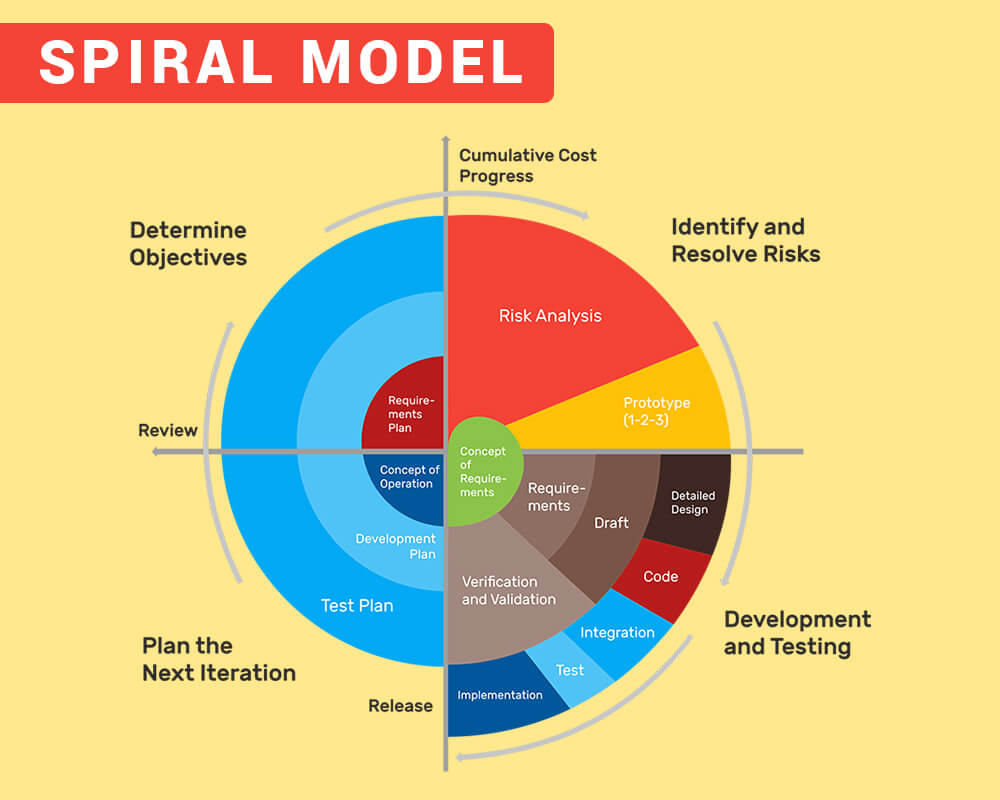
The spiral SDLC model amalgamates the features of the waterfall model and the prototyping model. As a result, it is one of the most flexible SDLC methods as it allows building highly customized software products. The spiral model is very similar to the incremental model, but it emphasizes risk analysis.
Custom Software vs Off-the-shelf Software: How to select a better one for your business?
The spiral model has four main phases:
Planning phase: Important requirements such as System Recruitment Specifications (SRS) and Business Requirement Specifications (BRS) are collected in the planning phase.
Risk Analysis: Here, the potential risks in the software project are identified. Moreover, if the developers find any issue during the risk analysis, alternative solutions to curtail the issues are suggested.
Engineering phase: In this phase, the software is developed, and the testing at one end is done.
Output evaluation: In this phase, the customer is allowed to rate the outcome of the project. After this, the project continues to the next spiral.
When to use Spiral model for software development?
When risk evaluation and cost are essential in the project, one must opt for the spiral software development model. Also, if significant changes are expected and you are using a new product line, the spiral model is a good choice. The model is also highly advisable in medium to high-risk projects.
Pros of the Spiral model
- The model has substantial documentation control and approval
- The developers have the flexibility to add more functionalities even at the later stages
- The product is developed early in the software development life cycle
Cons of the Spiral model
- Very costly; not suited for smaller projects with low budget
- For competent risk analysis, the businesses would require specific business expertise
- Proper risk analysis is very important for the overall success of the software project
Big Bang Model
The Big Bang model is like the ‘mercury among solids’ in the software development models. However, unlike the other models, there is no specific process to follow in the model.
Like the cosmological theory, the process of the Big Bang model has no structure in the beginning. Later, it shows rapid growth and expansion and thus aids in faster software development.
When to use Big Bang model?
One should use the big bang model when you are working on experimental and temporary software. This model is best suited for academic work or learning projects. Also, businesses can opt for this model when the software release date is not specified.
Pros of the Big Bang model
- The model requires less planning and fewer resources
- It is cost-effective and easy to implement
- The Big Bang model is best suited for smaller projects.
Cons of the Big Bang model
- In some rare cases, the Big Bang software development model is precarious and provides less return on investment.
- It is not suitable for more extensive, complex projects.
- The durability of the software project built through this model is questionable.
The Rational Unified Process (RUP)
This process is a proper culmination of iterative and linear frameworks. The software development model divides the entire software development process into four different parts:
- Beginning
- Expansion
- Build up
- Transition
In this process, all the required activities of the development process are done parallelly. It is the reason this software development model helps in building flexible software solutions.
When to use the Rational Unified Process (RUP) model?
RUP is extensively used in large and high-risk projects. In addition, if you wish to have high-quality software and a faster development process, the Rational Unified Process should be your go-to SDLC model.
Pros of the Rational Unified Process (RUP) model
- It focuses on the need for on-point and accurate documentation
- It is easier to make changes according to the requirements
- Integration is easy, and it happens throughout the software development
Cons of the Rational Unified Process (RUP) model
- Only experts can perform optimum on this model
- The development process is quite complex
- Reuse of components is not possible
Pick the suitable model and kickstart your project now
Since you have gone through each standard software development model to engage the team of software developers, it is high time that you contact and pick a renowned technology partner with foolproof software development methodologies in place.
It is highly recommended that you can go through a software development guide by length and breadth in order to discuss your business ideas from a technical perspective; additionally, by having basic knowledge, you would also understand developers’ language better because now it would make it more meaningful and sensible.
FAQs about Standard Software Development Models
What are the different software development models?
The popular software development models include the Waterfall Model, V-Model, Incremental Model, RAD Model, Agile Model, Iterative Model, Spiral Model, and Prototype Model. Depending on your project type and the business logic to be implemented, a model is chosen for your product.
What are SDLC models?
SDLC stands for software development life cycle which includes the creation of the software product, tool, or solution and its growth and deployment on a specific network or platform. the SDLC models mean the way software will be built or made. Software development includes several stages such as blueprint, designing, development, quality check, prototype, testing, and deployment. However depending on changes in methods, there are different ways to build software solutions. These methods or ways are called SDLC models.
What is the best development model for software?
All major software development models have their own benefits and restrictions or limitations. It depends on your project scope and business logic implementation on which the model is decided. You can always ask your business and technology consultants from a software development company who shall guide you through the models and also suggest you the best one that suits your business and budgets.
 Avantika Shergil
| Apr 19, 2024
Avantika Shergil
| Apr 19, 2024
Avantika Shergil is a technology enthusiast and thought leader with deep expertise in software development and web technologies. With over 8 years of experience analyzing and evaluating cutting-edge digital solutions, Avantika has a knack for demystifying complex tech trends. Her insights into modern programming frameworks, system architecture, and web innovation have empowered businesses to make informed decisions in the ever-evolving tech landscape. Avantika is passionate about bridging the gap between technology and business strategy, helping businesses build customized software and website, and understand about different tools to leverage effectively for their ventures. Explore her work for a unique perspective on the future of digital innovation.