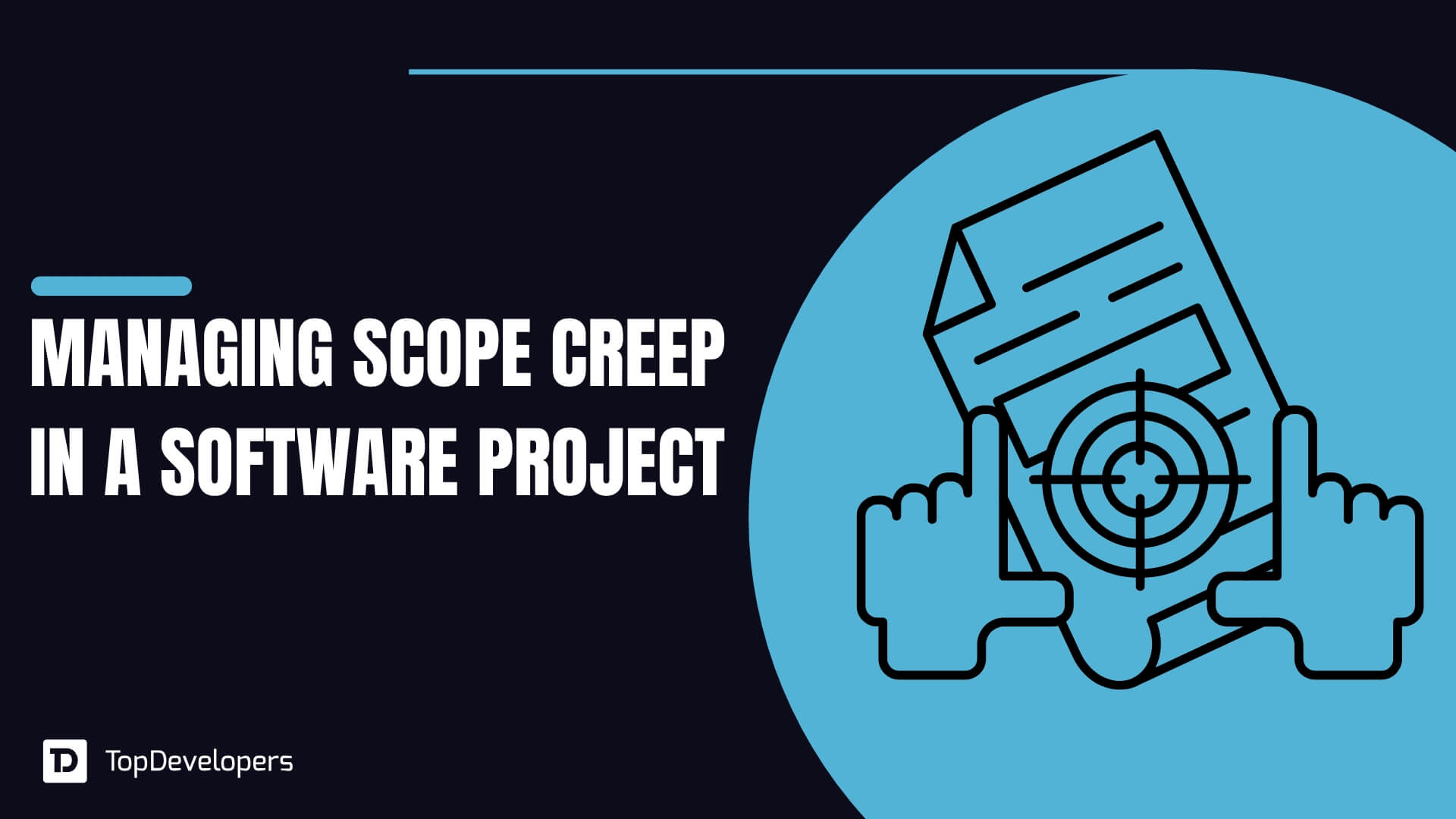Software testing tools play an important role in ensuring the quality, performance, and security of software solutions before they go live. With businesses relying on software more than ever, testing tools help software developers and testers identify bugs, streamline automation, and enhance overall reliability.
Choosing the right tool for testing your software depends on multiple factors, including the type of testing required, project complexity, and team expertise. Some software testing tools specialize in functional testing, while others focus on performance, security, or API testing. Whether you’re working on a small web application or a large-scale enterprise system, selecting the right software testing tool can make a significant difference in efficiency and product quality.
In 2024, the global software testing market was valued at approximately $55.6 billion and is projected to reach $142.1 billion by 2037, growing at a compound annual growth rate (CAGR) of 7.5%. Additionally, 40% of large-scale companies allocate more than 25% of their development budgets to testing, with nearly 10% spending over 50%.
Here we have listed the top software testing tools used by software testing teams worldwide. It provides insights into their features, use cases, and what sets them apart, helping you make an informed decision.
Table of Contents
Key Criteria for Selecting the Right Software Testing Tool
Selecting a best software testing tool involves evaluating its performance, usability, scalability, industry adoption, features, integrations, pricing, and licensing. Each factor influences the testing tool’s effectiveness and long-term value. Here they are;
Performance
A software testing tool should deliver accurate, consistent, and efficient test execution. It must handle different testing scenarios, including high-load environments, parallel execution, and real-time validations, without compromising speed or reliability. Tools with optimized automation frameworks and minimal false positives enhance overall testing efficiency.
Usability
A user-friendly interface reduces the learning curve and increases adoption. Tools for software testing should support intuitive navigation, scriptless automation (if needed), and clear reporting dashboards. For advanced users, customization options, scripting flexibility, and API access improve usability.
Scalability
As software projects expand, testing requirements grow. A scalable software testing tool should accommodate increasing test cases, multiple environments, and complex automation workflows without performance degradation. Cloud-based solutions often offer on-demand scalability, making them suitable for enterprise applications.
Industry Adoption and Popularity
Popular software testing tools have strong community support, frequent updates, and well-documented best practices. A widely adopted tool for testing ensures compatibility with modern technologies and provides access to forums, third-party plugins, and experienced testers for troubleshooting.
Feature Set and Integrations
Comprehensive feature sets allow software quality tools to support functional, regression, security, performance, and API testing. Integration with CI/CD pipelines, DevOps tools, version control systems, and reporting platforms ensures seamless collaboration and test automation.
Pricing
Most used Software testing tools come in open-source, freemium, and paid models. Some charge based on users, execution limits, or enterprise licenses. The right pricing model for testing platform depends on budget, testing scale, and project needs.
Licensing
Licensing terms define how a software testing platform can be used within a project. Some testing tools require per-user or per-device licenses, while others provide unlimited access for teams. Open-source tools offer flexibility but may require additional configuration and maintenance.
Each factor plays a role in selecting a right software testing tool that aligns with business goals, technical requirements, and budget constraints.
List of Top Software Testing Tools
Selecting the appropriate software testing tool for your needs is vital for ensuring efficient and effective software testing processes. Below is a curated list of the top software testing tools that are frequently used by testers and QAs, each evaluated based on their performance, usability, scalability, industry adoption, feature set, integrations, pricing, and licensing.
Katalon Studio
Katalon Studio is a comprehensive test automation solution that supports web, API, mobile, and desktop applications. Designed to cater to both beginners and experts in software testing, the renowned test automation tool offers flexible scripting modes and a rich set of features to streamline the testing process.
Category: All-in-One Testing
Key Features of Katalon Studio:
- Supports multiple platforms including software, web, mobile, API, and desktop
- Offers no-code, low-code, and scripting modes
- Seamless integration with CI/CD pipelines
- Comprehensive reporting and analytics
Katalon Studio is Best For: Software teams seeking a versatile testing solution
Katalon Studio Pricing: Free tier available; paid plans starting at $170 per month.
Why It Stands Out: Combines multiple testing capabilities into a single platform, catering to both beginners and experts.
Selenium
Selenium is a widely adopted open-source framework for web application testing. The innovative testing framework provides a suite of tools for browser automation, enabling software testers to write scripts in various programming languages and execute them across different browsers.
Category: Web Automation
Key Features of Selenium:
- Supports multiple programming languages
- Cross-browser testing capabilities
- Extensive community support
- Integrates with various frameworks and tools
Selenium is Best For: Software developers requiring customizable web testing
Selenium Pricing: Open-source
Why It Stands Out: Known for its flexibility and robustness in web automation.
Appium
Appium is an open-source software testing tool designed for automating native, mobile, web, and hybrid applications on iOS and Android platforms. The trending Application testing software allows application testers to write tests using their preferred programming languages and testing frameworks.
Category: Mobile Automation
Key Features of Appium:
- Cross-platform testing for iOS and Android
- Supports multiple programming languages
- Integrates with various testing frameworks
- Open-source architecture
Appium is Best For: Teams focusing on mobile application testing
Appium Pricing: Open-source
Why It Stands Out: Enables automation of mobile applications without modifying them, preserving the user experience.
Tricentis Tosca
Tricentis Tosca is a continuous testing platform that accelerates software testing with a script-less, model-based approach. The industry-leading software testing platform supports a wide range of applications and integrates seamlessly into DevOps pipelines, enabling risk-based testing and comprehensive test management.
Category: Continuous Testing
Key Features of Tricentis Tosca:
- Model-based test automation
- Supports a wide range of applications
- Risk-based testing approach
- Seamless integration with CI/CD pipelines
Tricentis Tosca is Best For: Enterprises seeking scalable and comprehensive testing solutions
Tricentis Tosca Pricing: Contact sales for pricing.
Why It Stands Out: Offers a codeless approach, enabling rapid test creation and maintenance.
Cypress
Cypress is a modern web testing tool built specifically for JavaScript frameworks. It offers fast, reliable testing for anything that runs in a browser, with real-time reloads and an interactive test runner that makes debugging straightforward.
Category: Web Testing
Key Features of Cypress:
- Real-time reloads and automatic waiting
- Easy debugging with readable errors
- Supports JavaScript frameworks
- Fast and reliable test execution
Cypress is Best For: Developers working on modern web applications
Cypress Pricing: Open-source with paid dashboard services starting at $75 per month.
Why It Stands Out: Provides an intuitive setup and developer-friendly experience, streamlining the testing process.
Apache JMeter
Apache JMeter is an open-source tool for software testing designed for load testing and measuring performance. The Popular performance testing tool simulates heavy loads on servers, networks, or objects to test their strength and analyze overall performance under different load types.
Category: Performance Testing
Key Features of Apache JMeter:
- Simulates heavy loads on servers
- Supports various protocols
- Extensible with plugins
- Comprehensive reporting capabilities
Apache JMeter is Best For: Performance and load testing of applications
Apache JMeter Pricing: Open-source
Why It Stands Out: A reliable tool for measuring application performance under different load conditions.
Postman
Postman is a popular API testing tool that simplifies the process of developing, testing, and monitoring APIs. It offers a user-friendly interface and a robust set of features, making it an essential tool for API development and testing.
Category: API Testing
Key Features of Postman:
- User-friendly interface for API development
- Automated testing with scripting
- Supports REST, SOAP, and GraphQL
- Collaboration features for teams
Postman is Best For: API development and testing
Postman Pricing: Free plan available; paid plans starting at $12 per user/month.
Why It Stands Out: Simplifies API testing and collaboration, enhancing productivity.
LoadRunner
LoadRunner, developed by Micro Focus, is a high performing performance testing tool that simulates user activity and analyzes system performance. It is widely used for identifying and diagnosing performance bottlenecks in applications.
Category: Load Testing
Key Features of LoadRunner:
- Simulates virtual users for load testing
- Supports a wide range of protocols
- Detailed performance analysis
- Integrates with various development tools
LoadRunner is Best For: Enterprises needing comprehensive load testing
LoadRunner Pricing: Contact sales for pricing.
Why It Stands Out: Provides robust load testing capabilities, ensuring applications can handle expected user traffic.
Burp Suite
Burp Suite is a comprehensive platform for performing security testing of web applications. The best software testing platform offers various tools to support the entire testing process, from initial mapping to finding and exploiting security vulnerabilities.
Category: Security Testing
Key Features of Burp Suite:
- Identifies vulnerabilities in web applications
- Automated scanning and manual testing tools
- Extensible with plugins
- Detailed analysis and reporting
Burp Suite is Best For: Security professionals focusing on web application security
Burp Suite Pricing: Free community edition; professional edition at $399 per user/year.
Why It Stands Out: A comprehensive toolset for identifying and mitigating security risks in web applications.
Ranorex
Ranorex is a powerful end-to-end test automation tool designed for software solutions, web, desktop, and mobile applications. The well-known tool among the premier software testing tools supports codeless automation while also offering advanced scripting capabilities for experienced testers. With its comprehensive set of features, Ranorex is suitable for small teams and large enterprises looking to automate their testing workflows efficiently.
Category: End-to-End Testing
Key Features of Ranorex:
- Supports software, web, desktop, and mobile application testing
- Codeless automation with the option for script-based customization
- Cross-browser testing with support for Chrome, Firefox, Edge, and more
- Seamless integration with CI/CD tools like Jenkins and Azure DevOps
- Detailed reporting and debugging capabilities for quick issue resolution
Ranorex is Best For: Teams requiring a comprehensive test automation solution that supports both beginner and advanced users
Ranorex Pricing: Starts at $3,190 per user (perpetual license); additional pricing tiers available for enterprise solutions
Why It Stands Out: Combines ease of use with advanced scripting options, making it ideal for both non-technical users and experienced testers.
A Comparison Table of Top Software Testing Tools
Comparing best software testing tools side by side helps in selecting the right testing tool based on project requirements, team expertise, and budget. The table below outlines key aspects of each tool, including their category, best use cases, pricing model, and core strengths. Let’s have a quick look:
| Tool Name | Category | Best For | Pricing | Key Strength |
|---|---|---|---|---|
| Katalon Studio | All-in-One Testing | Web, API, mobile, and desktop automation | Free tier; paid from $170/mo | Comprehensive automation for multiple platforms |
| Selenium | Web Automation | Web application testing | Open-source | Highly customizable with broad language support |
| Appium | Mobile Automation | iOS and Android app testing | Open-source | Works across platforms without app modification |
| Tricentis Tosca | Continuous Testing | Enterprise-grade software testing | Contact sales | Codeless automation and risk-based testing |
| Cypress | Web Testing | Modern web applications | Free; paid from $75/mo | Developer-friendly with fast execution |
| JMeter | Performance Testing | Load testing and performance analysis | Open-source | Supports various protocols and extensible |
| Postman | API Testing | API development and automation | Free; paid from $12/user/mo | User-friendly interface with automation support |
| LoadRunner | Load Testing | Performance and scalability testing | Contact sales | Robust simulation of real user behavior |
| Burp Suite | Security Testing | Web security testing | Free; Pro at $399/yr | Powerful vulnerability scanning tools |
| Ranorex | End-to-End Testing | Desktop, web, and mobile automation | From $3,190/user | Codeless and script-based automation |
Conclusion
Software testing tools play a vital role in ensuring software reliability, security, and performance. Selecting the right tool for software testing depends on various factors, including project complexity, testing scope, and budget. Leading software development companies rely on a mix of automation and manual testing tools to maintain quality standards and streamline their testing workflows. Choosing a best-in-class software testing tool that integrates well with CI/CD pipelines, version control systems, and reporting tools helps ensure smooth software development and deployment cycles.
Best software testers requires robust software testing tools that match project needs and team expertise. Test automated tools improve efficiency, but skilled testers are essential for exploratory, usability, and security testing. Businesses should evaluate their requirements carefully and choose a software testing tool that supports their testing objectives.
Each modern tool for software testing brings unique strengths, so the best approach is to evaluate business needs, testing requirements, and team expertise before making a selection.
Most Asked Questions about Software Testing Tools
What Are Software Testing Tools?
Software testing tools are applications designed to automate, manage, and execute test cases to ensure software quality. These advanced testing tools for software help detect bugs, verify functionality, test performance, and ensure security before software deployment. They are essential in manual and automated testing processes and support various testing types, including functional, regression, performance, security, and API testing.
Which Is the Best Software Testing Tool?
The best software testing tool depends on the project’s requirements. For example, Selenium is widely used for web automation, while Appium is preferred for mobile application testing. For API testing, Postman is a popular choice, and performance testing is best handled by JMeter or LoadRunner. Enterprise teams often prefer Katalon Studio, Tricentis Tosca, or Ranorex for comprehensive test automation.
Are There Any Free Software Testing Tools?
Yes, several powerful free and open-source software testing tools are available to use. Selenium, Appium, JMeter, and Postman provide robust testing capabilities without licensing costs. Other tools for testing, like Cypress and Burp Suite, offer free versions with limited features, while paid plans unlock additional capabilities.
Which Software Testing Tool Is Best for Beginners?
Beginners in software testing often find Katalon Studio, Cypress, and TestComplete easier to use due to their codeless automation features and user-friendly interfaces. Postman is another great starting point for those learning API testing. Open-source software testing tools like Selenium are powerful but may have a steeper learning curve for beginners.
How Do I Choose the Right Software Testing Tool for My Project?
Selecting the right software testing tool requires evaluating. Here is what you need to check to choose the best tool for your software project.
- Type of software testing needed (functional, performance, security, mobile, etc.)
- Project complexity and team expertise
- Integration capabilities with CI/CD pipelines and DevOps tools
- Budget and licensing costs (open-source vs. commercial tools)
- Scalability and community support for long-term usability
Which Tool Is Mostly Used in Software Testing?
Selenium is one of the most widely used software testing tools for web automation due to its flexibility and open-source nature. JMeter is commonly used for performance testing, while Postman is the go-to tool for API testing. Large enterprises often rely on Tricentis Tosca or LoadRunner for automated and performance testing needs.
 Avantika Shergil
| Feb 17, 2025
Avantika Shergil
| Feb 17, 2025
Avantika Shergil is a technology enthusiast and thought leader with deep expertise in software development and web technologies. With over 8 years of experience analyzing and evaluating cutting-edge digital solutions, Avantika has a knack for demystifying complex tech trends. Her insights into modern programming frameworks, system architecture, and web innovation have empowered businesses to make informed decisions in the ever-evolving tech landscape. Avantika is passionate about bridging the gap between technology and business strategy, helping businesses build customized software and website, and understand about different tools to leverage effectively for their ventures. Explore her work for a unique perspective on the future of digital innovation.