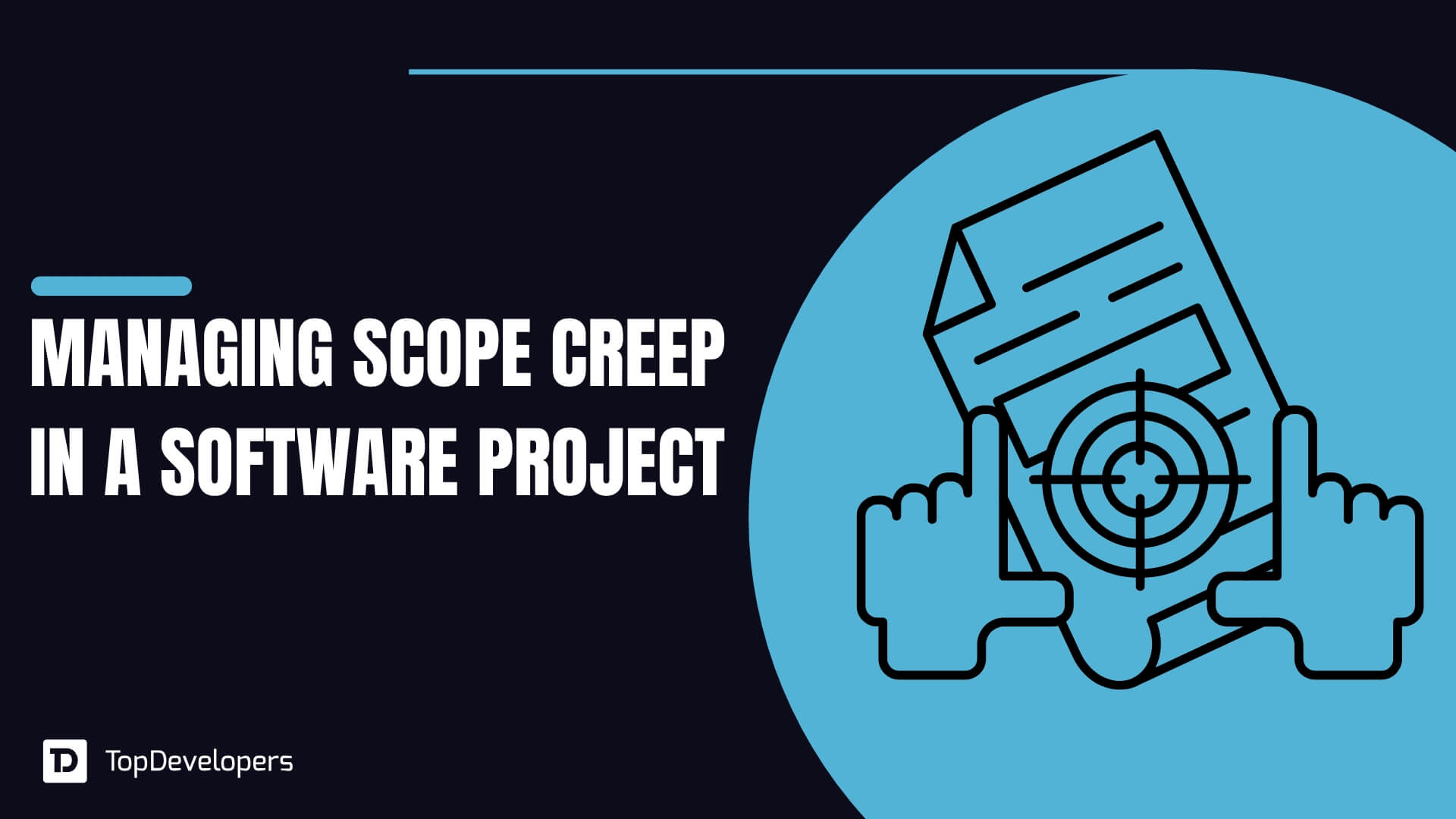Launching a software product is just the beginning of its journey. While the initial release often garners the most attention, the software release life cycle and post-launch support in software development play a crucial role in ensuring long-term success. After the software goes live, the real work begins—fixing bugs, addressing user feedback, and continuously optimizing performance. A well-planned post-launch strategy not only helps resolve immediate issues but also builds trust with users, ensuring they stay engaged with your product. In fact, research shows that 75% of customers say they have recommended a company based on excellent customer service. In this blog, we’ll discuss the steps involved in planning for effective post-launch support and why it’s essential for any software product’s ongoing success.
Table of Contents
- What is Post-Launch Support in Software Development?
- Why Post-Launch Support is Crucial for Software Success?
- Steps to Plan for Effective Post-Launch Support in Software Development
- How to Create a Post-Launch Support Strategy for Software Products?
- Define Your Support Team’s Structure
- Set Clear Communication Channels
- Establish a Ticketing System for Issue Tracking
- Create a Knowledge Base or Help Center
- Implement Proactive Monitoring and Alerts
- Develop a Post-Launch Feedback Loop
- Set Up Regular Software Updates and Maintenance
- Create a Crisis Management Plan
- Tools for Post-Launch Support in Software Development
- The Importance of Post-Launch Support in Software Development
What is Post-Launch Support in Software Development?
Post-launch support in software development refers to the ongoing maintenance and improvements made to a software product after it has been officially released to users. While the development team typically focuses on building and deploying the initial software product, post-launch support ensures that the software continues to function properly, meets user expectations, and evolves based on feedback.
This phase is essential for addressing any issues that arise once the software is in the hands of actual users. It includes tasks such as:
Bug Fixes: Identifying and resolving any software defects or issues that weren’t discovered during the software testing phase.
Updates and Patches: Releasing regular updates to improve functionality, enhance security, and add new features.
User Support: Providing channels for customers to report issues and get assistance with using the software.
Performance Monitoring: Tracking the software’s performance to ensure it remains stable and fast under real-world conditions.
Post-launch support in the development of software is not just about fixing problems; it’s about creating a seamless experience for users and ensuring that the software product stays competitive and relevant in the market.
Why Post-Launch Support is Crucial for Software Success?
Post-launch support in software development is critical because it ensures your product continues to deliver value to users long after its initial release. Here are the key reasons why it’s essential:
Ensures User Satisfaction and Retention
A successful software launch doesn’t guarantee continued success. User expectations evolve, and software products must adapt to meet them. Post-launch support helps address any issues that users encounter, leading to better user satisfaction. Research shows that 80% of users say customer support is a key factor in determining whether they continue using a product (source).
Regular updates and fixes, as well as responsive customer service, can help retain users and keep them engaged.
Improves Software Performance
Even with rigorous pre-launch testing, real-world use can reveal performance issues that weren’t apparent during software development process. Post-launch monitoring helps identify these problems and fix them before they impact a large number of users.
Continuous performance optimization through updates and bug fixes helps maintain software speed, responsiveness, and reliability, ensuring it meets user needs over time.
Addresses Bugs and Security Vulnerabilities
Software development post-launch support is essential for quickly identifying and fixing bugs or security vulnerabilities that were missed during the initial testing phase. Software products are rarely perfect upon launch, and early-stage issues can lead to unhappy users or even security breaches. Timely bug fixes and security patches can help safeguard your product’s reputation and prevent potential threats.
Facilitates Continuous Improvement
Software doesn’t end at launch—it should be viewed as a living software product. Post-launch support allows for continuous improvement through user feedback and performance data. By collecting and analyzing user feedback, you can prioritize feature enhancements, address usability concerns, and refine your product to stay competitive in the market.
Maintains Competitive Advantage
The software industry is fast-paced, and staying relevant requires constant updates and improvements. A product that lacks post-launch support is at risk of becoming outdated, while a product that is continuously improved can maintain a competitive edge. This is especially important when new features or competitors emerge in the market.
Steps to Plan for Effective Post-Launch Support in Software Development
Planning for post-launch support in software development requires foresight and strategy. It’s not just about fixing problems as they arise but creating a proactive approach to ensure your software remains high-quality, secure, and user-friendly. Here are the key steps to consider when planning for effective post-launch support while building software:
Step 1: Monitor Software Performance Continuously
Monitoring the software’s performance after launch is crucial to quickly identify any issues that could affect user experience. Real-world usage often uncovers performance bottlenecks, security vulnerabilities, and bugs that weren’t detected during testing.
How to do it: Use monitoring tools like New Relic, Datadog, or Google Analytics to track key performance metrics such as uptime, response time, and system load. Regularly review logs and alerts to proactively address any performance issues.
Step 2: Establish a Dedicated Support Team
A dedicated team focused on post-launch support ensures that issues are handled promptly and efficiently. This team should consist of skilled professionals who understand the software and can quickly identify and resolve problems.
How to do it: Build a support team that includes software developers, QA engineers, customer support agents, and product managers. Consider offering tiered support levels (e.g., basic troubleshooting, advanced technical support) to handle different types of issues effectively.
Step 3: Plan for Regular Software Updates and Patches
Regular updates and patches are essential for improving functionality, fixing bugs, and addressing security vulnerabilities. An update schedule helps users know when to expect improvements and keeps your software competitive.
How to do it: Establish a schedule for minor and major updates. For example, plan for minor bug-fix updates every month and major feature updates quarterly. Communicate this schedule to users and ensure that each update is thoroughly tested before being released.
Step 4: Collect and Analyze User Feedback
User feedback is invaluable for improving your software. By gathering feedback from real users, you can identify common pain points and prioritize fixes or new features that will have the greatest impact.
How to do it: Implement feedback mechanisms such as surveys, in-app feedback tools, and support tickets. Analyze this feedback regularly to identify recurring issues or feature requests. Tools like SurveyMonkey, Hotjar, and Zendesk can be useful for collecting and managing feedback.
Step 5: Prepare for Scalability
As your software grows in usage, you must ensure that it can scale effectively to handle increased demand. Post-launch software support should account for the ability to grow without compromising performance or user experience.
How to do it: Test your software’s scalability regularly. Use load testing tools to simulate heavy traffic and identify potential bottlenecks. If your product relies on cloud infrastructure, consider utilizing auto-scaling solutions like AWS Auto Scaling or Google Cloud Autoscaler to handle sudden traffic spikes.
Step 6: Plan for Crisis Management
Despite the best preparation, issues can sometimes escalate quickly. Whether it’s a critical bug, a security breach, or an unexpected outage, you must have a plan in place to manage crises effectively.
How to do it: Develop a crisis management plan that includes predefined roles and responsibilities, communication protocols, and emergency fixes. Ensure that your support team is well-trained to handle urgent situations, and keep your users informed through transparent communication (e.g., status pages, email updates).
How to Create a Post-Launch Support Strategy for Software Products?
Creating a robust post-launch support strategy is vital for the ongoing success of your software product. A well-thought-out strategy not only helps you address issues efficiently but also improves user satisfaction and keeps your product competitive. Here are the key steps to create an effective post-launch support strategy:
Define Your Support Team’s Structure
Having a clear structure within your support team ensures that issues are handled quickly and efficiently. It’s crucial to define roles, responsibilities, and workflows to ensure smooth operations.
How to do it: Identify the core software development team members involved in post-launch support, including software developers, customer support agents, QA testers, and product managers. Establish workflows for issue reporting, prioritization, and resolution. Create an escalation matrix for more complex issues, ensuring that critical problems are addressed swiftly.
Set Clear Communication Channels
Clear communication is key to managing user expectations and resolving issues effectively. Having multiple communication channels in place allows users to report problems and get assistance quickly.
How to do it: Offer users various ways to reach out, such as live chat, email, a help center, and social media support. Use platforms like Zendesk or Intercom to centralize support tickets and communication, making it easier to track progress and provide timely updates.
Establish a Ticketing System for Issue Tracking
A ticketing system helps organize incoming support requests and ensures that issues are tracked, prioritized, and resolved in a systematic manner.
How to do it: Use tools like Jira, Freshdesk, or Trello to create a ticketing system. Assign priority levels to tickets (e.g., high, medium, low) based on the severity of the issue. Regularly review tickets to ensure timely responses and solutions.
Create a Knowledge Base or Help Center
A comprehensive knowledge base allows users to find solutions to common problems on their own, reducing the strain on your support team and improving user experience.
How to do it: Develop a well-organized knowledge base with FAQs, guides, and troubleshooting steps. Use platforms like Help Scout or Freshdesk to create and maintain a self-service portal. Keep the knowledge base updated with new information based on recurring issues and user feedback.
Implement Proactive Monitoring and Alerts
Proactively monitoring your software helps identify issues before they escalate, ensuring minimal disruption for users.
How to do it: Use monitoring tools like New Relic or Datadog to track key metrics, such as uptime, performance, and user activity. Set up alerts to notify your team of any anomalies or potential issues, enabling them to act quickly before the user experience is impacted.
Develop a Post-Launch Feedback Loop
User feedback is invaluable for improving your software and identifying areas for improvement. A structured feedback loop ensures that user insights are regularly gathered and acted upon.
How to do it: Set up systems for collecting user feedback via surveys, in-app feedback forms, or support interactions. Analyze the feedback to identify trends and areas for improvement. Consider tools like Hotjar or SurveyMonkey to collect feedback and analyze user sentiment.
Set Up Regular Software Updates and Maintenance
Post-launch software maintenance ensures that your product remains secure, functional, and up-to-date. Regular updates improve the product’s performance and help address any bugs or vulnerabilities.
How to do it: Schedule regular updates, whether they’re bug fixes, security patches, or feature enhancements. Communicate the update schedule with users, ensuring they know when to expect new features or improvements. Use version control tools like GitHub or GitLab to manage and deploy updates seamlessly.
Create a Crisis Management Plan
Issues can sometimes escalate quickly, whether it’s a bug, security breach, or system outage. Having a risk management plan ensures that your team is prepared to handle emergencies efficiently.
How to do it: Develop a detailed crisis response plan that includes predefined steps for different types of issues (e.g., critical bugs, data breaches). Assign roles and responsibilities within the team, establish communication protocols, and set up a status page (e.g., StatusPage.io) to inform users of ongoing issues and resolutions.
Tools for Post-Launch Support in Software Development
Effective post-release support in software development relies heavily on the right tools to manage performance, resolve issues, and maintain user satisfaction. Here are some essential tools that can help improve your post-launch processes:
Bug Tracking and Issue Management Tools
Bug tracking tools help identify, manage, and resolve software issues quickly. By having a centralized system for tracking bugs, you can ensure that no issues are overlooked, and fixes are prioritized.
Recommended Bug Tracking and Issue Management Tools:
Jira: A popular issue tracking tool that allows for detailed reporting and collaboration on bug fixes and software enhancements.
Bugzilla: An open-source bug tracking tool ideal for managing complex projects.
Trello: Although not specifically designed for bug tracking, Trello can be customized for issue management and is great for smaller teams.
Performance Monitoring Tools
To ensure a seamless user experience, it’s critical to monitor your software’s performance after its launch. These tools help track server uptime, page load speeds, and other key metrics that impact software performance.
Recommended Performance Monitoring Tools:
New Relic: Provides in-depth performance monitoring and real-time analytics for your software.
Datadog: Helps monitor your application’s performance, including infrastructure, databases, and network.
Pingdom: A simple and effective tool for monitoring uptime and page load times.
Customer Support Platforms
A strong customer support system is essential for responding to user issues and inquiries. These platforms provide a centralized hub for managing customer interactions and ensuring timely responses to user concerns.
Recommended Customer Support Tools:
Zendesk: A comprehensive customer service platform that includes ticket management, live chat, and a knowledge base.
Freshdesk: Another popular help desk software with ticket management, live chat, and automation features to streamline support processes.
Intercom: A customer messaging platform that offers live chat, email support, and an integrated help center for better customer engagement.
Feedback and Survey Tools
Gathering user feedback is essential for improving your software after launch. These tools enable you to collect insights from real users, helping prioritize updates and enhancements.
Recommended Feedback and Survey Tools:
SurveyMonkey: A versatile tool for creating user surveys to gather feedback on software features and performance.
Hotjar: Provides heatmaps, session recordings, and surveys that help understand user behavior and improve the user experience.
Typeform: Known for its user-friendly interface, Typeform allows you to create customizable surveys to collect feedback.
Version Control and Release Management Tools
Post software launch updates are inevitable, and version control tools help ensure that updates and patches are released efficiently and without disrupting the software’s stability.
Recommended Version Control and Release Management Tools:
GitHub: A widely used platform for managing code repositories, tracking changes, and collaborating with your software development team.
GitLab: An alternative to GitHub, GitLab offers integrated continuous integration/continuous deployment (CI/CD) pipelines for automated testing and deployment.
Bitbucket: Another Git-based version control tool that supports Git and Mercurial repositories and integrates with other Atlassian products like Jira.
Security Monitoring Tools
Software security is an ongoing concern, and post-launch software support should include monitoring for potential security breaches or vulnerabilities that could affect users.
Recommended Security Monitoring Tools:
Snyk: A security platform focused on identifying and fixing vulnerabilities in code, dependencies, and containers.
OWASP ZAP: An open-source security testing tool that helps identify vulnerabilities in your web applications.
Qualys: Provides comprehensive security scanning and vulnerability management for cloud and on-premise environments.
Collaboration and Communication Tools
Effective communication between software development teams, customer support, and users is essential for resolving issues quickly and efficiently.
Recommended Collaboration and Communication Tools:
Slack: A popular messaging platform that allows for real-time communication, team collaboration, and quick problem-solving.
Microsoft Teams: A collaboration tool integrated with Office 365, ideal for larger teams that need seamless communication.
Zoom: For video conferencing, Zoom is a great tool for team meetings, customer support calls, or crisis management discussions.
The Importance of Post-Launch Support in Software Development
Post-launch support is an essential component of the software development life cycle. While the launch marks the beginning of your product’s journey, effective post-launch support in software development ensures your software continues to meet user expectations and perform at its best.
By focusing on key areas like performance monitoring, bug fixes, user feedback collection, and regular updates, you can maintain a seamless user experience and address any issues before they impact your reputation. A proactive approach to post-launch support helps you build trust with users, improve software quality, and stay competitive in an ever-evolving market.
To build a successful, long-lasting product, it’s crucial to invest in a post-launch support strategy that includes dedicated teams, effective tools, and clear communication. Whether you’re a startup or an established company, working with top software development companies that prioritize ongoing maintenance and support will ensure your software remains reliable, secure, and aligned with user needs.
 Avantika Shergil
| Dec 6, 2024
Avantika Shergil
| Dec 6, 2024
Avantika Shergil is a technology enthusiast and thought leader with deep expertise in software development and web technologies. With over 8 years of experience analyzing and evaluating cutting-edge digital solutions, Avantika has a knack for demystifying complex tech trends. Her insights into modern programming frameworks, system architecture, and web innovation have empowered businesses to make informed decisions in the ever-evolving tech landscape. Avantika is passionate about bridging the gap between technology and business strategy, helping businesses build customized software and website, and understand about different tools to leverage effectively for their ventures. Explore her work for a unique perspective on the future of digital innovation.