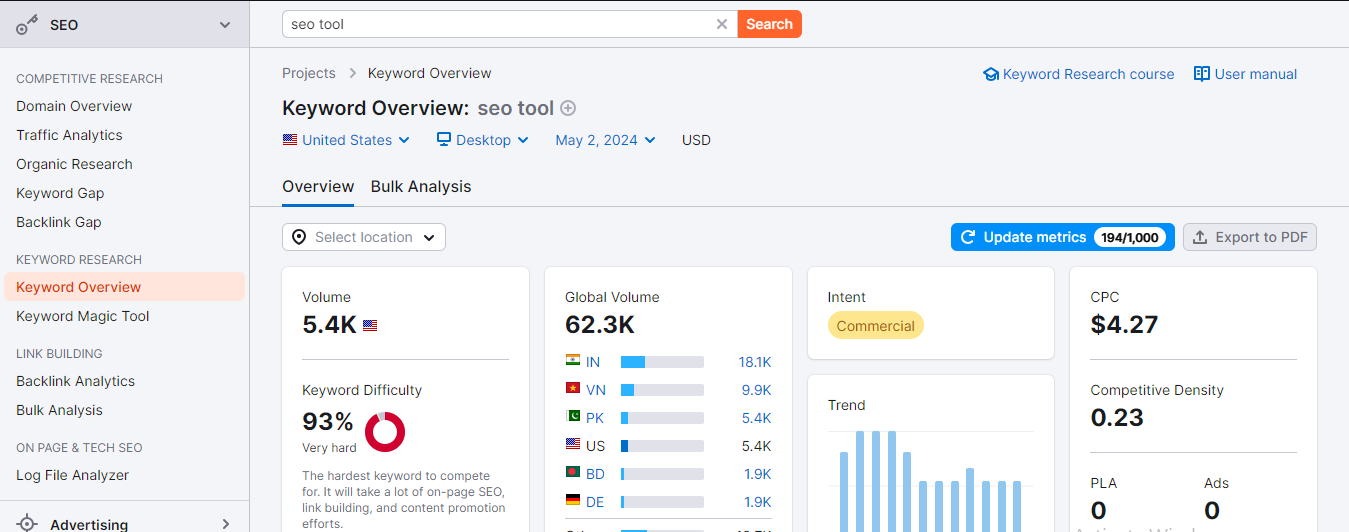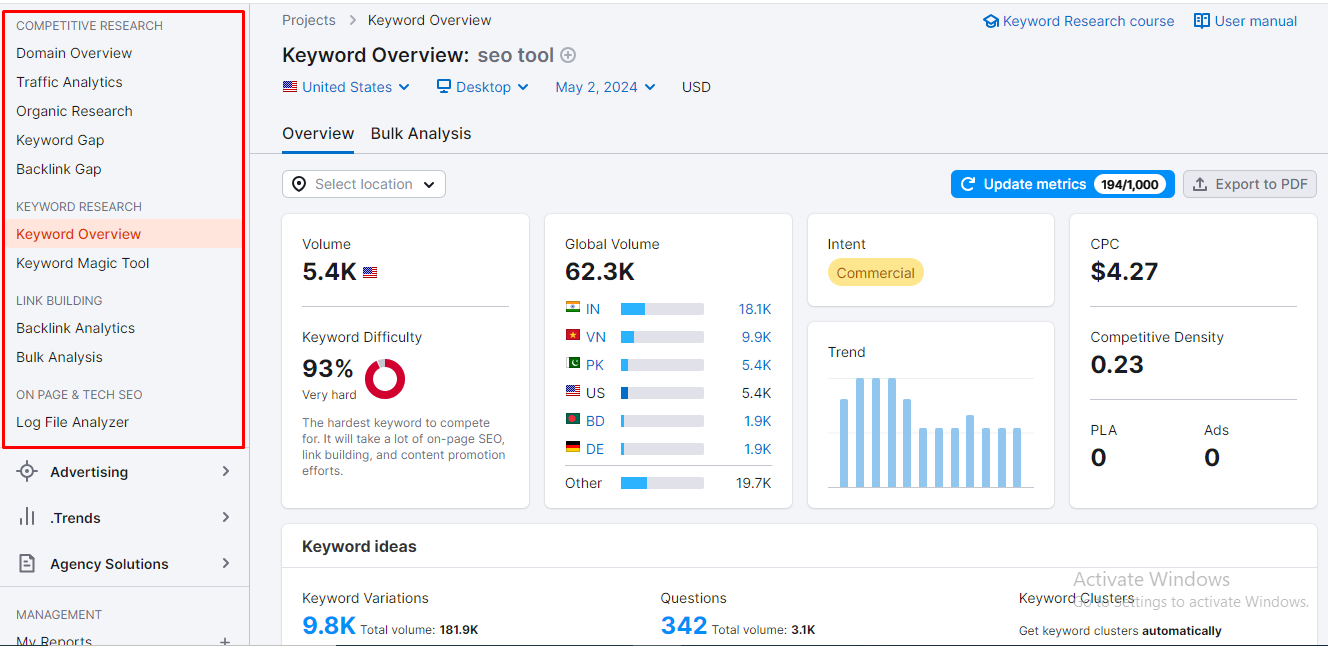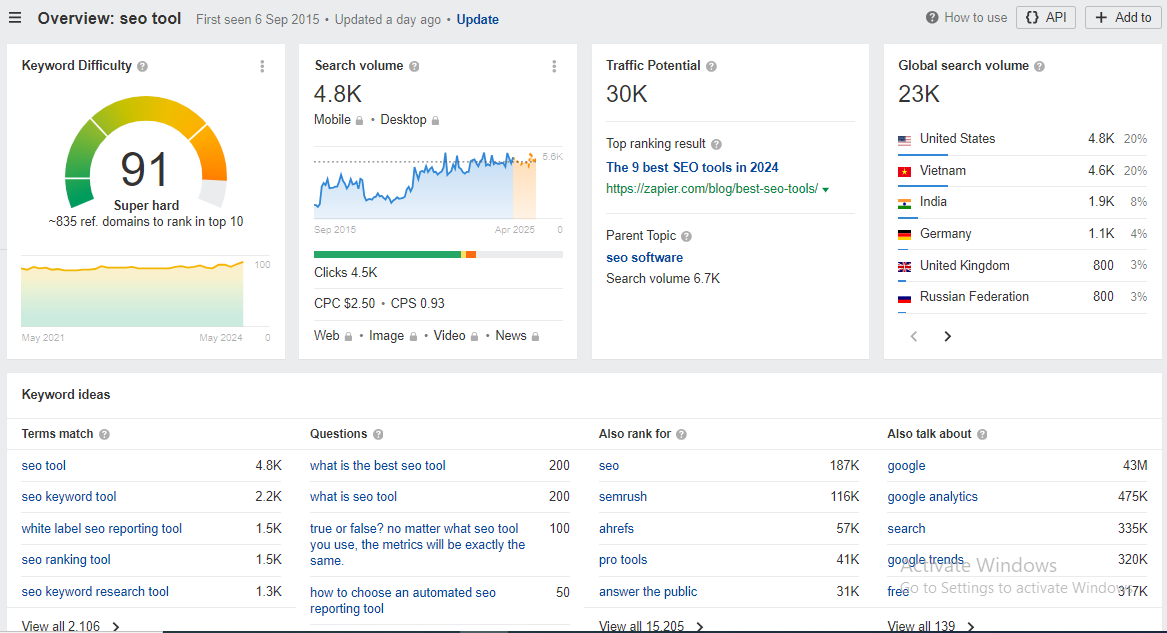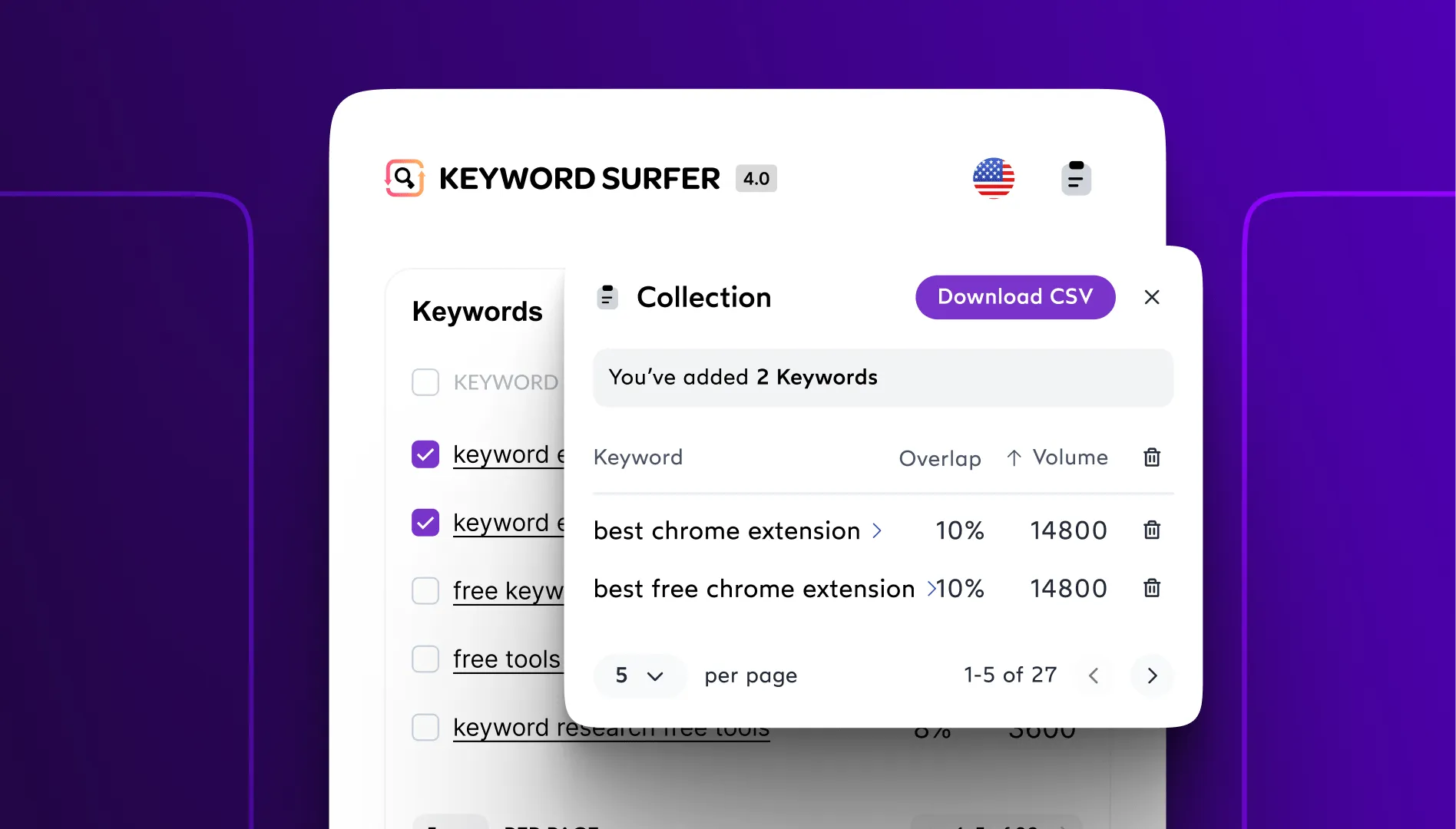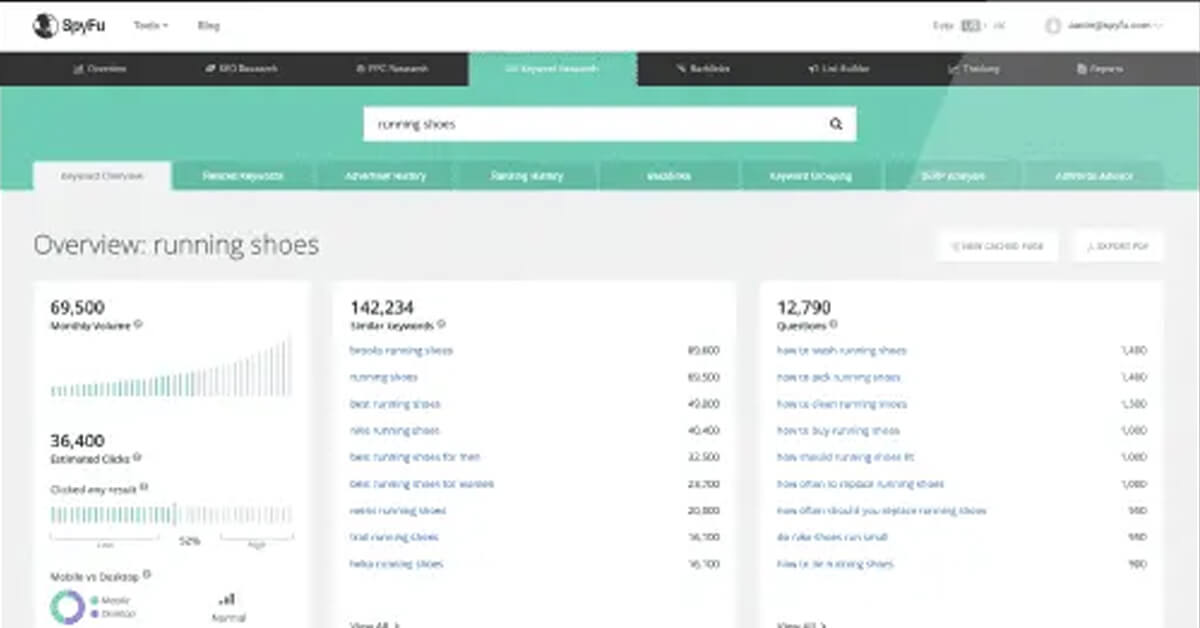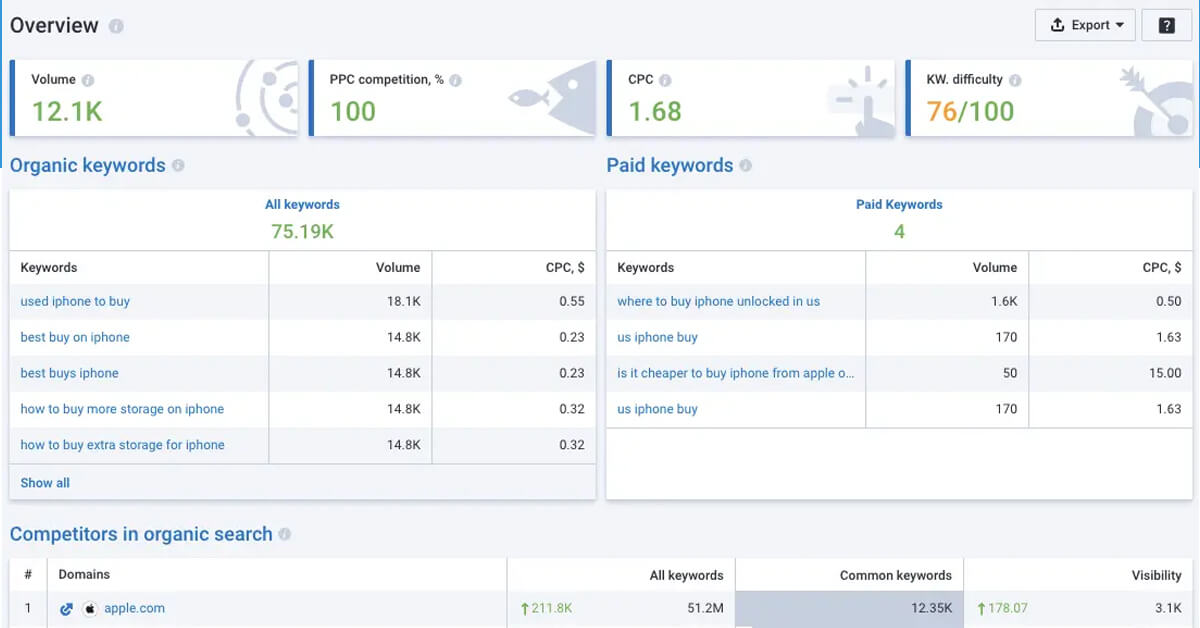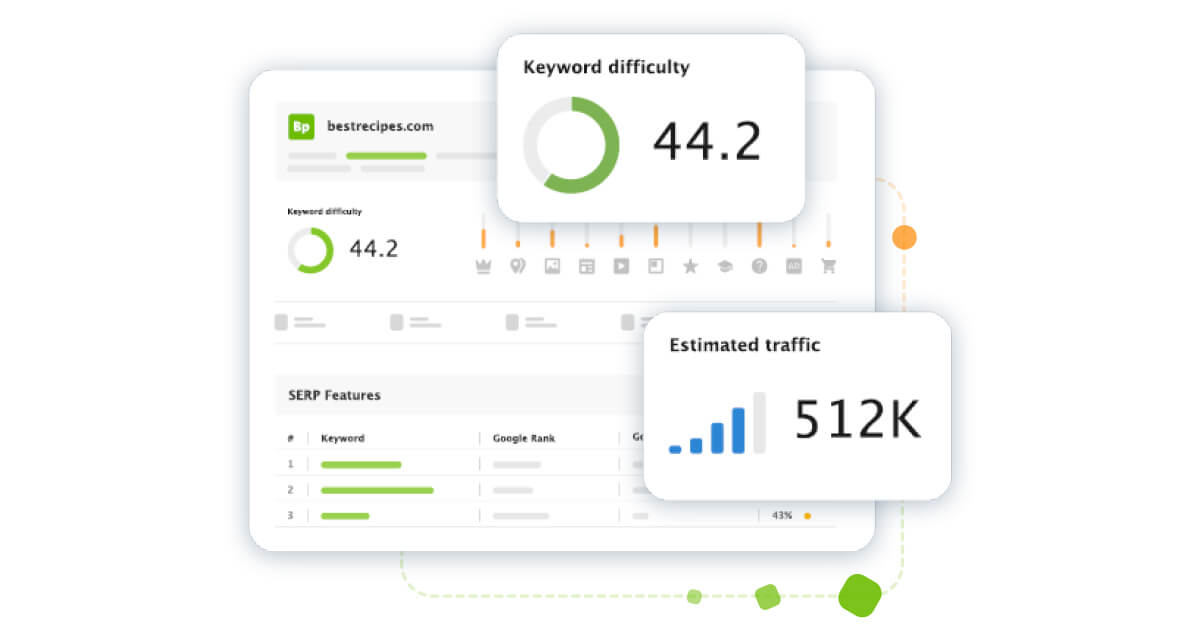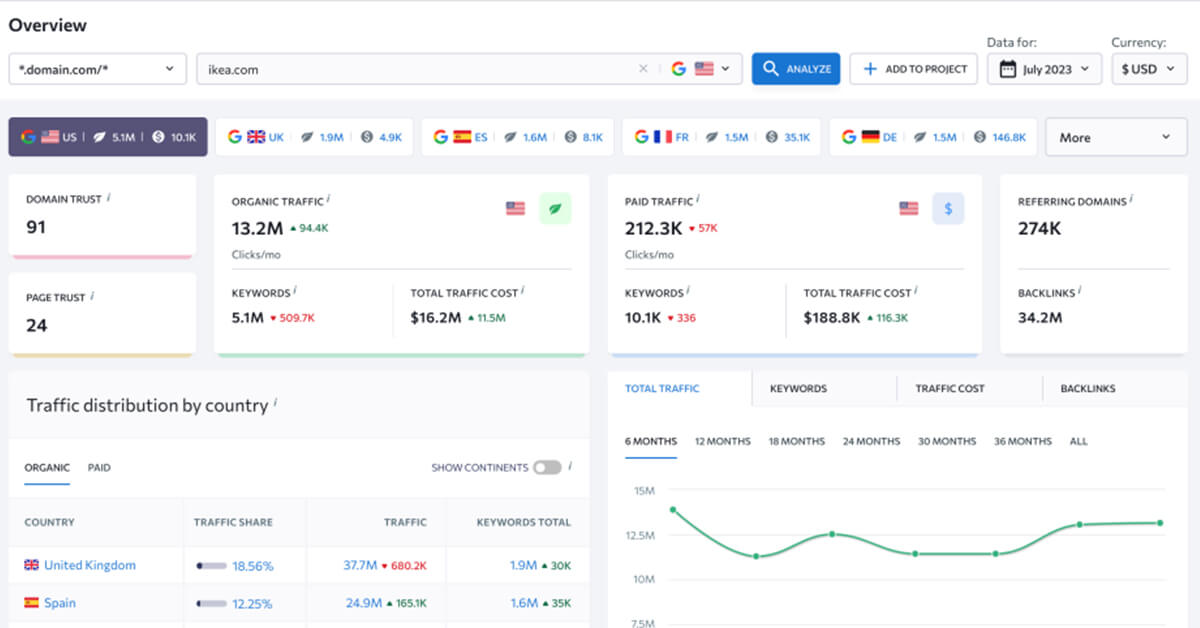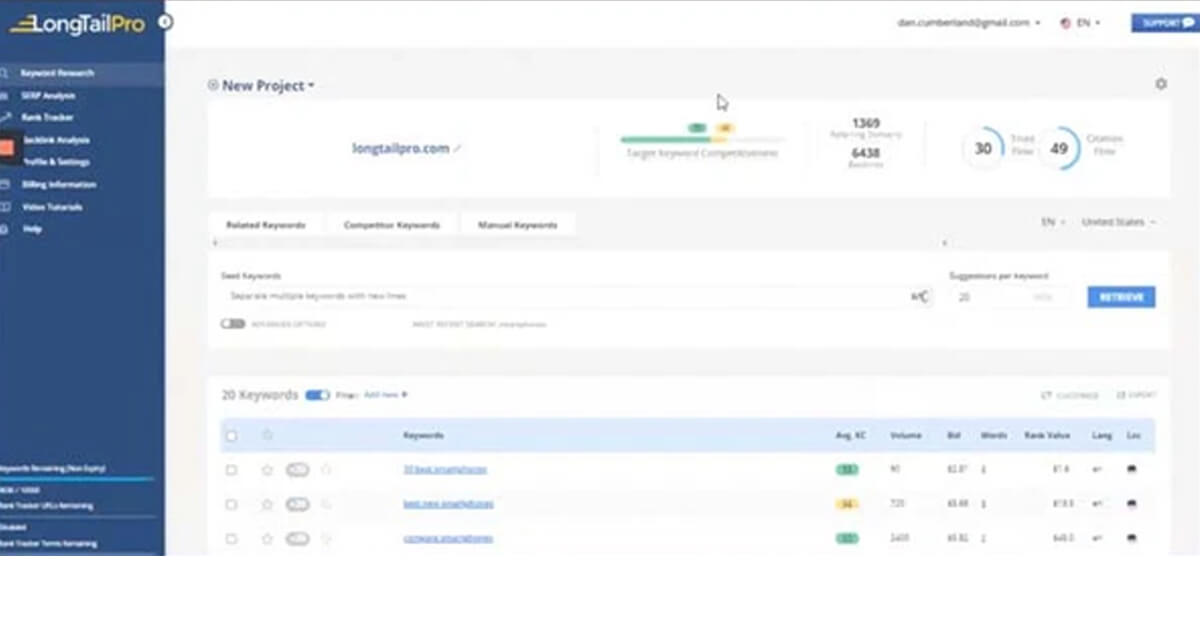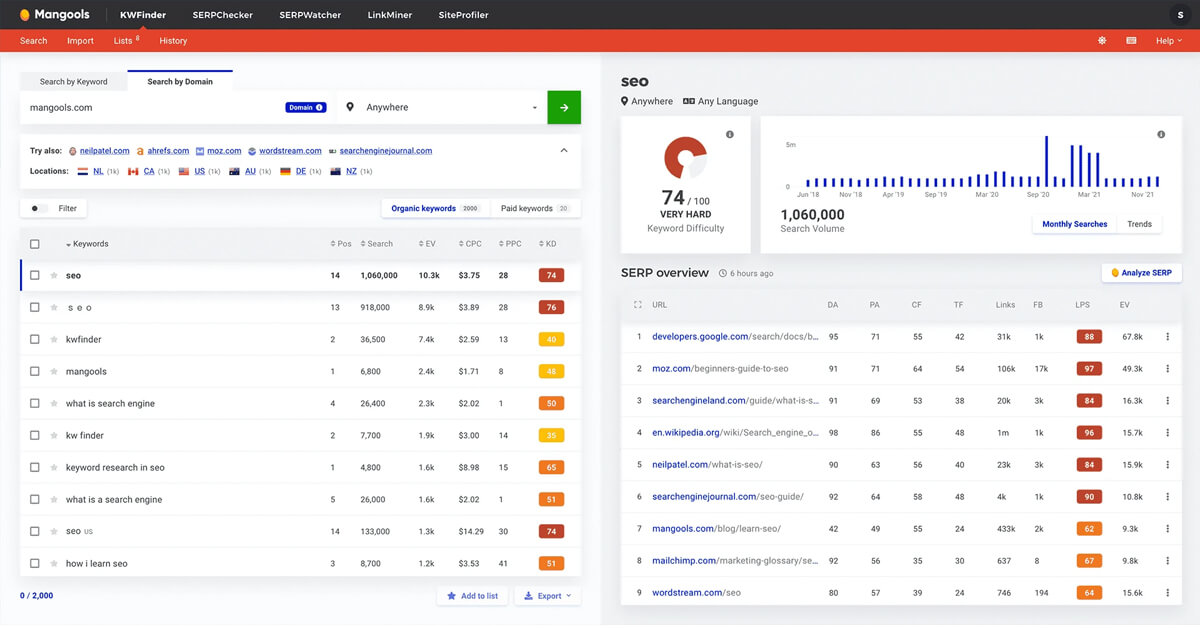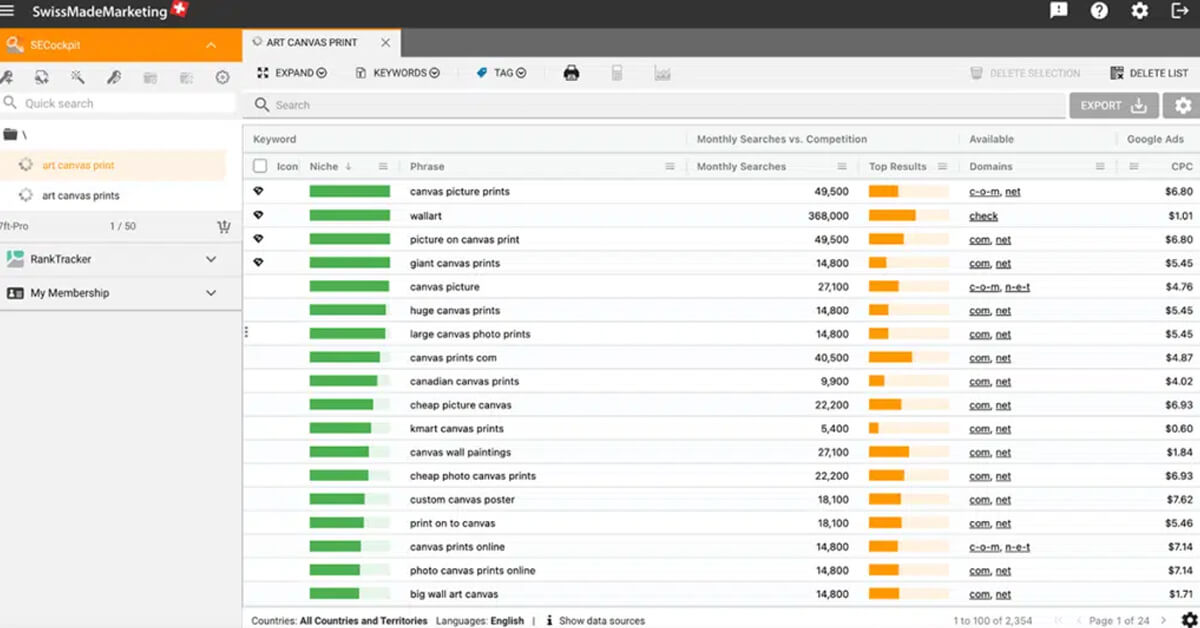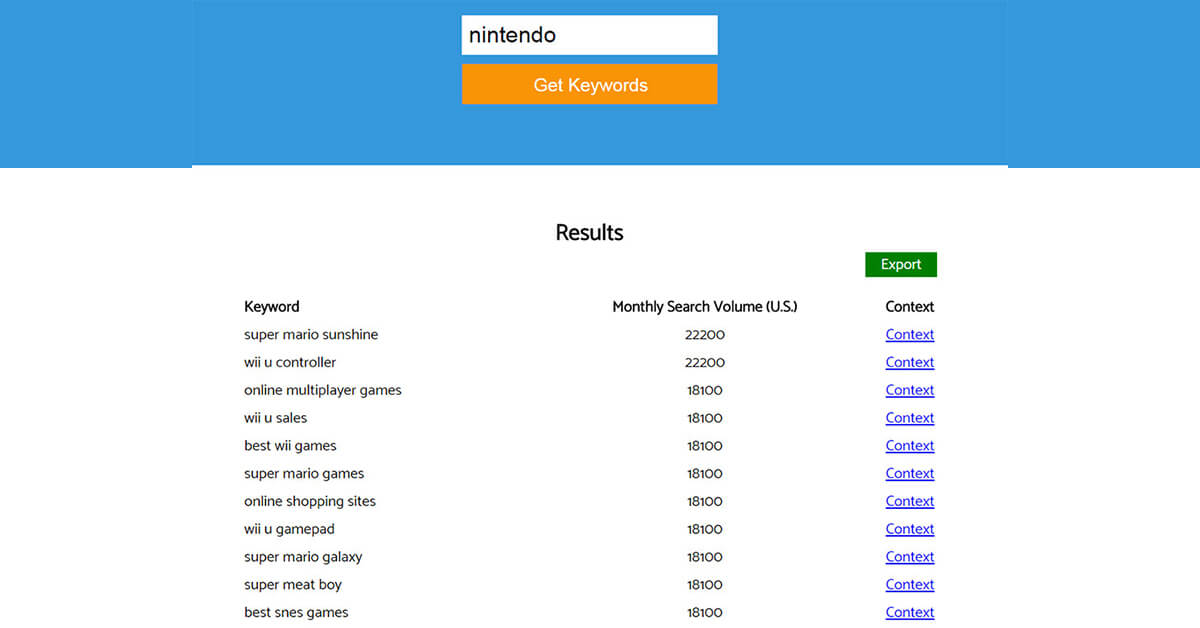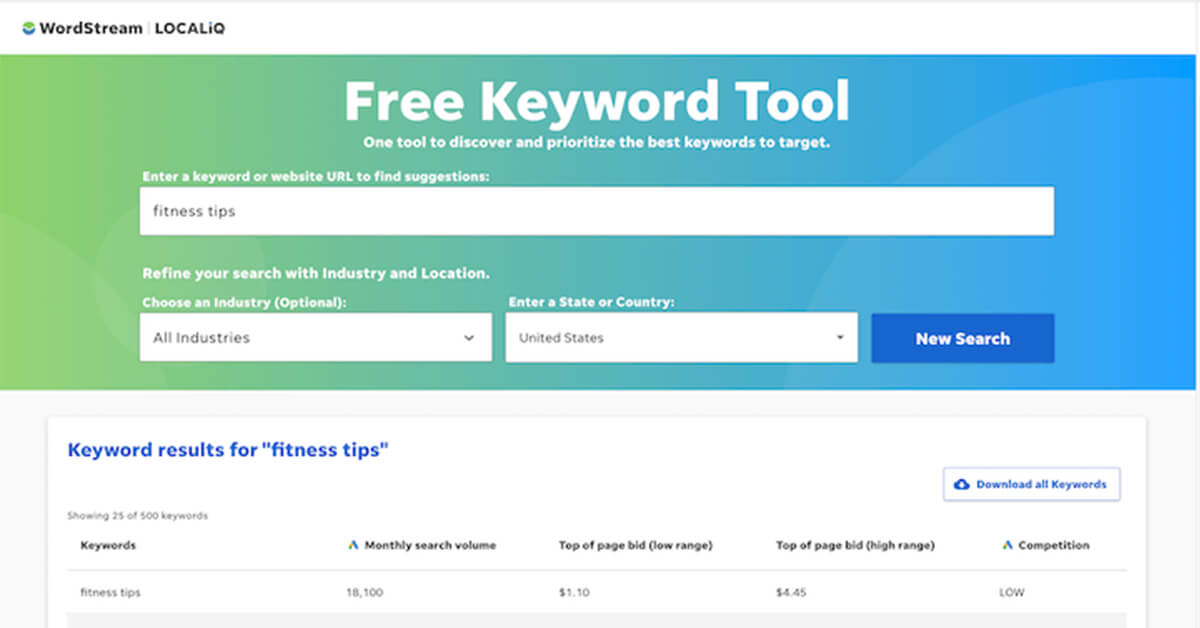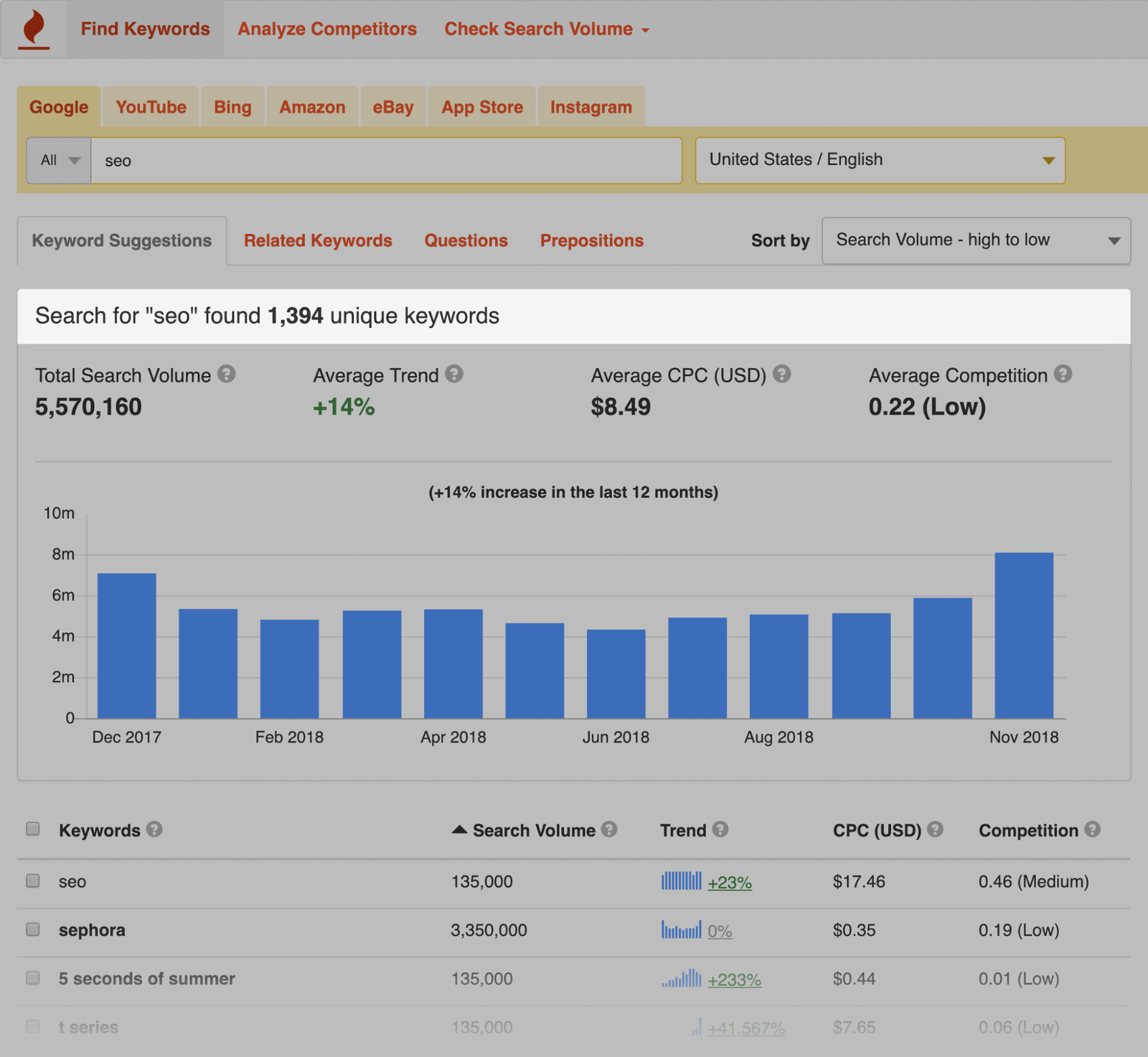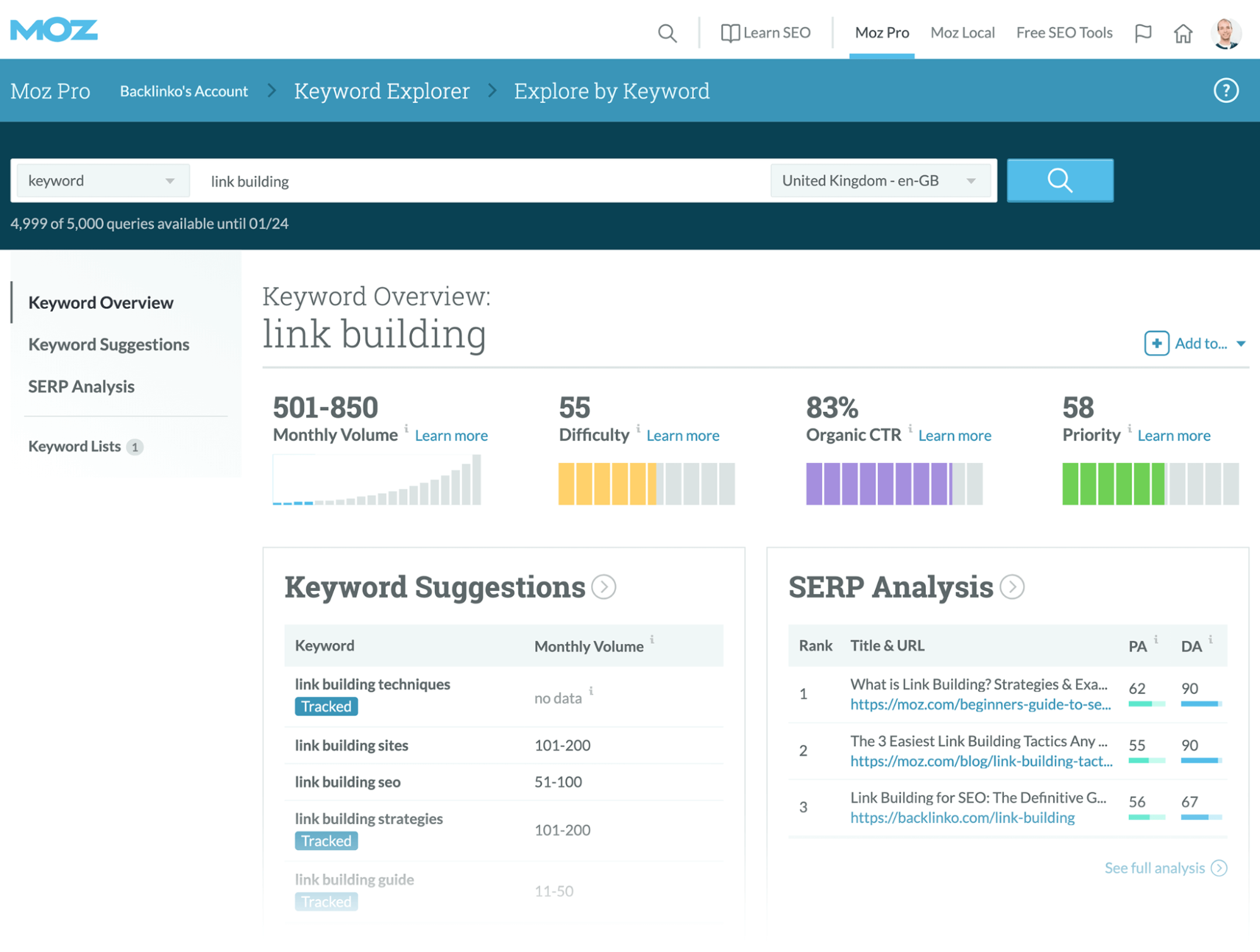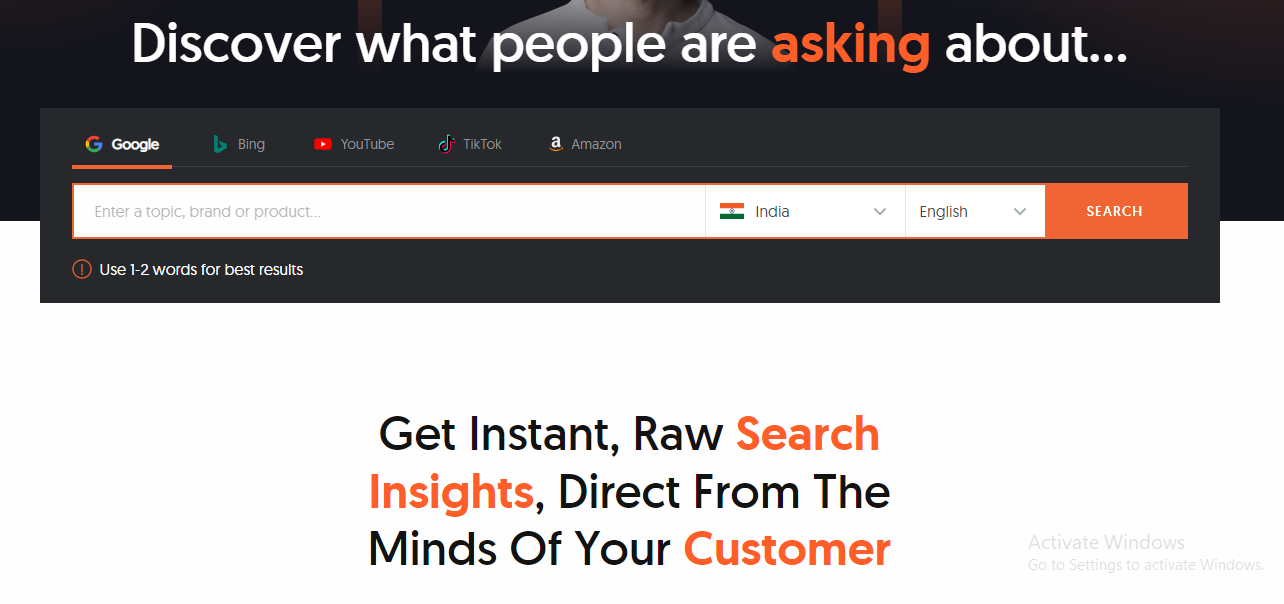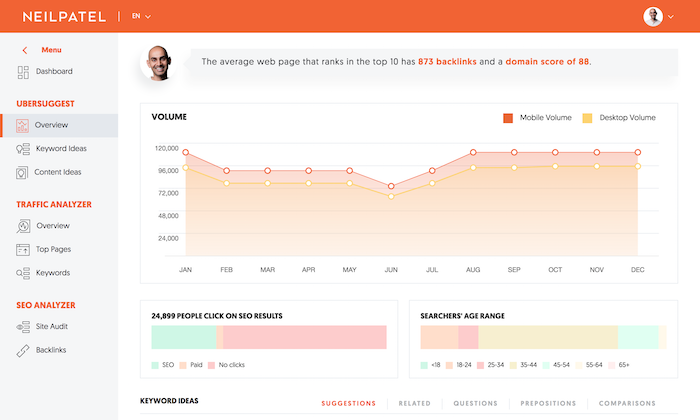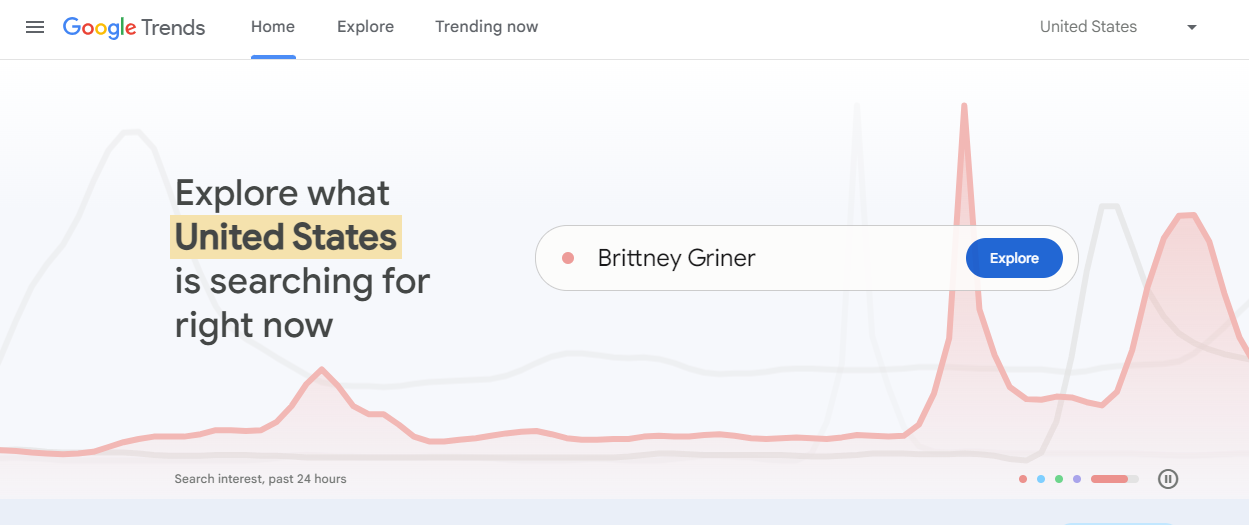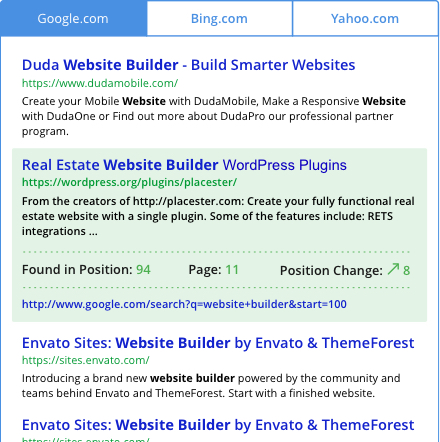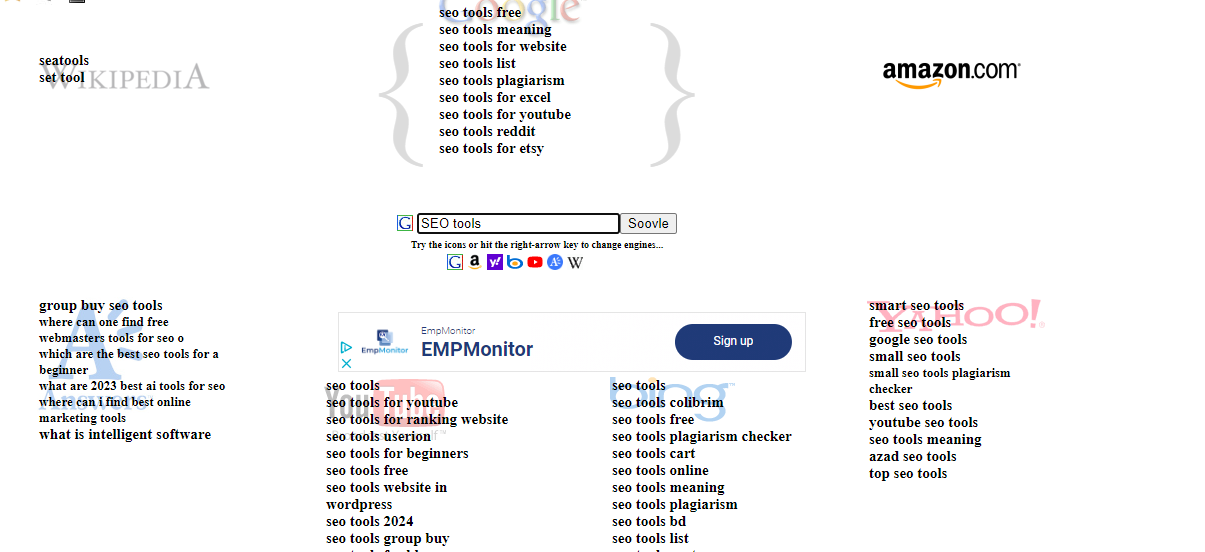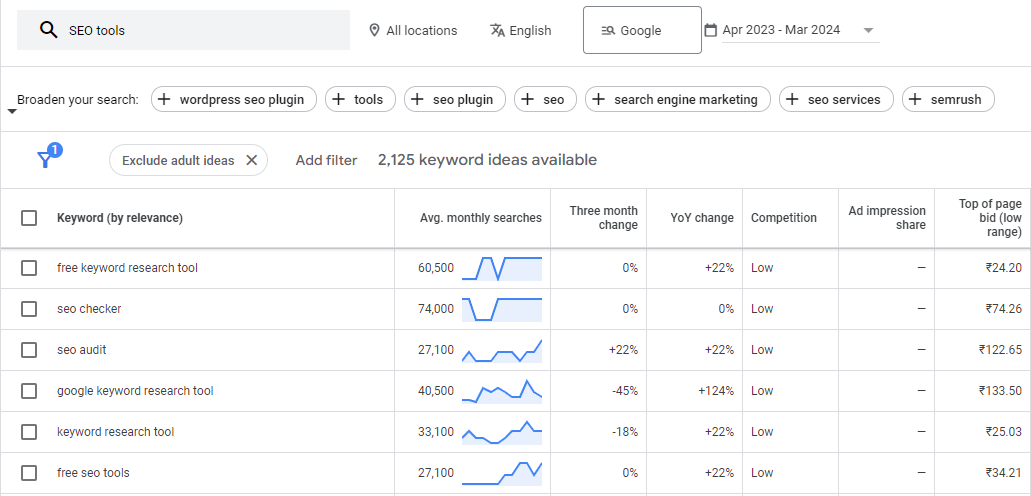Ask any SEO expert and they will tell you how important it is to have a strong keyword strategy.
The right keyword strategy is not only identifying the seed keywords for your brand. It is to map out a smart keyword mix that includes primary, secondary, and long tail keywords. This helps you draft a content strategy that aligns with your service industry and build your online presence among your target audience.
- But how do you sort out the best keywords for your business?
- Which keywords will direct traffic to your website?
- What is the intent of the keywords you are targeting?
- What is the volume, CPC and keyword difficulty of your seed keywords?
These questions may seem simple. But the one who knows how to rank understands its importance.
You must define these factors in order to build a winning content strategy. And you cannot define these without a keyword tool.
Keyword research tools are platforms that enable you to conduct in-depth keyword research and analysis. It helps you to sort out the best keywords according to their demographics, volume, intent, SERP features, and more.
Additionally, keyword research tools for SEO give you an insight into customer queries. This helps you understand the common queries your customers have, their pain points, and preferences.
Keyword gap, competitor analysis, keyword clusters, and questions are added bonuses that you get with the best keyword research tools.
In this blog, we have curated a list of the best keyword planner tools (both paid and free) to help you find the one that fits your needs.
Table of Contents
- What Makes the Best Keyword Research Tool?
- Accurate Data: The Foundation of Effective Keyword Research
- Credible Data Sources: Ensuring Trustworthy Keyword Insights
- SEO Optimization: How a Good Tool Enhances Your SEO Strategy
- User-Friendly Interface: Making Keyword Research Simple and Efficient
- Pricing: Finding a Keyword Tool That Fits Your Budget
- Best Free and Paid Keyword Research Tools
- FAQs About Keyword Research Tools
- 1. What is the most accurate keyword research tool?
- 2. Which Google tool is used for keyword research?
- 3. Can I do keyword research for free?
- 4. How to get keywords for SEO?
- 5. What are keyword research tools?
- 6. How to do keyword research?
- 7. What are the key features to look for in a keyword research tool?
- 8. How to choose the best keyword research tool for your needs?
- 9. How to use keyword research tools effectively?
- 10. Which is the best free keyword research tool?
What Makes the Best Keyword Research Tool?
There are hundreds of keyword research tools in the market. Finding the one that is easy-to-use, gives accurate data, and offers SEO optimization tips has become hectic.
So, what makes a keyword tool ideal for SEO purposes?
Accurate Data: The Foundation of Effective Keyword Research
The core purpose of a keyword planner is to offer accurate and credible data. It’s a simple process – you enter the keywords and it gives you all the data related to it.
You get demographically categorized volume, keyword difficulty, related keywords, faqs, top-ranking pages, CPC, intent, and more. The more the data, the better it is for your analysis.
So, you should go for the keyword planner that provides you with all the data you need to rank your website.
Credible Data Sources: Ensuring Trustworthy Keyword Insights
Data is useful only if it comes from trusted sources. The keyword tool you use should be extracting data from reliable sources.
Most of the top keyword research platforms get their data from Google Analytics and Google Search Console.
If the platform is using unreliable sources to pull in data, it won’t help you rank on Google SERP.
SEO Optimization: How a Good Tool Enhances Your SEO Strategy
Best keyword research tools not only help with keyword planning but also SEO optimizations. The top-most SEO audit tools conduct an overall SEO analysis of your website and offer suggestions for improvement.
Tools like Semrush and Ahrefs help you:
- Evaluate site speed
- Analyze technical SEO
- Check backlink quality
- Track organic keyword positionings
- Analyze website traffic
- Offers tips for on-page SEO improvements
- Plan ad campaigns
- Analyze competitor’s social media metrics
- Conduct topic research
…and more
This additional data helps you keep in check the overall SEO of your website. Plus, it also assists you in planning your marketing strategies that build your brand identity and boost your online visibility.
User-Friendly Interface: Making Keyword Research Simple and Efficient
The purpose of any tool is to make our work simple. So, when it comes to keyword tools with several features, user-friendliness is a necessity.
What is the use of SEO optimization features, and keyword analysis data when you cannot figure out how to access them?
That is why the best keyword planner tool is the one which you can easily navigate. You should be able to access the features and utilities. Plus, the SEO data should be structured in a way that’s easy for you to understand.
Also, backlinks, on-page SEO, technical SEO, social media, competitor analysis, and others should be categorized as separate features. So, that you are not overloaded with all the data on one screen. You can use these features as and when required and focus more on one aspect at a time.
Pricing: Finding a Keyword Tool That Fits Your Budget
All the goodies come with a cost. Top keywords research tools like Semrush, Moz, Ahrefs, and Keyword Surfer have monthly and annual subscription plans. Plus, the plans are divided as per the use cases. There are different plans for individuals, SEO companies, and enterprises.
However, there are free keyword research tools as well. The top ones include Google Keyword Planner, Google Search Console, Jaxy, and Google Trends.
Some keyword planner tool also offers limited free usage. After it’s exhausted, you will have to take a subscription to use the services.
So, you should find a keyword tool that is your one-stop destination for all SEO purposes and fits your budget. So, that you don’t require any additional paid tools or extensions to help you with digital marketing strategies.
Best Free and Paid Keyword Research Tools
Semrush
Semrush is one of the best keyword research tools in the market right now. It is not because of the in-depth keyword analysis it offers. But its additional features like competitor research, position tracking, traffic insights, link building, local SEO, market analysis and more.
What you will like about Semrush is its Keyword magic tool. This is where you will find the real gem.
All you need to do is enter your seed keyword and target location. Once you click on the search button, you will get an overview of the keyword with its volume, traffic cost and other metrics.
Along with an overview, you also get questions related to that keyword, similar phrases, broad match, phrase match, languages and more. Plus, you can set advanced filters to sort out the keywords as per your needs.
These insights help you find the keywords your competitors are already ranking for and which are easy to rank.
For example, the “Yoga poses” keyword is difficult to rank when you have competitors with lots of quality content on it. But “Yoga poses for back pain” is easier to rank as there is less competition.
Key features of Semrush:
- SEO dashboard
- Keyword Magic Tool
- Traffic analytics
- Organic research
- Competitor analysis
- Keyword gap
- Backlinks audit
- Backlinks building
- Local SEO
- Content Marketing
Pricing: $99.95-$449.95/month, Pro $129.95 monthly, Guru $249.95 monthly, Business $499.95 monthly
Ahrefs
Ahrefs is the best-paid keyword research tool for digital marketing experts. Similar to Semrush, Ahrefs also offers keyword research, organic research, competitor analysis, backlink audit and more.
But one that differentiates Ahrefs from Semrush is its highly detailed data projection. For example, not all searches convert to real page visits. Semrush only gives you keyword search volume. But Ahrefs shows you “with clicks” and “without clicks” data.
This helps you find keywords that would bring people to your website. So, assisting you in narrowing down the target keyword list to more specific and result-oriented terms.
Also, the content marketing features in Ahrefs are far better than Semrush. From finding low-competition topics to content gaps, guest post blogging opportunities, and popular content, you can draft a content marketing strategy that generates traffic and leads for your website.
The crazy part is that you can also monitor your competitor’s publishing frequency. This enables you to plan your content calendar and churn out quality content pieces to outshine them.
Key Features of Ahrefs:
- Rank tracking
- Keyword research
- Competition analysis
- Content gap
- Content research
- Site audit
Pricing: Lite $129/mo, Standard $249/mo, Advanced $449/mo
Keyword Surfer
Keyword Surfer is a simple keyword explorer tool that works as a Chrome extension. You download and install it to your Chrome and then search for the keywords on Google.
Upon installation, the tool is visible on the right side of your SERP. It gives you keywords related to your search query with their volume and overlap.
Plus it also gives you the traffic, word count, number of keyword appearances, and title change if Google has changed the title tag for each page on the SERP.
It is a very affordable tool that lets you uncover hidden data about your SERP results.
Key Features of Keyword Surfer:
- Keyword research
- Keyword counter
- Word count
- SERP overview
Pricing: ESSENTIAL $89 per month, SCALE $129 Per month, SCALE AI $219 per month
ESSENTIAL plan For small business owners and freelancers starts from $89 per month. SCALE For mid-sized agencies & marketing teams begins at $129 per month. SCALE AI For agencies and teams looking to scale up with AI is of $219 per month. Also, contact for ENTERPRISE plan For large agencies & marketing teams Customized per month, billed yearly
SpyFu
SpyFu is a versatile and powerful keyword research tool designed to give you a comprehensive look into your competitors’ strategies. It’s not just about finding keywords, but understanding the competitive landscape. SpyFu allows you to explore the keywords your competitors are ranking for, see their ad spend, and track their performance over time.
What makes SpyFu stand out is its Keyword Research & Competitor Analysis feature. By simply entering your competitor’s domain, SpyFu provides a list of the top keywords they’re ranking for, along with important metrics like search volume, CPC, and competition level.
SpyFu’s Keyword Research section goes beyond just finding keywords. You get valuable insights into the keywords’ cost-per-click (CPC) data, historical trends, and ranking difficulty. This helps you understand the competition and identify opportunities for easy wins.
Key Features of SpyFu:
- Keyword Research & Competitor Analysis
- Backlink analysis
- AdWords and SEO research tools
- Domain analysis
- SERP analysis
- Rank tracking
Pricing: Plans start at $39/month for the Basic plan, $79/month for the Professional plan, and $299/month for the Agency plan.
Serpstat
Serpstat is an all-in-one SEO platform that combines keyword research, competitor analysis, and site audit in one powerful tool. It helps you find profitable keywords, track rankings, and improve SEO performance with ease.
Serpstat’s Keyword Research tool is one of its standout features. It helps you find high-traffic keywords with low competition by using metrics like search volume, keyword difficulty, and CPC. Plus, Serpstat offers Competitor Analysis to see which keywords are driving traffic to your competitors and how you can use that data to improve your SEO strategy.
Serpstat also provides a great Cluster Analysis feature, which groups keywords by similarity, making it easier to target broad and long-tail keywords effectively.
Key Features of Serpstat:
- Keyword Research & Analysis
- Competitor Research
- Rank Tracking
- Backlink Analysis
- Site Audit
- Keyword Grouping
Pricing: Plans start at $69/month for the Lite plan, $149/month for the Standard plan, and $299/month for the Advanced plan.
SEO PowerSuite
SEO PowerSuite is a comprehensive SEO tool that includes four robust software packages: Rank Tracker, WebSite Auditor, SEO SpyGlass, and LinkAssistant. Each tool specializes in different aspects of SEO, including keyword research, on-page optimization, backlink analysis, and competitor research.
Rank Tracker is the keyword research tool within SEO PowerSuite, providing a detailed analysis of your target keywords. You can find search volume, competition level, and keyword difficulty for each keyword, and track how your rankings evolve over time.
SEO PowerSuite also excels in competitor analysis. You can compare your SEO performance with competitors and see where you’re losing ground.
Key Features of SEO PowerSuite:
- Keyword Research & Rank Tracking
- Competitor Analysis
- Link Building & Backlink Analysis
- Site Audit & Optimization
- Reporting Tools
Pricing: SEO PowerSuite offers a free version, and paid plans start at $299/year for the Professional version.
SE Ranking
SE Ranking is a highly flexible SEO tool with a strong focus on keyword research and ranking tracking. It’s a great option for users who need accurate and up-to-date keyword data, alongside competitor analysis and on-page SEO tools.
The Keyword Research feature in SE Ranking allows you to find the most relevant keywords based on search volume, competition level, and regional targeting. Additionally, the Competitor Research tool helps you find the keywords your competitors are ranking for and track their SEO strategies.
SE Ranking’s SEO Dashboard offers detailed reports on keyword positions, helping you track your progress over time.
Key Features of SE Ranking:
- Keyword Research & Tracking
- Competitor Analysis
- On-Page SEO Analysis
- Backlink Monitoring
- Reporting & Analytics
Pricing: Plans start at $39/month for the Essential plan, $89/month for the Pro plan, and $189/month for the Business plan.
Long Tail Pro
Long Tail Pro is an SEO tool designed specifically for finding profitable long-tail keywords that are easy to rank for. It’s perfect for users looking to tap into low-competition niches.
The Keyword Research tool in Long Tail Pro helps you discover long-tail keywords with low competition and decent search volume. It gives you detailed information on keyword difficulty and also provides competitor analysis so you can see how easy it will be to rank for your target keywords.
What’s particularly valuable in Long Tail Pro is its Keyword Competitiveness Index (KCI), which helps you identify keywords that have high ROI potential.
Key Features of Long Tail Pro:
- Long-Tail Keyword Research
- Keyword Competitiveness Index (KCI)
- Competitor Analysis
- Rank Tracking
- Backlink Checker
Pricing: Plans start at $25/month for the Starter plan, $45/month for the Pro plan, and $75/month for the Agency plan.
KWFinder
KWFinder is a popular keyword research tool known for its user-friendly interface and robust features. It’s designed to help you find long-tail keywords with low competition and decent search volume. KWFinder provides keyword data such as search volume, CPC, and SEO difficulty, helping you identify keywords that are easy to rank for.
What stands out with KWFinder is its Keyword Difficulty score. This feature helps you assess how hard it will be to rank for a particular keyword based on the strength of its competitors.
Key Features of KWFinder:
- Long-Tail Keyword Research
- Keyword Difficulty Analysis
- Search Volume and CPC data
- SERP analysis
- Multi-language support
Pricing: Plans start at $29.90/month for the Basic plan, $39.90/month for the Premium plan, and $79.90/month for the Agency plan.
SECockpit
SECockpit is a powerful keyword research tool that focuses on providing in-depth analysis for SEO and PPC. It helps you find profitable keywords by analyzing search volume, competition, and keyword difficulty. SECockpit also offers a unique Keyword Difficulty Score that takes into account factors like backlink strength and content quality.
With SECockpit, you can also track keyword performance over time and get advanced filtering options to narrow down keyword lists based on specific needs, such as low competition or high search volume.
Key Features of SECockpit:
- Keyword Research & Analysis
- Advanced Filtering Options
- Competitor Analysis
- Keyword Difficulty Score
- Rank Tracking
- SEO & PPC Optimization
Pricing: Plans start at $39/month for the Solo plan, $79/month for the Pro plan, and $179/month for the Agency plan.
Keyworddit
Keyworddit is a simple yet effective tool for discovering keywords from Reddit. It pulls keyword ideas from specific subreddits and provides useful metrics like search volume and competition. Keyworddit is particularly useful for uncovering niche and trending keywords related to specific communities or topics.
What makes Keyworddit unique is its ability to mine Reddit for keyword ideas. Reddit is a goldmine for niche topics, and Keyworddit helps you tap into this vast resource.
Key Features of Keyworddit:
- Reddit Keyword Research
- Search Volume and CPC Data
- Niche-Specific Keywords
- Trend Discovery
- Free to Use
Pricing: Free to use.
Wordtracker
Wordtracker is a keyword research tool that focuses on providing detailed keyword data and competitor analysis. It offers a variety of keyword suggestions along with search volume, competition, and cost-per-click (CPC) information. Wordtracker also allows you to analyze competitor websites to see which keywords they are ranking for.
What sets Wordtracker apart is its Keyword Suggestion Tool, which provides long-tail keyword ideas that might not show up in other tools.
Key Features of Wordtracker:
- Long-Tail Keyword Suggestions
- Competitor Keyword Analysis
- Keyword Search Volume and CPC
- Trend Tracking
- Site Audit
Pricing: Plans start at $27/month for the Basic plan, $49/month for the Plus plan, and $89/month for the Pro plan.
WordStream Keyword Tool
WordStream provides an easy-to-use Keyword Tool that helps you find keywords related to your business or content. It offers keyword suggestions with search volume and competition metrics, and it also provides data for PPC campaigns. WordStream’s platform is designed to simplify keyword research, making it accessible for both beginners and advanced users.
The Keyword Tool also helps you target long-tail keywords and provides a comprehensive list of keyword ideas, based on your core search terms.
Key Features of WordStream:
- Keyword Research & Suggestions
- Search Volume and CPC Data
- PPC Keyword Recommendations
- Long-Tail Keyword Generation
- Competitive Keyword Analysis
Pricing: Free for up to 30 keyword suggestions per month. Paid plans available starting at $49/month.
KeywordTool.io
If you want to dive deeper into your keywords, there’s no better tool than KeywordTool.io.
For one keyword search, you will get an average of 1400 unique keyword suggestions. You surely will be able to find out some for your content.
Also, the platform has an easy-to-use filter that lets you narrow down your keywords on the basis of location, language, and network.
If these don’t entice you, you get a top-notch competitor research feature. It’s a very cool feature that gives you all the keywords your competitor is ranking. Plus, you also get keywords related to the niche of your competitor which is something you don’t see in other keyword planner tools.
KeywordToo.io offers both free and paid features. Compared to other keyword planners, the pricing is on the lower side.
Key Features of KeywordTool.io:
- Keyword Suggestions
- Multiple languages
- Advanced filtering
- Keyword basket
- Search volume
- Competition level
- Bulk keyword upload
Pricing: $69/month for Pro Basic; $79 per month for pro plus; and$159/month is for pro business
Moz Keyword Explorer
You cannot miss Moz keyword explorer in the list of best keyword research tools. Similar to other keyword research platforms, Moz gives you detailed insight into your seed keywords.
But there is one feature that makes it smarter than other tools. It’s the lateral search feature. When you enter a seed keyword on Moz, you get a lot of keyword suggestions including the metrics and related terms.
But Moz goes one step beyond and gives you unique long-tail keyword suggestions. These help you target new keywords and come up with quality content topics quickly.
Additional features that make Moz perfect for your SEO strategies are Keyword difficulty, organic CTR, priority and competitor research.
Key Features of Moz:
- Keyword research
- Competitor analysis
- Rank tracking
- On-page optimizations
- Link building
Pricing: STANDARD $ 99/mo, MEDIUM $179/mo LARGE $ 299/mo, PREMIUM $599/mo
AnswerThePublic
AnswerThePublic is not like your other keyword planner tools. It refers to itself as a “search listening tool”. This is because the platform uses data from autocomplete suggestions of search engines like Google. Then uses the same data to uncover queries that interest people.
This tool is great for content marketing purposes. It helps you easily come up with topics that are relevant to your audience and cater to their pain points.
For example, you enter the seed keyword “AI agents”. The tool will then come up with a visually appealing chart that includes questions, comparisons and related searches to AI agents.
The chart divides the keyword analysis into “what”, “can”, “who”, “why”, “when”, “where” and more such prepositions.
This helps to tap into all the aspects of the keyword. Most importantly the tool assists in understanding what customers are looking for, their pain points, and the type of content they are consuming.
You can use AnswerThePublic for free up to a limited number of searches. The paid plans start at $5 for 100 searches per day.
Key Features of AnswerThePublic:
- Search listening
- Chart based data
- Multiple search queries
- Data comparison
Pricing: $9/month, $99/month, $199/month
Ubersuggest
Ubersuggest, an advanced keyword research tool by Neil Patel, is 90% cheaper than Semrush and Ahrefs. Ubersuggest monthly subscription plan starts at $12.
With its keyword suggestions feature, you get hundreds of quality keyword suggestions including head terms and long tail keywords. Plus, you also get key metrics like volume, seasonal trends and competition for each keyword.
The best thing is that it generates a list of keywords based on what’s working for your competitors and what your target customers are looking for on search engines.
From social media marketing to content research and backlinks, Ubersuggest helps you run your digital marketing tasks smoothly.
Key Features of Ubersuggest:
- Keyword Suggestions
- Domain Overview
- Organic keyword research
- Content ideas
- Backlink data
Pricing: Business $20/month, Individual $12/month, Enterprise $40/month
Google Trends
Google Trends is the best free keyword research tool. Coming from Google the tool helps you find what’s trending on the internet at the moment.
You can enter multiple seed keywords and filter the result by location, search history, and category. It will give you results on how much interest is present around your keywords, the reason for interest, and similar keywords.
You can also find what people are searching for that’s related to your keywords. The related queries and topics section is where you will get the real value of Google Trends.
Key Features Google Trends:
- Search term comparison
- Timeframe selection
- Geographic filtering
- Search type filtering
- Related queries
- Related topics
Pricing: Free to use
Jaaxy
While Jaaxy calls itself the “world’s most advanced keyword tool,” its strength lies in its user-friendliness.
It simplifies keyword research for affiliate marketers by generating a comprehensive list of related keywords and phrases.
Along with these suggestions, Jaaxy provides valuable data on search volume, estimated traffic you can attract, and how your competitors are performing for those keywords.
You can even track your own website’s ranking for keywords you’re targeting.
Key Features of Jaaxy:
- Keyword research
- Search volume
- Traffic estimation
- Competitor analysis
- Rank tracking
- User-friendly interface
Pricing: Pro plan $49/mo and Enterprise plan $99/mo
Soovle
Soovle is one such free keyword research tool that aggregates keyword suggestions for multiple search engines. From Google to Bing, Wikipedia, Amazon, eBay and YouTube, Soovle helps you prepare a 360-degree SEO strategy.
All you need to do is enter your seed keyword and click the search button. The tool will consolidate related keyword suggestions trending across all search engines.
Use the right arrow key to select a keyword from the search suggestions. Clicking the chosen keyword will open its live search results page.
Soovle offers you a smart way to find out keywords that your competition hasn’t tapped into.
Key Features Soovle:
- Multi-search engine suggestions
- Real-time suggestions
- Visual overview
- Simple interface
- Keyword filtering
Pricing: Free
Google Keywords Planner
Google Keyword Planner is a free tool that helps you explore keywords. It is particularly useful for planning pay-per-click (PPC) advertising campaigns but also has valuable applications for search engine optimization (SEO).
Key Features Google Keywords Planner:
- Keyword research
- Estimated keyword search volume
- Bid estimates for PPC
Pricing: Free
FAQs About Keyword Research Tools
1. What is the most accurate keyword research tool?
The most accurate keyword research tool depends on your needs. Tools like Semrush and Ahrefs are known for providing reliable data. They offer detailed keyword volume, competition, and trend analysis. However, it’s always a good idea to test a few tools and compare the results.
2. Which Google tool is used for keyword research?
The main Google tool for keyword research is Google Keyword Planner. It’s free to use and provides insights into search volume, competition, and suggested keywords. It’s especially useful for Google Ads campaigns and finding keywords with high potential.
3. Can I do keyword research for free?
Yes, you can do keyword research for free. There are many free tools available, such as Google Keyword Planner, Ubersuggest, and Keyword Surfer. These top tools offer basic keyword data and can help you get started with your SEO efforts.
4. How to get keywords for SEO?
To get keywords for SEO, start by using a leading keyword research tool. Enter a seed keyword related to your business or content. The tool will provide a list of related keywords, along with their search volume and competition. You can then choose keywords that match your goals.
5. What are keyword research tools?
Keyword research tools are software that help you find keywords that people are searching for. These tools analyze search volume, competition, and trends. They also suggest related keywords, helping you build a strong SEO strategy.
6. How to do keyword research?
To do effective keyword research successfully:
- Choose a keyword research tool (e.g., Ahrefs, SEMrush).
- Enter your main keyword or topic.
- Review the keyword suggestions.
- Look for keywords with good search volume and low competition.
- Organize the keywords based on relevance to your content.
7. What are the key features to look for in a keyword research tool?
When choosing a keyword research tool, look for these features:
- Accurate data: Ensure the tool provides reliable search volume and competition metrics.
- Ease of use: The tool should have a user-friendly interface.
- Keyword suggestions: It should give you a variety of related keywords.
- Competitor analysis: This feature helps you understand what keywords your competitors are ranking for.
8. How to choose the best keyword research tool for your needs?
To choose the best tool for keyword research:
- Consider your budget: Some tools offer free versions, while others require a subscription.
- Think about your goals: Do you need local SEO data or global keywords?
- Test tools with free trials to see which one works best for you.
9. How to use keyword research tools effectively?
To use keyword research tools effectively:
- Start by finding a seed keyword that is closely related to your topic.
- Use the tool to discover related keywords.
- Analyze the search volume and competition for each keyword.
- Group the keywords into themes or categories for better organization.
10. Which is the best free keyword research tool?
Some of the best free keyword research tools include:
- Google Keyword Planner: Offers essential keyword data and is free to use.
- Ubersuggest: Provides keyword ideas, search volume, and competition data.
- Keyword Surfer: A Chrome extension that shows search volume and related keywords directly in Google search results.
 Avantika Shergil
| Dec 6, 2024
Avantika Shergil
| Dec 6, 2024
Avantika Shergil is a technology enthusiast and thought leader with deep expertise in software development and web technologies. With over 8 years of experience analyzing and evaluating cutting-edge digital solutions, Avantika has a knack for demystifying complex tech trends. Her insights into modern programming frameworks, system architecture, and web innovation have empowered businesses to make informed decisions in the ever-evolving tech landscape. Avantika is passionate about bridging the gap between technology and business strategy, helping businesses build customized software and website, and understand about different tools to leverage effectively for their ventures. Explore her work for a unique perspective on the future of digital innovation.