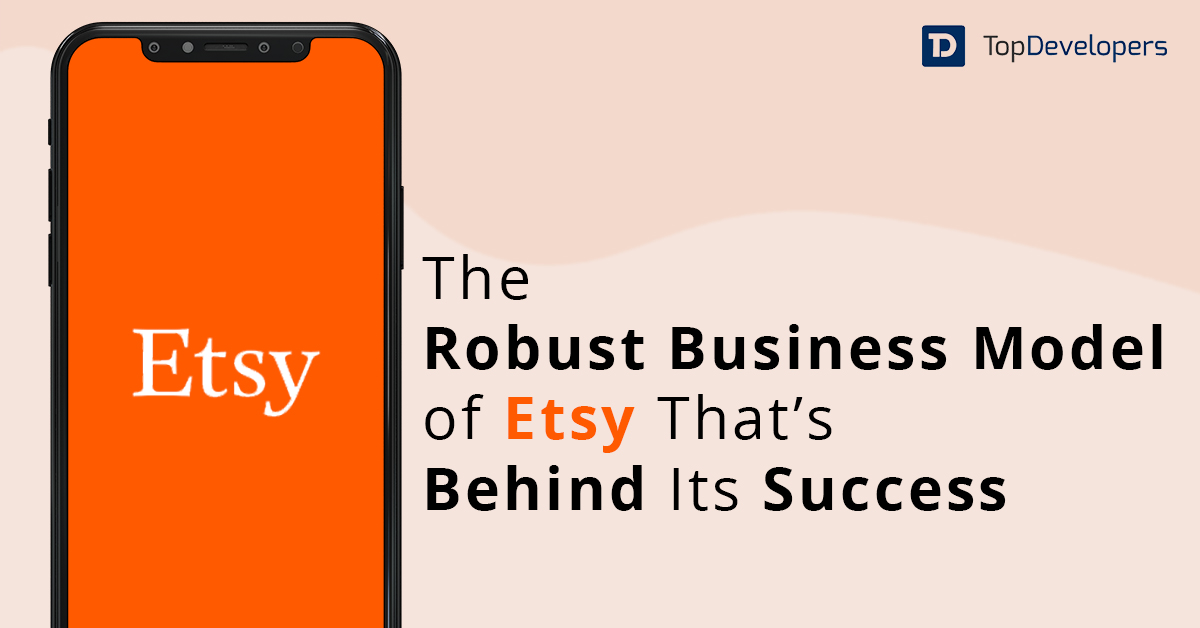Are you prepared to start an eCommerce business? An online store can be created within minutes using Shopify’s assistance. Establishing your store without requiring coding expertise is simple and uncomplicated.
It is possible to design a professional-looking store using an intuitive user interface easily. Your brand’s unique identity can be reflected through extensive customization options that are also available.
According to Builtwith, More than 4.5 million online stores are reportedly using Shopify as of 2023. If you are prepared to enter the digital business, Shopify is the ultimate destination for all your eCommerce business needs. Prepare to unlock the gateway to a new realm of possibilities and exceptional patron encounters!
Table of Contents
- How to Start an Online Store with Shopify?
- Choose a Niche and Product Idea that Suits Your Target Market and Budget
- Research Your Competitors and Identify Your Unique Selling Proposition
- Register a Domain Name and Create a Shopify Account
- Select a Theme and Customize Your Online Store with Your Brand Identity and Content
- Add Your Products and Set Up Payment Methods, Shipping Options, and Taxes
- Install Apps and Integrations that Enhance Your Store Functionality and Customer Experience
- Launch Your Store and Promote it Through Social Media, Email Marketing, SEO, and Paid Ads
- Monitor Your Store Performance and Optimize it based on Data and Feedback
- How to Prevent Mistakes When Starting an eCommerce Business on Shopify?
- How Much Does it Cost to Start a Shopify Store?
- Conclusion
How to Start an Online Store with Shopify?
Starting an online store with Shopify is a cakewalk as the platform has simplified itself in a way that you specifically require no deep technical knowledge. Nevertheless, it is always highly recommended that you hire Shopify developers for a foolproof eCommerce store set-up that renders smooth functioning of your business. Do it Yourself for Shopify eCommerce store setting would have glitches that are difficult to solve once the store is established.
Here are a few steps you need to mind about how to start an eCommerce business on Shopify:
Choose a Niche and Product Idea that Suits Your Target Market and Budget
Thinking about how to open a Shopify store? Jumping on the eCommerce bandwagon with Shopify? Before taking the plunge, consider your target customers and available resources. Essential is picking a specific market that resonates with what drives you and profit potentiality.
Do some work into what sorts of products or services are needed yet underserved in this industry – point out any open doors for what your unique spin might bring to the table!
Once you’ve narrowed it down, pick a product that will solve a problem your target audience has or fulfill one of their desires – something they can’t find elsewhere or with better quality. Think about how items like quality, price, shipping, and customer service can help create an unforgettable brand experience for them throughout the process.
Research Your Competitors and Identify Your Unique Selling Proposition
Before you launch a Shopify – eCommerce business, you must do some work and figure out what makes you stand apart from your competitors. Your USP is key. It needs to be something that clearly shows how your products or services are distinctively better than everyone else’s – not just different for the sake of being different, but useful and beneficial to your target audience in terms of meeting a need or solving a problem they face.
Digging into the competition and setting up Shopify? Start by figuring out who they are and what they’re up to – take a good look at their website, logos, product line-up, cost structure, customer service style, and marketing tricks. Think about what they do fantastically well but where they don’t cut it so well; this will shine a spotlight on market gaps you can plug into your unique selling point.
Crafting a successful USP is key to ensuring your target audience feels you’re their go-to choice for products and services. Think outside the box regarding how you stand out, from emphasizing quality, affordability, convenience, or anything that makes your offer unique – even capitalizing on its story if possible. Remember that whatever USPs you land on should fit seamlessly with your brand identity for the best results!
Register a Domain Name and Create a Shopify Account
Your online store’s domain name is the bedrock of your brand identity. It should be remarkable, elucidative, and simple to spell. As you choose a domain name, reflect on your niche, desired audience, and opponents. You can unearth options through services like GoDaddy or Namecheap.
Ready to get started? After selecting the perfect domain name for your store, it’s time to jump on Shopify. On this comprehensive platform, you’ll find everything required to set up an online e-commerce business store and successfully manage it.
So, sign up now at the Shopify website, checking out their price plans in line with your budget and growing Shopify business goals; Basic Shopify supplies all you need if you’re starting out, while Advanced drives scalability further. Get going – make it happen!
Select a Theme and Customize Your Online Store with Your Brand Identity and Content
Now that you’ve registered that domain name and your Shopify account, it’s time to give your online store a style—pick out something perfect for customers to look at and enjoy. A website theme sets the visual design of your shop; it’ll make all the difference in how attractive it looks to browsers.
Factors to consider when choosing a theme
- How should the style and tone of our content be tailored to reach and engage our desired target audience?
- Would you be looking for a theme that can accommodate displaying an array of products or simply several?
- Can the pre-existing theme be altered to coordinate with your brand visuals, typography, and pictures?
- What are your budgetary considerations in selecting a free or paid theme, and what features do you require?
It’s decision time once you’ve chosen a theme that fits the bill – now, it’s time to make it personal with your branding and content. That calls for incorporating your logo, crafting product descriptions, building pages for policies and frequently asked questions (FAQs), getting menus set up…all that good stuff. Time to turn this baby into something special!
You should ensure that your eCommerce platform built with Shopify conveys a major retailer’s professionalism, quality, and stature. In other words, a clean-cut aesthetic exudes confidence and professionalism, strengthening buyer trust and making navigation a breeze!
Add Your Products and Set Up Payment Methods, Shipping Options, and Taxes
OK, now it’s time to get down to business – adding your products and arranging all the essential settings for payments, shipping, and taxes. Start by heading to your Shopify control panel’s ‘Products’ section.
Setting up the perfect online store means carefully including top-notch products with great pics, descriptions, and accurate prices. Then you’ll want to configure your payment details: whether selecting a payment gateway provider or factoring fees and processing times in— don’t forget taxes! You can add facts manually or import from CSV— remember to set accurate shipping charges per weight & location; this way, everyone complies with regulations in their region.
Starting an eCommerce shop on Shopify with the right details from the get-go boosts customers’ shopping experience, fostering reliance and trust, which is very important for keeping your reputation soaring among buyers.
Install Apps and Integrations that Enhance Your Store Functionality and Customer Experience
Thinking about how to make your Shopify store stand out? Unleashing the power of Shopify means having access to a smorgasbord of third-party apps and integrations that can skyrocket sales, streamline performance, and wow shoppers.
Get ready for inventory management made easy, lightning-fast order tracking, email marketing on steroids, and live chat support in an instant – not to mention integrating with social media until it’s second nature. And don’t get us started on the countless other ways these killer features will elevate your e-commerce experience!
Evaluating apps for your business isn’t a walk in the park – you’ve got to factor in many things like needs, money constraints, and whether they’ll be compatible with what you already have.
Some are on the house or give you a shot at trial runs. But others require subscriptions or one-off payments, which can all add up if you must be more careful. Too many can bog down the loading speed, so think twice before installing those that aren’t must-haves!
Launch Your Store and Promote it Through Social Media, Email Marketing, SEO, and Paid Ads
Your online store is ready to go on Shopify – now let’s spread the word! One of the most efficient ways is to utilize those big social media giants like Facebook, Instagram, Twitter, and Pinterest. Share exciting content related to you and your industry and talk with your followers – creating a loyal customer base devoted to you.
Keep in mind: don’t forget about crafting paid advertising campaigns directed at people who fit what you’re looking for – demographics, interests, behaviors, or retargeting – which will certainly boost brand awareness and bring more traffic (potential customers!) to your store.
Staying in touch with your beloved subscribers is a great way to boost your sales – and email marketing certainly does it! Through personalized newsletters, you can show off new arrivals or hot sellers.
On the other hand, if you offer educational content that might help solve their pain points – even better! To make things easier & opt-in the right customers at the right time without spamming them, why not try using segmentation & automation tools within Shopify apps such as Klaviyo or Omni send? Don’t hesitate to give them a go!
Monitor Your Store Performance and Optimize it based on Data and Feedback
With your storefront live on Shopify, keeping your eye on the ball and regularly assessing how it’s doing is essential. You’ve got plenty of options, with Shopify offering built-in analytic tracking activity such as sales, traffic, conversions, and customer behavior.
Collect all the intel you can from your customers! Gather feedback through surveys, reviews, or social media to understand their preferences, challenges, and ideas.
This insight will help you refine your product line-up, customer service, and marketing plans – staying one step ahead in today’s super competitive eCommerce game is crucial. Don’t forget that continuously tweaking and experimenting is necessary for success in this fast-changing world.
How to Prevent Mistakes When Starting an eCommerce Business on Shopify?
Taking the plunge into eCommerce through Shopify comes with loads of prep to ensure you get all the benefits. Get ahead of mistakes by doing your groundwork – research rivals, figure out what customers need and want, stay realistic about goals, and not forget to fashion an ingenious strategy.
Budget-wise, look sharp – reserve plenty for marketing campaigns, domain costs, stock tracking & shipping fees, too – taxes obviously won’t slip you by either.
Making a site that’s easy to cruise around and has safe checkout options is essential. Plus, bust out the calculator before you reach for Shopify: you want your products getting there ASAP – it’ll be worth planning how they’ll get there. With these tactics under your belt, the chances of running into hiccups during your online e-commerce business journey will be low-key.
How Much Does it Cost to Start a Shopify Store?
As of 2023, Shopify offers various pricing plans to suit different business needs. Shopify Lite costs $9/month, perfect for businesses needing a buy button on existing sites or in-person sales. Basic Shopify at $39/month offers unlimited products and 24/7 support.
The Shopify plan, at $105/month, includes professional reports and calculated shipping rates. Advanced Shopify at $399/month provides advanced reporting and third-party calculated shipping rates. Prices are subject to change.
Conclusion
Starting an eCommerce business on Shopify can reap sweet rewards – if you play your cards right! By taking those steps we discussed in the guide, you’ll be set up with a super successful online store that turns browsers into buyers like clockwork. Hiring eCommerce developers and Shopify Developers can aid in creating a robust, user-friendly online store that drives sales. They can customize your site to match your brand, optimize for SEO, and ensure a seamless shopping experience for your customers.
Hiring Shopify developers with expertise will ensure your online store is functional, attractive, and optimized for success, providing a solid foundation for your online business venture.
 Avantika Shergil
| Jul 11, 2023
Avantika Shergil
| Jul 11, 2023
Avantika Shergil is a technology enthusiast and thought leader with deep expertise in software development and web technologies. With over 8 years of experience analyzing and evaluating cutting-edge digital solutions, Avantika has a knack for demystifying complex tech trends. Her insights into modern programming frameworks, system architecture, and web innovation have empowered businesses to make informed decisions in the ever-evolving tech landscape. Avantika is passionate about bridging the gap between technology and business strategy, helping businesses build customized software and website, and understand about different tools to leverage effectively for their ventures. Explore her work for a unique perspective on the future of digital innovation.