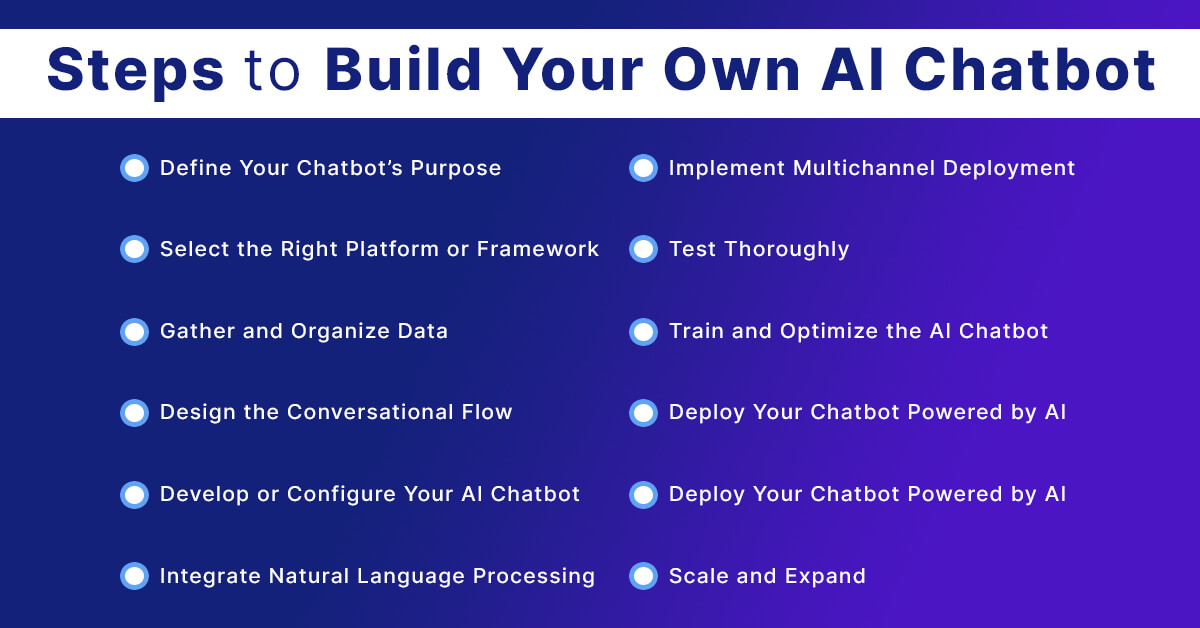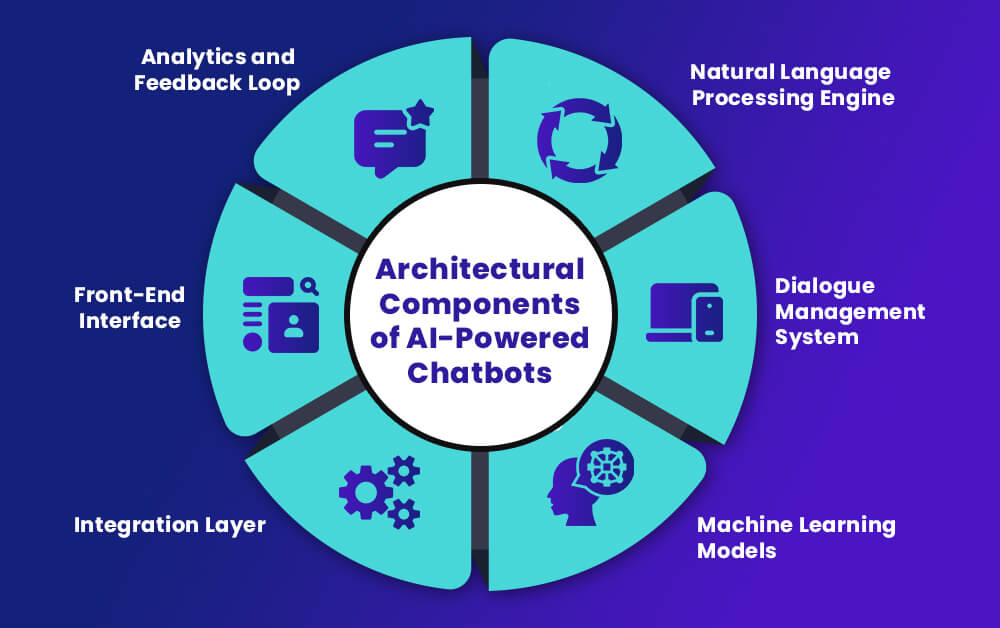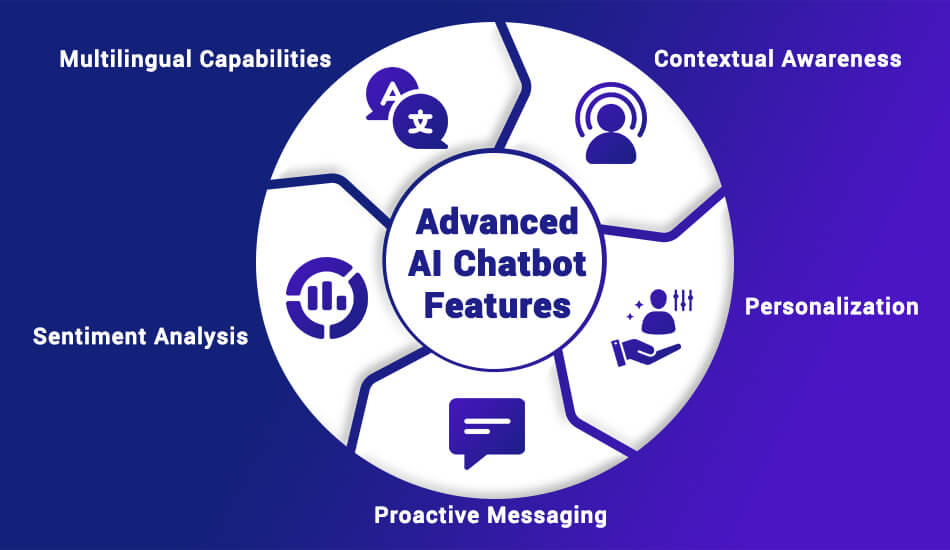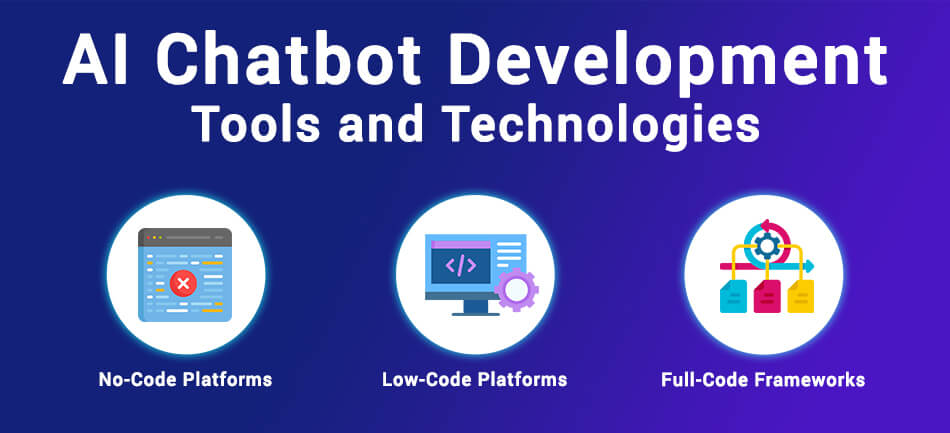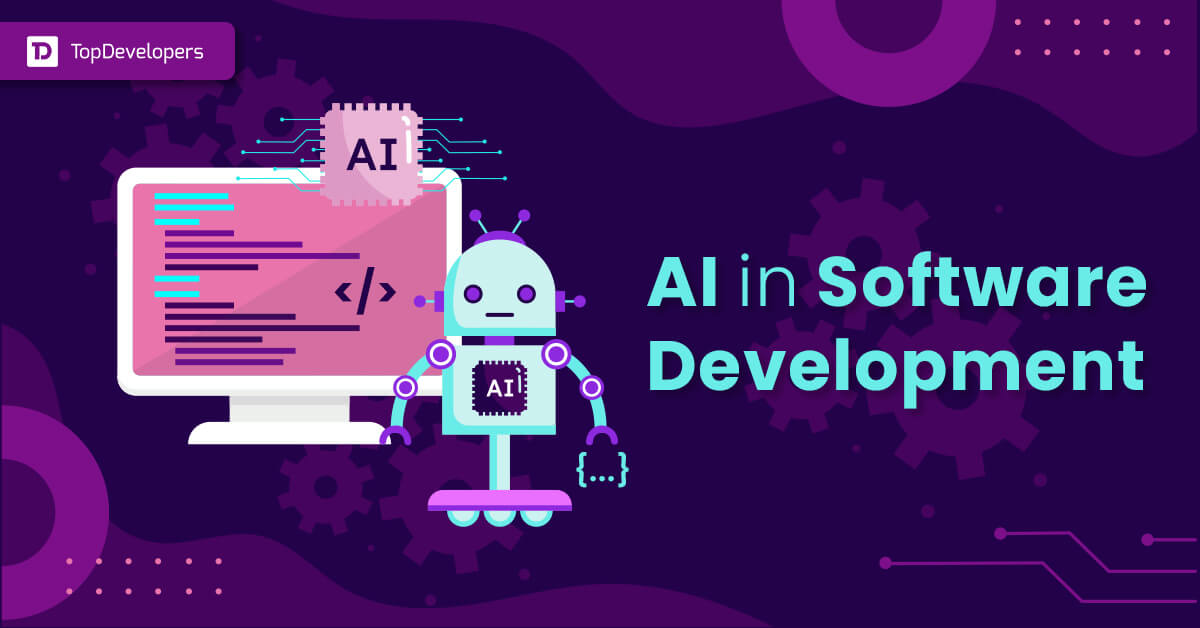AI chatbots are no longer a futuristic concept; they have become a necessity for businesses of all sizes. Whether you want to streamline customer service, automate repetitive tasks, or enhance user engagement, building your own chatbot is now more accessible than ever.
According to a recent study by Gartner, over 70% of customer interactions are now handled by AI chatbots, a figure projected to grow as chatbot technology evolves. With businesses seeing an average of 30% cost reduction in customer support through chatbots, it’s clear that this technology is here to stay.
In this guide, we’ll take you through the steps to create your own AI chatbot, whether you’re a complete beginner or someone with technical expertise. You’ll learn about:
- The tools and platforms you can use.
- How to design engaging chatbot conversations.
- The technical and non-technical approaches are available for every skill level.
Let’s dive into this exciting journey to build your AI chatbot and explore how it can revolutionize the way you interact with your audience.
Table of Contents
- What is an AI Chatbot?
- AI Chatbot Market Overview
- Benefits of Building Your Own AI-Powered Chatbot
- Steps to Build Your Own AI Chatbot
- Define Your Chatbot’s Purpose
- Select the Right Platform or Framework
- Gather and Organize Data
- Design the Conversational Flow
- Develop or Configure Your AI Chatbot
- Integrate Natural Language Processing (NLP)
- Implement Multichannel Deployment
- Test Thoroughly
- Train and Optimize the AI Chatbot
- Deploy Your Chatbot Powered by AI
- Monitor and Analyze Performance
- Scale and Expand
- AI Chatbot Maintenance and Update
- Architectural Components of AI-Powered Chatbots
- Chatbot Features
- Tools and Technologies Used for AI Chatbot Development
- Useful Tips on Building an AI Chatbot
- Keep Your Chatbot User-Centric
- Start Small and Scale Gradually
- Prioritize Seamless Integration
- Use Analytics to Drive Improvements
- Design an Intuitive Conversational Flow
- Ensure Data Security and Privacy
- Test Rigorously Before Deployment
- Keep the Chatbot Updated
- Leverage Pre-Trained Models
- Keep Conversations Human-Like
- Conclusion
What is an AI Chatbot?
An AI chatbot is a software application designed to simulate human-like conversations with users through text or voice. Powered by Artificial Intelligence (AI) technologies, these chatbots can understand user inputs, process them, and respond dynamically, making interactions feel natural and intuitive.
How Do AI Chatbots Work?
AI chatbots leverage the following technologies to deliver seamless interactions:
- Natural Language Processing (NLP): Enables the chatbot to understand, interpret, and respond to human language.
- Machine Learning (ML): Allows chatbots to learn from user interactions and improve over time.
- Dialogue Management Systems: Manage conversation flow and ensure logical responses.
- Integration Layers: Connect the chatbot with external databases, APIs, or systems to fetch relevant information.
Real-World Examples of AI Chatbot
- ChatGPT: Used in businesses for content generation, customer service, and productivity tasks.
- Alexa: Provides hands-free assistance, answering queries, and controlling smart home devices.
- Siri: Assists users with tasks like setting reminders, finding information, and sending messages.
Why Are AI Chatbots Important?
- They automate repetitive tasks, saving time and resources.
- They enhance customer satisfaction by providing instant responses.
- They enable businesses to scale customer interactions without additional human resources.
AI Chatbot Market Overview
Market Size and Growth
- Global Market Size: Valued at $15.57 billion in 2025, projected to surpass $46 billion by 2029.
- Growth Rate: Expected compound annual growth rate (CAGR) of 23.3% from 2024 to 2029.
- Chatbot Users: Over 987 million people globally use chatbots in daily interactions (2025).
Adoption Statistics
- Customer Interaction Automation: By 2025, 70% of customer interactions will be automated using AI chatbots.
- Cost Savings: Companies report an average of 30% reduction in customer service costs by using chatbots.
- Customer Satisfaction: Businesses observe a 20% increase in customer satisfaction due to instant and personalized chatbot responses.
Key Industries Driving Adoption of AI Chatbot
- E-commerce
- Primary Use Cases: Product recommendations, order tracking, and customer inquiries.
- Example: H&M uses chatbots for style recommendations and inventory checks.
- Healthcare
- Primary Use Cases: Appointment scheduling, symptom analysis, and patient engagement.
- Example: Babylon Health integrates chatbots for virtual consultations.
- Finance
- Primary Use Cases: Account inquiries, loan applications, and fraud alerts.
- Example: JPMorgan Chase utilizes chatbots for customer support and transaction monitoring.
Emerging AI Chatbot Trends in 2025
- Multilingual Chatbots: Increasing deployment to cater to global audiences.
- Voice Assistant Integration: Seamless chatbot integration with devices like Alexa and Google Assistant.
- Chatbots in IoT: Enabling direct communication with IoT devices for home automation and industry applications.
- AI-Driven Personalization: Enhanced ability to deliver tailored user experiences by analyzing historical data.
Why Businesses Should Pay Attention
- Businesses can handle up to 500% more customer queries without adding extra staff.
- Companies adopting chatbots report a 25-30% increase in revenue due to improved customer retention and satisfaction.
- Automation reduces human intervention in routine tasks by 50-60%.
Benefits of Building Your Own AI-Powered Chatbot
An AI chatbot is a game-changer for businesses in today’s fast-paced digital world. By automating tasks, enhancing customer interactions, and offering scalable solutions, chatbots can significantly boost operational efficiency and customer satisfaction. Here’s how building your own AI chatbot can benefit your business:
Save Costs and Resources
One of the biggest advantages of chatbots is cost efficiency. By automating repetitive tasks like answering common questions or processing simple requests, businesses can reduce the workload on customer support teams. This helps save money on staffing without compromising on service quality. For example, Spotify’s chatbot manages routine queries, allowing human agents to focus on more complex customer needs. Reports show that businesses using chatbots have achieved an average of 30% savings in customer service costs.
Engage Customers Around the Clock
Customers expect quick responses, and chatbots deliver. Unlike human agents, chatbots are available 24/7 to assist customers, ensuring no queries are left unanswered. They also create personalized experiences by analyzing customer preferences and providing tailored recommendations. Sephora’s Virtual Artist chatbot is a great example—it helps users find the right makeup by offering suggestions based on their unique preferences, making the shopping experience more engaging.
Scale Effortlessly as You Grow
As your business grows, so does the volume of customer interactions. Chatbots can handle thousands of conversations simultaneously without losing efficiency. This scalability is especially valuable during peak times like holiday sales or promotional events. Amazon’s chatbot, for instance, manages customer queries during busy shopping seasons, ensuring a seamless experience for users.
Gain Insights from Customer Data
Chatbots are not just tools for communication; they are also excellent at gathering and analyzing customer data. By tracking interactions, chatbots provide valuable insights into customer behavior, preferences, and pain points. This data helps businesses refine their strategies and offer more personalized services. H&M’s chatbot uses customer style preferences to suggest clothing, creating a shopping experience that feels tailored to each individual.
Stay Ahead of the Competition
Incorporating AI chatbots into your business strategy shows your commitment to innovation and efficiency. By offering faster and more convenient customer service, you can stand out in a competitive market. Domino’s Pizza, for example, uses chatbots to let customers track their orders in real-time, adding convenience that builds loyalty.
Real-World Success Stories
AI chatbots are making a difference across industries. In healthcare, Buoy Health uses chatbots to assist patients with symptom analysis and triage, helping medical professionals focus on critical cases. In e-commerce, eBay’s chatbot helps users track orders and resolve disputes quickly. In the financial sector, Bank of America’s Erica provides users with banking assistance and alerts them to potential fraud, enhancing trust and security.
Steps to Build Your Own AI Chatbot
Building an AI chatbot is a process that involves planning, development, and continuous improvement. Here are the 13 detailed steps to guide you through creating a chatbot tailored to your business needs.
Define Your Chatbot’s Purpose
Every successful chatbot starts with a clear purpose. This step lays the foundation for your development process.
- Clarify Objectives: Decide on the specific goal of your AI chatbot. Is it to assist with customer support, handle sales inquiries, or automate internal workflows?
- Identify Target Audience: Understand who will use the chatbot. Are they your customers, employees, or both? Knowing your audience helps you design a bot that meets their expectations.
- Example: An e-commerce company might build a chatbot to track orders, answer product-related questions, and recommend items based on browsing history.
Select the Right Platform or Framework
The choice of platform determines how you will build and customize your chatbot.
- No-Code Platforms: Suitable for businesses with limited technical expertise. Tools like ChatGPT API or Chatbase allow quick deployment with pre-built templates.
- Low-Code Platforms: Platforms like Landbot and Zapier offer more flexibility, letting semi-technical users add custom workflows.
- Full-Code Frameworks: For advanced requirements, frameworks like Rasa or Microsoft Bot Framework provide complete control over functionality and scalability.
- Key Factors: Evaluate cost, scalability, and integration options before selecting a platform.
Gather and Organize Data
Data is the fuel that powers your chatbot. The quality and structure of the data directly impact its performance.
- Collect Information: Compile FAQs, product details, customer service scripts, or any other relevant data your chatbot will need to address user queries.
- Structure the Data: Organize data into a format that the chatbot can easily access, such as JSON or CSV files.
- Ensure Compliance: Follow data privacy laws like GDPR and CCPA to safeguard user information and build trust.
Design the Conversational Flow
The conversational flow determines how the chatbot interacts with users. A seamless flow ensures a good user experience.
- Map Interactions: Use tools like flowcharts or mind maps to outline potential user questions and corresponding chatbot responses.
- Plan for Errors: Include fallback responses for when the chatbot cannot understand a query, such as, “I didn’t quite catch that. Could you rephrase?”
- Example: A healthcare chatbot may ask for symptoms and guide users to book an appointment based on their inputs.
Develop or Configure Your AI Chatbot
Depending on your chosen platform, this step involves setting up or coding your chatbot.
- Configuration: On no-code platforms, input your data, customize templates, and adjust the chatbot’s tone and appearance.
- Custom Development: For full-code frameworks, write scripts to implement advanced functionalities like third-party integrations, voice recognition, or sentiment analysis.
Integrate Natural Language Processing (NLP)
NLP is essential for your chatbot to understand and interpret human language effectively.
- Pre-Trained Models: AI Tools like OpenAI GPT and Google Dialogflow simplify the NLP setup by providing pre-trained models.
- Custom Training: Train your chatbot with datasets specific to your industry. For instance, a financial chatbot might be trained to recognize terms like “interest rate” or “loan eligibility.”
Implement Multichannel Deployment
Your AI chatbot should be accessible wherever your users are most active.
- Websites: Embed the chatbot on your homepage or support pages.
- Mobile Apps: Integrate it within your app for seamless customer support.
- Social Media: Deploy the chatbot on platforms like Facebook Messenger and WhatsApp to engage users where they spend time.
- Voice Assistants: Enable voice functionality on Alexa or Google Assistant for hands-free interactions.
Test Thoroughly
Testing ensures that your Artificial Intelligence chatbot is ready for real-world interactions.
- Functionality Tests: Check if the chatbot responds accurately to a variety of queries.
- Performance Tests: Simulate high-traffic scenarios to evaluate how well the chatbot scales.
- Beta Testing: Release a beta version to a small group of users to gather feedback and identify potential improvements.
Train and Optimize the AI Chatbot
Training and optimization are ongoing processes that improve the chatbot’s performance over time.
- User Feedback: Analyze feedback from users to identify gaps in the chatbot’s responses.
- Data Refinement: Update the training dataset regularly to include new intents and improve understanding.
Deploy Your Chatbot Powered by AI
Once your AI chatbot is ready, launch it on the selected platforms.
- Soft Launch: Start with a limited release to monitor performance and fix any last-minute issues.
- Integration: Ensure the chatbot works seamlessly with existing business systems like CRM tools or order management platforms.
Monitor and Analyze Performance
Post-deployment monitoring is crucial to understanding how your chatbot performs in real-world conditions.
- KPIs to Track: Measure metrics like response accuracy, engagement rates, and customer satisfaction scores.
- Analytics Tools: Use tools integrated into your chatbot platform to gain insights into user behavior and interaction patterns.
Scale and Expand
As your business grows, expand your chatbot’s capabilities and reach.
- Advanced Chatbot Features: Add functionalities like multilingual support, voice recognition, or personalized recommendations.
- New Channels: Deploy the AI chatbot on additional platforms or in new geographic markets.
AI Chatbot Maintenance and Update
Regular maintenance ensures that your chatbot remains relevant and effective.
- Content Updates: Refresh data, FAQs, and scripts based on new products or services.
- Bug Fixes: Address any technical issues that arise.
- Feature Enhancements: Stay updated with the latest AI trends to incorporate innovative features.
Architectural Components of AI-Powered Chatbots
The architecture of an AI-powered chatbot is the foundation that enables it to process user inputs, generate meaningful responses, and interact with external systems. A robust architecture ensures the chatbot delivers accurate, fast, and engaging experiences. Here’s a breakdown of the core components that make up an AI-powered chatbot:
Natural Language Processing (NLP) Engine
The NLP engine is the heart of an AI chatbot. It enables the chatbot to understand and process human language.
Key Functions of NLP
- Intent Recognition: Identifies the purpose behind a user’s query (e.g., “Track my order” indicates a tracking intent).
- Entity Extraction: Extracts specific details, such as dates, names, or order numbers, from user inputs.
- Language Understanding: Handles diverse linguistic nuances like synonyms, slang, or regional phrases.
Example
A retail chatbot interprets “Where’s my package?” as an intent to track an order and extracts the order ID from the user’s response.
Dialogue Management System
The dialogue management system determines the flow of the conversation. It decides what the chatbot should say next based on the user’s input and the context of the interaction.
Key Features
- Context Handling: Maintains the context of multi-turn conversations (e.g., remembering a customer’s selected product during a session).
- Response Generation: Selects the most relevant response from predefined options or generates a dynamic response using machine learning.
Example
In a banking chatbot, if a user asks, “What’s my balance?” followed by “And my last transaction?”, the dialogue manager ensures the chatbot retrieves the correct details in sequence.
Machine Learning Models
Machine learning models power the chatbot’s ability to improve over time by learning from user interactions.
Types of ML Models Used
- Pre-trained Models: General-purpose models like OpenAI GPT or BERT, which are trained on large datasets.
- Custom Models: Industry-specific models trained on proprietary data for domain expertise.
Capabilities
- Enable chatbots to recognize patterns and predict user intent more accurately.
- Continuously refine responses based on real-world feedback.
Example
A healthcare chatbot learns to recommend specific treatments or connect users to relevant specialists by analyzing prior interactions.
Integration Layer
The integration layer connects the chatbot with external systems and databases to provide real-time information.
Core Integrations
- APIs: Enable communication with third-party applications, such as CRM systems, payment gateways, or inventory databases.
- Databases: Store and retrieve user information, product details, or previous chat histories.
- IoT Devices: Interact with smart devices for home automation or industrial operations.
Example
A hotel booking chatbot integrates with a reservation system to check room availability and confirm bookings instantly.
Front-End Interface
The front-end interface is how users interact with the chatbot, whether through text, voice, or graphical user interfaces.
Interface Types
- Text-Based: Available on websites, mobile apps, or social media platforms.
- Voice-Based: Integrated with voice assistants like Alexa or Google Assistant.
- Hybrid: Combines text and visual elements, such as buttons or carousels, for a more interactive experience.
Example
An e-commerce chatbot provides quick-reply buttons like “Track Order” or “Return Product” to simplify interactions.
Analytics and Feedback Loop
Analytics tools track the chatbot’s performance and user interactions to identify areas for improvement.
Metrics Tracked
- Engagement Rates: Measure how often users interact with the chatbot.
- Response Accuracy: Assess how frequently the chatbot provides correct answers.
- User Sentiment: Analyze customer feedback to gauge satisfaction.
Example
An airline chatbot tracks user feedback on its ability to provide flight updates, using the data to refine its accuracy.
How These Components Work Together
These architectural components work in harmony to deliver a seamless chatbot experience:
- The NLP engine processes user queries and identifies intent.
- The dialogue management system guides the conversation flow.
- Machine learning models improve the chatbot’s responses over time.
- The integration layer retrieves real-time data to answer complex queries.
- The front-end interface ensures users have an intuitive experience.
- The analytics tools monitor performance and drive continuous optimization.
Chatbot Features
An effective AI chatbot must include a mix of essential and advanced features to deliver an engaging and efficient user experience. These features enable the chatbot to understand, respond, and adapt to user needs while aligning with your business goals. Below are the critical features every AI-powered chatbot should have:
Essential Features
These features form the foundation of a functional chatbot, ensuring it can handle basic user interactions efficiently.
Natural Language Understanding (NLU)
At the core of any AI chatbot is its ability to understand user queries. NLU enables the chatbot to interpret inputs, recognize user intent, and extract key information.
Example: If a user asks, “Can I book a flight to New York for next Friday?” the chatbot identifies the intent as booking a flight and extracts the destination and date.
Multichannel Support
Modern users interact with businesses across multiple platforms. A chatbot must seamlessly function on various channels, including websites, mobile apps, social media, and messaging platforms.
Example: A retail chatbot available on Facebook Messenger, WhatsApp, and the company’s website ensures customers can interact wherever they feel comfortable.
Analytics and Reporting
Analytics tools allow businesses to track chatbot performance and gather insights from user interactions.
Key Metrics Tracked
- User engagement rates.
- Query resolution time.
- Customer satisfaction scores (CSAT).
Advanced Features
To differentiate your chatbot and provide a superior experience, consider incorporating these advanced features:
Contextual Awareness
Contextual chatbots can remember user information and maintain the context of a conversation across multiple queries.
Example: A banking chatbot that remembers a user’s account type during a session and provides tailored recommendations for loans or savings accounts.
Personalization
Personalization enhances user satisfaction by delivering customized responses based on user history, preferences, or behavior.
Example: An e-commerce chatbot that suggests products similar to what the user has previously browsed or purchased.
Proactive Messaging
Proactive chatbots can initiate conversations to provide assistance or suggest solutions.
Example: A travel chatbot sending a reminder about a flight check-in window or offering upgrades before departure.
Sentiment Analysis
This feature allows the chatbot to detect the emotional tone of user inputs and adjust its responses accordingly.
Example: If a user expresses frustration, the chatbot can escalate the issue to a human agent or provide empathetic responses like, “I’m sorry to hear that. Let me assist you right away.”
Multilingual Capabilities
A multilingual chatbot can communicate with users in their preferred language, making it an excellent tool for businesses with a global audience.
Example: A hospitality chatbot assisting international travelers in English, Spanish, and French.
Future-Ready Features
As chatbot technology evolves, these innovative features are becoming increasingly popular:
- Voice Integration: Allowing users to interact with the chatbot using voice commands.
- Image Recognition: Enabling users to upload photos for assistance, such as identifying a product.
- AI-Powered Recommendations: Leveraging machine learning to offer highly relevant suggestions based on real-time data.
Customizing Chatbot Features Based on Industry
Each industry benefits from specific features tailored to its unique needs:
- E-commerce: Product recommendations, order tracking, and cart recovery.
- Healthcare: Appointment scheduling, symptom checking, and patient FAQs.
- Finance: Fraud detection, balance inquiries, and loan applications.
- Travel: Real-time updates, itinerary management, and booking assistance.
Tools and Technologies Used for AI Chatbot Development
Building an AI chatbot requires selecting the right tech stack, tools and technologies that align with your business needs, technical expertise, and scalability requirements. Below is an overview of the most popular tools and frameworks categorized by their development complexity.
No-Code Platforms
No-code platforms are ideal for businesses that need quick deployment without technical expertise. These tools come with pre-built templates and user-friendly interfaces, making them accessible to everyone.
ChatGPT API
Powered by OpenAI, this API integrates advanced conversational capabilities into your chatbot.
Key Features
- Understands natural language with high accuracy.
- Pre-trained on diverse datasets for multi-purpose use.
Best For: Customer service chatbots and content-driven bots.
Chatbase
A no-code chatbot builder offering easy customization and analytics tools.
Key Features
- Drag-and-drop interface for quick configuration.
- Built-in analytics to track chatbot performance.
Best For: Small businesses and startups looking for cost-effective solutions.
Low-Code Platforms
Low-code platforms provide semi-customization options, allowing businesses to tweak existing templates while requiring minimal coding.
Landbot
A conversational platform designed for businesses to create interactive chatbots.
Key Features
- Multichannel support (web, WhatsApp, Messenger).
- Integration with tools like Zapier and Google Sheets.
Best For: Marketing and lead generation chatbots.
Zapier
An automation platform that connects chatbots with other apps and services.
Key Features
- Simplifies workflows by linking chatbots to CRMs, email marketing tools, and more.
- Supports hundreds of integrations.
Best For: Automating repetitive business tasks.
Full-Code Frameworks
Full-code frameworks are highly customizable solutions designed for businesses with advanced technical requirements and development teams.
Rasa
An open-source chatbot framework ideal for building AI-powered conversational agents.
Key Features
- Supports Natural Language Understanding (NLU) and dialogue management.
- Allows on-premise deployment for enhanced data privacy.
Best For: Enterprises requiring full control and customizations.
Microsoft Bot Framework
A comprehensive framework for building, testing, and deploying chatbots across multiple platforms.
Key Features
- Integrates seamlessly with Microsoft Azure for scalability.
- Multilingual support and advanced AI integration.
Best For: Large-scale chatbots with cross-platform functionality.
Comparison Table
| Platform/Framework | Ease of Use | Customization | Best For | Examples |
|---|---|---|---|---|
| ChatGPT API | Easy | Limited | Customer service and quick setups | E-commerce, FAQs |
| Chatbase | Easy | Moderate | Small businesses | Marketing, lead generation |
| Landbot | Moderate | Moderate | Conversational marketing | Web and WhatsApp bots |
| Rasa | Complex | High | Fully custom solutions | Healthcare, finance |
| Microsoft Bot Framework | Complex | High | Enterprise-grade bots | Multilingual and scalable bots |
Choosing the Right Tool for AI Chatbot Development
When selecting AI Chatbot development tools and technologies, consider:
- Business Needs: Determine your chatbot’s primary purpose—customer service, lead generation, or task automation.
- Technical Expertise: No-code platforms are suitable for beginners, while full-code frameworks require a development team.
- Scalability: Opt for frameworks like Rasa or Microsoft Bot Framework if you anticipate growth and need advanced features.
Useful Tips on Building an AI Chatbot
Developing an AI chatbot that delivers a seamless user experience requires careful planning and attention to detail. Whether you’re using a no-code platform or building from scratch, these tips will help you create a chatbot that aligns with your business goals and meets user expectations.
Keep Your Chatbot User-Centric
A successful chatbot is designed with the user in mind. Focus on delivering an experience that is simple, engaging, and efficient.
- Understand User Needs: Conduct surveys or analyze customer data to identify common pain points. Use this information to design chatbot functionalities that address these issues.
- Simplify Interactions: Avoid overly complex conversations. Use straightforward language and provide clear instructions to guide users.
Start Small and Scale Gradually
It’s better to launch a chatbot with limited features and expand its capabilities based on user feedback.
- Focus on Core Features: Begin with essential functionalities like answering FAQs or providing basic support.
- Add Advanced Features Over Time: Once the chatbot proves its value, incorporate capabilities like sentiment analysis, proactive messaging, or multilingual support.
Prioritize Seamless Integration
Ensure your chatbot integrates smoothly with your existing systems to deliver accurate and real-time information.
- Integrate with CRMs and Databases: This allows the chatbot to pull user-specific data and provide personalized responses.
- Support Multichannel Deployment: Deploy the chatbot across platforms like your website, mobile app, and social media channels for a consistent experience.
Use Analytics to Drive Improvements
Post-launch, continuously monitor your chatbot’s performance using analytics tools.
- Track Key Metrics: Focus on metrics such as response accuracy, user engagement, and resolution rates.
- Identify Improvement Areas: Analyze user feedback to refine chatbot responses and address shortcomings.
Design an Intuitive Conversational Flow
An effective conversational flow ensures the chatbot interacts naturally and keeps users engaged.
- Use Flowcharts: Plan out how conversations will progress, accounting for different user intents and scenarios.
- Include Fallback Responses: Prepare responses for when the chatbot doesn’t understand a query, such as suggesting alternative phrasing.
Ensure Data Security and Privacy
Trust is critical when users interact with a chatbot. Safeguard their information by adhering to data privacy laws.
- Compliance: Follow regulations like GDPR, HIPAA, or CCPA based on your business’s location and industry.
- Data Encryption: Encrypt sensitive user data to protect it from unauthorized access.
Test Rigorously Before Deployment
Thorough testing ensures the chatbot works as expected under real-world conditions.
- Simulate Real-World Scenarios: Test the chatbot with diverse user queries to evaluate its response accuracy and conversational flow.
- Beta Testing: Launch the chatbot to a small audience to gather feedback and fine-tune its functionality.
Keep the Chatbot Updated
An AI chatbot is not a one-time project; it requires regular updates to stay relevant.
- Refresh Content: Update FAQs, product details, and other information periodically.
- Incorporate New Features: Add functionalities based on changing business needs or advancements in chatbot technology.
Leverage Pre-Trained Models
For better performance and faster deployment, use pre-trained NLP models.
- Popular Options: Tools like OpenAI GPT or Google Dialogflow offer high accuracy and adaptability, reducing the need for extensive training.
- Fine-Tune Models: Customize pre-trained AI models with domain-specific data to enhance their relevance.
Keep Conversations Human-Like
Although it’s powered by AI, the chatbot should feel approachable and engaging.
- Add Personality: Give your chatbot a tone and personality that reflects your brand.
- Empathy in Responses: Ensure the chatbot responds empathetically, especially in challenging scenarios like complaints or service failures.
Conclusion
AI chatbots have become indispensable tools for businesses, transforming customer interactions and automating processes to save time and resources. Whether you’re a small business looking to provide instant customer support or a large enterprise seeking to scale operations, building an AI chatbot can significantly enhance your efficiency and engagement.
By following the steps outlined in this guide, you can create a chatbot tailored to your business needs, capable of delivering personalized, 24/7 service. Remember to choose the right tools and technologies, prioritize user experience, and keep your chatbot updated to stay ahead of the competition.
For businesses that require advanced capabilities or lack the technical expertise, partnering with top AI development companies can be a game-changer. These companies can help you design and implement a custom AI chatbot that aligns with your unique goals and requirements.
Take the first step today—whether you decide to build your chatbot in-house or seek professional assistance, AI chatbots can revolutionize the way you connect with your customers and achieve business success.
 Gillian Harper
| Jan 6, 2025
Gillian Harper
| Jan 6, 2025
A professionally engaged blogger, an entertainer, dancer, tech critic, movie buff and a quick learner with an impressive personality! I work as a Senior Process Specialist at Topdevelopers.co as I can readily solve business problems by analyzing the overall process. I’m also good at building a better rapport with people!