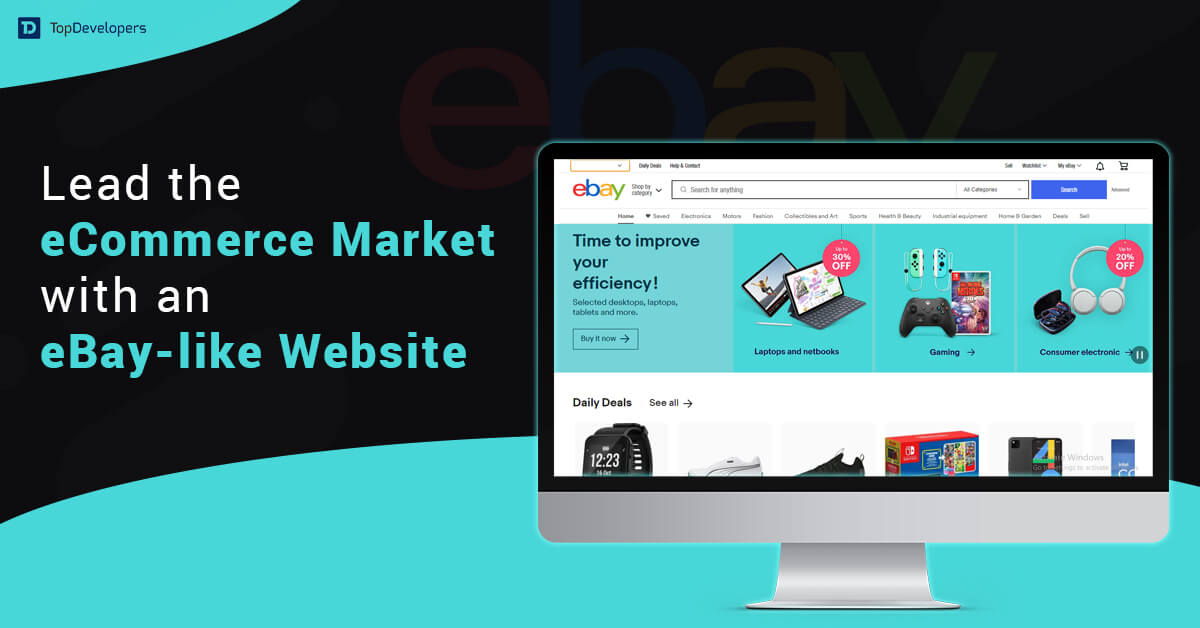Flutter, Google’s popular UI toolkit, is making waves in the web development world, powering over 112,796 websites globally, including 0.17% of the top 1,600 websites. As the demand for web applications continues to grow, Flutter’s expansion from a mobile-first SDK to a cross-platform solution for web, desktop, and mobile is exciting news for both developers and businesses.
Originally launched to build high-performance, native-like cross-platform mobile apps, Flutter has evolved through continuous updates to support web and desktop applications using a single codebase. This development broadens Flutter’s potential, enabling a versatile web development process with resilient performance. Leveraging the Dart programming language along with Material and Cupertino design elements, Flutter empowers developers to create native-like, visually appealing UIs across platforms.
Table of Contents
- What is Flutter for Web?
- Top Benefits of Flutter for Businesses
- When to Use Flutter for Web – And When Not To
- Recent Updates and Features in Flutter for Web Development
- Technical Insights for Building Web Apps with Flutter
- Pros and Cons of Using Flutter for Web Development
- Best Practices and Practical Tips for Flutter Web Development
- What’s Your Take? Should You Consider Flutter for Web Development?
- Frequently Asked Questions
- What is Flutter for the web?
- Is Flutter good for web development?
- Can I use Flutter to build eCommerce websites?
- How does Flutter compare to other frameworks for web development?
- Does Flutter support SEO for web applications?
- What types of applications are best suited for Flutter on the web?
- Can Flutter web apps integrate with existing websites?
- Is it possible to use Flutter for both web and mobile applications?
- How is the performance of Flutter on the web?
- What are the limitations of Flutter for web development?
- Is Flutter web stable enough for production?
- Can I reuse my existing Flutter mobile app code for the web?
- Which tools support that developers avail for Flutter web development?
What is Flutter for Web?
Flutter for web development leverages two primary rendering engines: HTML Renderer (formerly DOMCanvas) and CanvasKit. These engines give Flutter’s SDK complete control over each pixel on the screen, enabling high-quality rendering of UI elements, animations, and interactions using the same source code across platforms.
- HTML Renderer: By default, Flutter uses the HTML renderer, which combines the Canvas API with HTML, JavaScript, and CSS to render Flutter widgets efficiently. This renderer is optimal for lightweight applications and smaller web projects that do not require complex graphics or animations.
- CanvasKit Renderer: CanvasKit uses WebAssembly and WebGL for hardware acceleration, allowing browsers to render intricate, graphics-intensive visuals more effectively. This renderer is particularly suitable for web applications with demanding graphics or animations. However, due to its higher initial payload and larger bundle size, CanvasKit can impact loading times, especially on slower networks.
To evaluate Flutter web performance, developers can assess the application’s ability to handle and render large data sets, transitions, animations, and effects. Of the two rendering engines, CanvasKit often delivers superior performance for graphics-heavy applications, albeit with a larger bundle size. The developer community continues to optimize CanvasKit, and we can anticipate ongoing improvements that will further enhance performance and stability.
References and Statistics for Flutter Web Development
Flutter’s adoption continues to grow as it becomes a more versatile framework for cross-platform development. Here are some current statistics and trends that illustrate Flutter’s impact on the web development landscape.
Flutter’s Market Growth
According to a recent Google Developer Report, Flutter ranks as one of the top frameworks for cross-platform development. The framework has seen adoption in over 500,000 applications worldwide, across mobile, desktop, and web, with steady growth in the web development space.
Increasing Enterprise Adoption
Major companies like Alibaba, BMW, eBay, and Google have adopted Flutter to develop high-performance applications across various platforms, showing its viability for large-scale applications. BMW has used Flutter to unify its app development, while Google Ads recently transitioned some of its tools to Flutter for web, underscoring its scalability.
Performance Benchmarks
Studies comparing Flutter with other frameworks indicate that Flutter’s CanvasKit renderer provides a performance boost of up to 30% for applications with heavy graphics and animations compared to the HTML renderer. This boost makes Flutter particularly appealing for media-rich and interactive web applications.
Community and Ecosystem Expansion
Flutter’s ecosystem has grown significantly, with a reported 90% increase in package availability since last year. Popular plugins for web development, including packages for SEO, authentication, and responsive design, are expanding, making it easier for Flutter developers to customize and optimize their Flutter web projects.
Market Comparison
Flutter is now one of the top-most popular cross-platform frameworks, alongside React Native and Xamarin, and holds a market share of over 42% in cross-platform development. This puts Flutter in a competitive position for businesses seeking unified development solutions.
Top Benefits of Flutter for Businesses
Using Flutter for web app development is an ideal choice for businesses to reap the limitless benefits. The latest Flutter 3.0 release has made the app development better with new additions and modifications, which is a clear signal that flutter app development is here to stay. Dig deeper to know more-
Adaptive design
Flutter is packed with the capability of delivering a customized version of web-based on the operating system that most of the JS frameworks cannot provide. For instance, it enables developers to present the back button and alignment for the header text differently according to OS- Windows and macOS. The same design can also be used to maintain consistency, but the customization enhances the user experience.
This adaptability extends to web app development, allowing for three levels of customization:
- Auto-adaptation using Flutter widgets.
- Platform-specific variants, where one design serves all platforms with minor adjustments.
- App-level customizations for targeted design adjustments.
Flutter’s adaptiveness for platform-specific behavior is extended for web app development as well. The adaptations are incorporated in 3 ways- auto-adaptation using Flutter widgets, using one variant for all platforms, and leveraging app-level trails for defining various for the particular platform.
These flexible design options allow Flutter web app developers to provide consistent, optimized experiences across devices while maintaining a cohesive brand aesthetic.
Responsive layout
The adaptive designs have worked wonderfully in taking user experience to the next level. Flutter enables responsive design engineering for Flutter web wherein the businesses need to decide on a couple of things such as the same design required for mobile and web that scales visually, the different designs required for web and mobile apps, defining the size at which design expected to scale, and require only a few components that scale on different screen sizes.
There are many Flutter widgets like- MediaQuery, LayoutBuilder, AspectRatio, FittedBox, and others that help in making layout and design resize according to device size. Achieving granular control over the responsive design is feasible with the AutoScale feature that shrinks and expands the layout proportionately while preserving the original UI look and feel.
Incorporate interactive content
Flutter web has made it possible to integrate part of the web app within the existing web app. With the insertion of the Flutter app within HTML div., the entire web app is loaded in the existing web application that needs to be hosted somewhere.
The perfect instances of interactive content that Flutter App Development Companies recommend are- adding quizzes or challenges into static content, allowing playing small games, or implementing public dashboards.
Simultaneous development of the mobile app and web app
Traditionally, developing a mobile app and its web counterpart required separate processes, increasing time and effort. Flutter streamlines this by allowing developers to build both mobile and web applications from a single codebase, saving time and resources.
Responsive UI and adaptive design in Flutter address different screen sizes and platform-specific needs, making each version feel natively built for its platform. This simultaneous development approach also ensures that updates can be synchronized across platforms, enhancing consistency and user experience.
Effortless extension from mobile app to web app
For businesses with existing mobile apps, Flutter makes it simple to extend an application to the web. Logic and UI elements from the mobile app can be reused, significantly reducing development time. For example, web apps used as companion tools for mobile apps (e.g., for demos or limited features) can be quickly built without the need to recreate all functions.
Additionally, the ability to reuse interactive content across mobile and web ensures consistency in user experience. This streamlined approach helps businesses reduce time-to-market for web applications, allowing them to expand their reach more effectively.
When to Use Flutter for Web – And When Not To
Flutter offers excellent capabilities for high-performance web app development, but it’s not suited for every type of project. For example, it’s not ideal for static websites or text-heavy pages, as these don’t benefit from Flutter’s strengths in animations and interactive design. Businesses should carefully consider the nature of their web app project when choosing Flutter.
When to Use Flutter
Flutter is well-suited for projects that require:
- Handling Large Data Sets: Efficiently manages and renders complex data structures.
- Animations, Transitions, and Graphics: Delivers smooth, high-quality animations and graphical effects.
- Progressive Web App (PWA) Development: Supports PWA functionality for enhanced user experience on mobile and desktop.
- Game Development: Integrates high-level animation and physics, suitable for interactive and gamified content.
- Cupertino and Material Design: Offers built-in support for platform-specific design standards.
- Time and Cost Efficiency: Speeds up development with a single codebase across platforms.
When Flutter May Not Be the Best Fit
Flutter’s limitations make it less ideal for:
- SEO-Dependent Projects: Flutter’s single-page architecture can hinder SEO, making it unsuitable for eCommerce or content-driven websites.
- High-Performance Demands: While improving, Flutter’s performance on the web may not yet match that of native frameworks.
- Custom HTML/CSS/JavaScript Manipulation: Flutter doesn’t allow direct editing of these web elements, which restricts customization.
- Limited API Support: Some APIs and plugins are still in development and may not support all functionalities.
- Debugging and Community Support: Debugging tools and community resources are more limited compared to more established frameworks.
Recent Updates and Features in Flutter for Web Development
Flutter has continued to evolve, expanding its capabilities beyond mobile to deliver robust web applications. Recent updates have introduced several improvements that make Flutter an even more powerful choice for web development. Here’s a look at the latest advancements and how they can enhance the performance and usability of Flutter web apps.
Enhanced Performance and Stability
One of the standout features in recent Flutter updates is improved performance for web applications. Flutter now offers more optimized rendering, reducing load times and enabling faster, smoother interactions. The engine now supports faster animations, allowing for a more fluid and native-like experience on web browsers, making it a suitable choice for applications with complex UI or animations.
Expanded Browser Compatibility
Flutter has made strides in ensuring compatibility across major web browsers. With ongoing improvements, it’s now possible to reliably deploy Flutter web applications on Chrome, Safari, Edge, and Firefox. This means developers can reach a broader audience with confidence that their applications will function consistently, regardless of the user’s browser preference.
CanvasKit and WebAssembly
To meet the demands of web developers who prioritize performance, Flutter introduced CanvasKit, a rendering engine based on WebAssembly. By using CanvasKit, Flutter can harness the power of WebAssembly to deliver higher-quality graphics and faster rendering times. This is particularly advantageous for applications that rely on heavy graphics processing, as it allows for seamless animations and responsive interfaces on the web.
Improvements in Desktop-Web Interoperability
For developers building applications that need to work across both web and desktop platforms, Flutter’s latest updates provide enhanced interoperability. Features such as keyboard shortcuts, mouse events, and resizing behaviors have been refined, ensuring that web applications offer a desktop-like experience where necessary.
New Tools and Packages
In addition to framework updates, the Flutter ecosystem now includes several new packages tailored for web applications. These packages provide developers with pre-built functionalities, such as improved URL navigation, form validation, and SEO enhancements. The new tools simplify the development process and enable developers to integrate essential features into their applications quickly.
Real-World Use Cases and Applications
Several notable companies are now leveraging Flutter to build and maintain high-performing web applications. For instance, Google has used Flutter to power parts of its internal tools, taking advantage of Flutter’s cross-platform capabilities to create a seamless user experience across devices. These examples highlight Flutter’s viability as a web framework and showcase its potential in real-world applications.
Technical Insights for Building Web Apps with Flutter
Setting Up the Development Environment
- Install Flutter and Dart SDK: Install the Flutter SDK from flutter.dev. Ensure you have the latest Dart SDK integrated for optimal compatibility.
- Enable Web Support: After installation, enable Flutter’s web support by running flutter config –enable-web in the terminal. This ensures that Flutter recognizes web as a target platform.
- Create a Web-Compatible Project: Start a new Flutter project or modify an existing one by specifying the web platform. Run flutter create . in your project directory to initialize the necessary files for web deployment.
Key Considerations for Running Flutter Web Apps
- Rendering Choices (CanvasKit vs HTML): Flutter provides two primary rendering engines for web apps:
- CanvasKit: Uses WebAssembly for high-performance graphics and faster load times. Best for applications with heavy animations.
- HTML Renderer: Suitable for lightweight applications that don’t need extensive animations.
- Selecting the appropriate renderer based on the application’s complexity is crucial for maintaining performance.
- Handling Responsive Design: Flutter’s web applications are inherently adaptable but may require additional layout management for optimal responsiveness across screen sizes. Use tools like LayoutBuilder or MediaQuery to ensure UI flexibility on both mobile and desktop browsers.
Building and Testing for Web
After setting up, developers can run their app in the browser to view live changes. Here’s how to test and build your Flutter web app:
- Run the App: Use flutter run -d chrome to run the application directly in Chrome, allowing you to debug in real-time.
- Hot Reload and Hot Restart: Flutter’s hot reload feature speeds up development by instantly applying changes without needing a full reload. This feature is particularly useful in the early stages of UI development.
- Build for Production: When the app is ready for deployment, use flutter build web to generate an optimized version for production. This minimizes load times and compresses assets.
Optimizing Performance for Web
For better performance in web environments, follow these optimization practices:
- Optimize Asset Loading: Use compressed images and other assets to reduce loading times.
- Minimize JavaScript Bundle Size: Avoid unnecessary packages and libraries to keep the JavaScript bundle size small, which directly impacts loading times.
- Reduce Layout Jank: By preloading animations or limiting complex layouts, developers can improve user experience and reduce UI lag.
Pros and Cons of Using Flutter for Web Development
Flutter’s unique approach to cross-platform development brings several advantages for web applications, but there are also some challenges to consider. Below, we explore the pros and cons of Flutter for web development and highlight real-world examples to illustrate these aspects.
Pros of Flutter for Web Development
Single Codebase Across Platforms
One of Flutter’s standout benefits is the ability to use a single codebase for web, mobile, and desktop platforms. This can significantly reduce development time and costs. For example, Alibaba used Flutter to unify its codebase across multiple platforms, streamlining their development process and improving the user experience.
High-Performance Graphics and Animations
Thanks to its rendering engine, Flutter excels at creating rich visuals and smooth animations. The CanvasKit engine, for instance, allows web applications to maintain high graphics quality without compromising performance. An example is Google’s Stadia team, which has leveraged Flutter for creating visually compelling tools and dashboards with high-speed rendering.
Fast Iteration with Hot Reload
Flutter’s hot reload feature is invaluable for developers, allowing them to see code changes in real-time without reloading the entire application. This speeds up the development cycle and helps Flutter developers focus on perfecting UI and functionality.
Growing Ecosystem and Community
With Google’s backing, Flutter has an expanding ecosystem of libraries, tools, and community support. This means that Flutter developers have access to a wealth of resources, making problem-solving easier. For instance, large organizations like eBay are part of the growing community that supports Flutter, showcasing its stability and viability in production environments.
Cons of Flutter for Web Development
SEO Limitations
Since Flutter applications are built as single-page applications (SPAs), they can face SEO challenges, such as difficulty in indexing by search engines. This can be a drawback for content-driven web applications that rely on search traffic. To mitigate this, developers need to implement workarounds like server-side rendering (SSR) or prerendering for better SEO.
Limited Web-Specific Libraries and Plugins
Although Flutter’s ecosystem is growing, there is still a limited selection of libraries and plugins specifically optimized for web applications. Developers may need to create custom solutions for certain web features, which can increase development time and complexity.
Large Bundle Size
The initial JavaScript bundle size of a Flutter web app can be larger than that of traditional frameworks like React or Vue. This could lead to longer load times, especially for users with slower internet connections. Minimizing dependencies and carefully optimizing code can help reduce bundle size.
Browser Compatibility and Device Adaptability
While Flutter is compatible with major browsers, certain CSS-based web functionality may be less straightforward to implement. Additionally, adapting a Flutter app to handle both mobile and desktop views can require additional effort in responsive design.
Best Practices and Practical Tips for Flutter Web Development
To get the most out of Flutter for web, developers can follow best practices to ensure their applications are efficient, responsive, and optimized for performance. Here are some key tips for creating successful web applications with Flutter.
Choose the Right Rendering Engine
CanvasKit vs HTML Renderer: For applications that rely on complex graphics and animations, CanvasKit offers a more robust solution, though it can increase the app’s overall size. On the other hand, the HTML renderer is a lightweight option suitable for apps with simpler UIs. Deciding on the renderer early in the development process based on the app’s needs can streamline the workflow and optimize performance.
Optimize for Performance
Reduce Layout Jank: To create a smooth user experience, avoid “jank” (stuttering or lag in animations) by preloading assets and optimizing animations. Flutter’s Image.asset or Image.network can preload images, reducing load times.
Compress Assets and Limit Dependencies: Keep image sizes small and use only necessary plugins. This not only improves load times but also reduces the initial JavaScript bundle size, which is critical for web performance.
Implement Responsive Design for Multi-Device Compatibility
Since web applications are accessed on various screen sizes, making them responsive is crucial. Utilize MediaQuery and LayoutBuilder in Flutter to adjust layouts based on screen dimensions. For complex layouts, consider using Flex and Expanded widgets to maintain responsiveness across desktop and mobile views.
Customizing the User Interface: Tailor the app to adapt to desktop-specific features such as keyboard shortcuts, drag-and-drop, and mouse interactions. This creates a more intuitive experience for desktop users and leverages Flutter’s cross-platform adaptability.
Prioritize SEO for Flutter Web Applications
As Flutter web apps are typically single-page applications (SPAs), optimizing for SEO can be challenging. Implementing techniques like prerendering or using external tools like Puppeteer to render pages server-side can improve search engine indexing. For static or content-driven web pages, consider hybrid approaches to enhance SEO performance.
Use Hot Reload and Testing Tools Efficiently
Hot Reload: This feature is invaluable during development, allowing real-time updates to the app without a full restart. Using hot reload extensively in UI building phases can expedite design and layout adjustments.
Testing and Debugging: Test the app thoroughly on different browsers and screen sizes to ensure consistency. Flutter’s flutter test command, alongside browser developer tools, can help identify any platform-specific issues or UI glitches.
Leverage Flutter’s Web Packages and Plugins
The Flutter ecosystem offers several packages designed to enhance web applications. Consider plugins such as flutter_web_plugins for custom URL strategies, firebase_auth for authentication, and url_launcher to handle web navigation effectively. Choosing the right packages can save development time and enhance functionality.
What’s Your Take? Should You Consider Flutter for Web Development?
Flutter opens up exciting possibilities for businesses, enabling simultaneous web and mobile app development with reusable code and seamless extension from mobile to web. With its growing popularity and unique benefits, Flutter is becoming an attractive option for companies looking to streamline development and enhance user experience across platforms. Google’s developer community continues to improve the framework, working actively to address any remaining limitations. If you’re still unsure, consulting a reliable web development company can help you make the best choice for your project.
Frequently Asked Questions
What is Flutter for the web?
Flutter for the web is essentially leveraging Flutter for PWA and single-page web app development. It’s a code-compatible version of UI SDK that uses HTML, CSS, and JS to generate responsive UI.
Is Flutter good for web development?
It’s an ideal choice to build web apps as a single codebase is shared for multiple platforms that enable web app to perform optimally across range of devices and browsers.
Can I use Flutter to build eCommerce websites?
Flutter can be used to build eCommerce websites, but it’s not ideal for SEO-heavy projects due to its single-page architecture. However, it’s a strong choice for eCommerce applications focused on dynamic content and interactive user experiences.
How does Flutter compare to other frameworks for web development?
Flutter offers unique advantages with its single codebase for mobile, web, and desktop apps, making it highly efficient. However, frameworks like React or Angular may provide better SEO and customization options, depending on the project requirements.
Does Flutter support SEO for web applications?
SEO can be challenging with Flutter because it’s designed as a single-page application framework. Workarounds like prerendering and server-side rendering can improve SEO, but it may not be as SEO-friendly as other frameworks out of the box.
What types of applications are best suited for Flutter on the web?
Flutter is ideal for applications that rely on complex animations, interactive content, and rich visuals, such as dashboards, PWAs, and certain game interfaces. It may not be as suitable for static websites or text-heavy, SEO-focused sites.
Can Flutter web apps integrate with existing websites?
Yes, Flutter web components can be embedded into existing websites. This approach is useful for adding interactive or dynamic elements, such as quizzes or dashboards, without reworking the entire website.
Is it possible to use Flutter for both web and mobile applications?
Absolutely. Flutter’s cross-platform capability allows you to develop a single codebase that works across web, mobile, and desktop, reducing development time and maintenance costs.
How is the performance of Flutter on the web?
Flutter is optimized for performance but may have limitations on web compared to mobile. CanvasKit, Flutter’s WebAssembly-based renderer, enhances performance for graphics-intensive applications, though there may be larger initial load times.
What are the limitations of Flutter for web development?
Some limitations include SEO challenges, larger bundle sizes, limited web-specific plugins, and restricted access to HTML/CSS/JavaScript for direct customization. Additionally, Flutter’s debugging tools for web are still evolving.
Is Flutter web stable enough for production?
Yes, Flutter has become more stable over time, and it’s now used in production by companies like Google and eBay for web projects. However, it’s worth considering that certain features are still evolving.
Can I reuse my existing Flutter mobile app code for the web?
Yes, code reuse is one of Flutter’s biggest advantages. You can reuse a significant portion of your mobile app code for the web, particularly for business logic and UI components, though some adjustments for web-specific behavior may be necessary.
Which tools support that developers avail for Flutter web development?
The Flutter web app development project is compatible with the latest version of Flutter which you can run in Chrome or Edge. When the development environment is set up, the IDE needs to start, which requires support for various tools. Here are the tools-
- Visual studio code
- IntelliJ
- Android Studio
 Avantika Shergil
| Nov 11, 2024
Avantika Shergil
| Nov 11, 2024
Avantika Shergil is a technology enthusiast and thought leader with deep expertise in software development and web technologies. With over 8 years of experience analyzing and evaluating cutting-edge digital solutions, Avantika has a knack for demystifying complex tech trends. Her insights into modern programming frameworks, system architecture, and web innovation have empowered businesses to make informed decisions in the ever-evolving tech landscape. Avantika is passionate about bridging the gap between technology and business strategy, helping businesses build customized software and website, and understand about different tools to leverage effectively for their ventures. Explore her work for a unique perspective on the future of digital innovation.