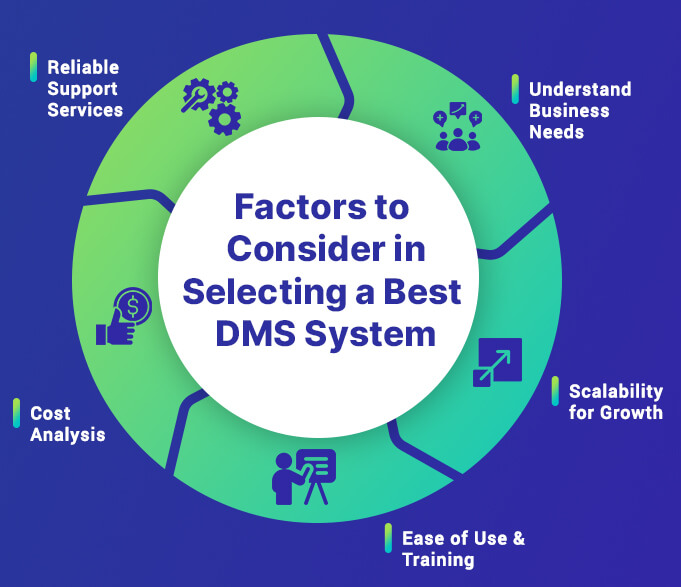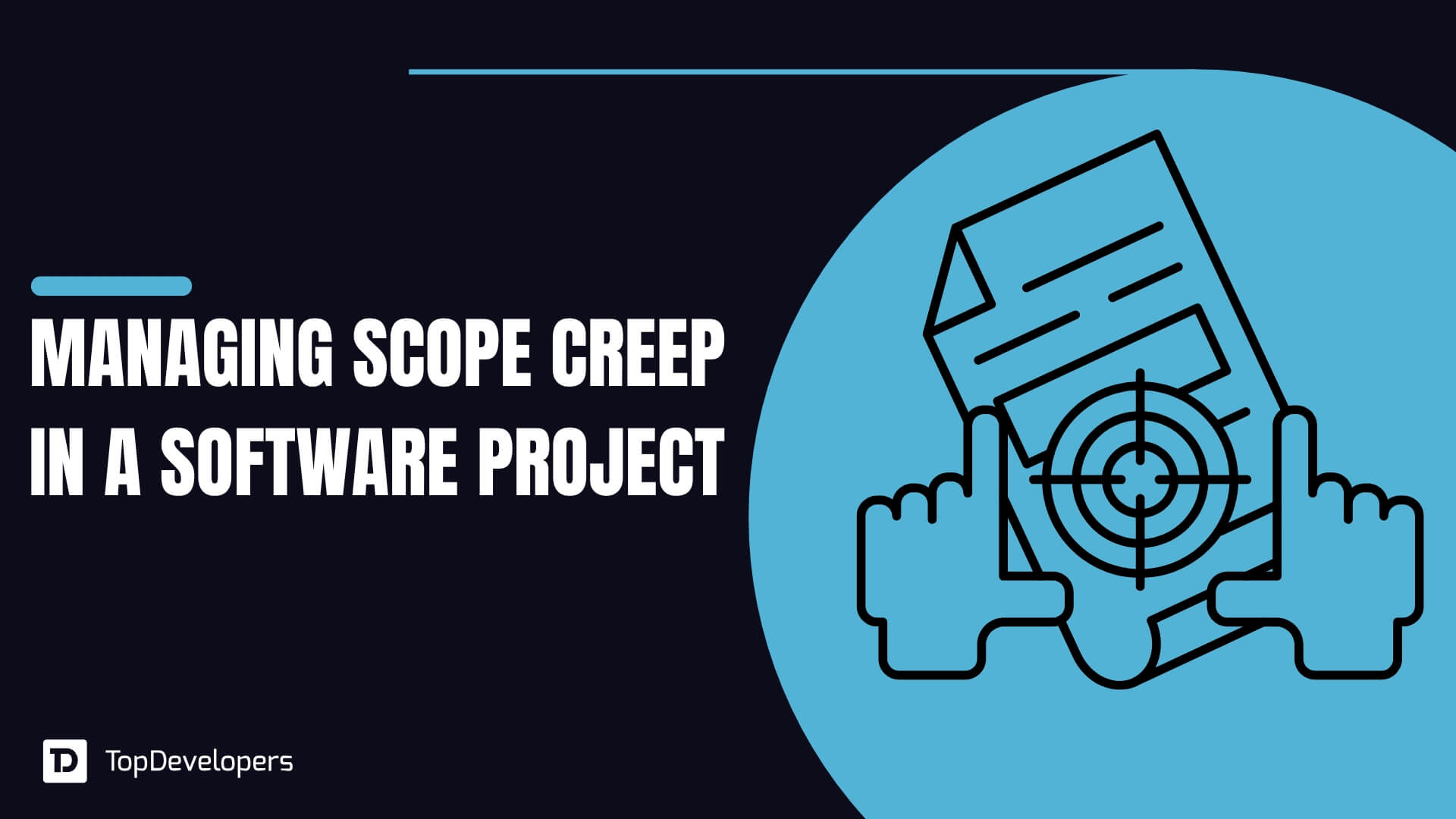Document Management Software (DMS) has become a cornerstone for modern businesses striving for efficiency and organization. By digitizing document storage and streamlining workflows, DMS solutions enable companies to save time, reduce costs, and enhance productivity. According to a recent study by The Business Research Company, the global document management system market is projected to grow to $14.95 billion by 2028, at a CAGR of 13.1% during the forecast period.
With such significant growth, it’s clear that adopting a robust DMS isn’t just a trend—it’s a necessity for businesses looking to stay competitive. In this blog, we’ll explore what makes a document management system essential, highlight key features to consider, and provide a curated list of top solutions tailored to various business needs. Whether you’re a startup or an enterprise, this guide will help you choose the right Document Management system for your requirements.
Table of Contents
- What Is a Document Management System? (DMS)
- What to Look for in a Document Management Software?
- List of Top Document Management Software for Businesses
- Top Features to Look for in Quality Document Management Software
- How to Choose the Best Document Management Software for Your Needs?
- Choosing the Right Document Management Software for Success!
What Is a Document Management System? (DMS)
A Document Management System (DMS) is a software solution designed to help businesses manage their files and data more effectively. It serves as a centralized platform for organizing, storing, and securing documents, offering tools for collaboration, version control, and easy retrieval.
Purpose of a Document Management System
At its core, the purpose of a DMS is to simplify document storage and organization by reducing dependency on physical files and enabling seamless workflows. Using a document management software, businesses can:
- Improve file management system efficiency with automated indexing and tagging.
- Enhance security through document control software features like encryption and access permissions.
- Reduce operational costs by digitizing records and eliminating manual handling errors.
How DMS Helps Streamline Document Handling?
- Centralized Access: Access all documents in one place, eliminating the confusion of scattered file storage.
- Automation: Automate filing, tagging, and workflows with DMS software to save time and minimize errors.
- Enhanced Collaboration: Enable teams to work on documents simultaneously while maintaining a clear version control history.
- Regulatory Compliance: Meet legal and industry standards with robust document control software features, such as audit trails and retention schedules.
Industries Benefiting from Document Management Systems
- Legal: Store contracts and case files securely while ensuring regulatory compliance.
- Healthcare: Organize patient records and medical files with secure access controls and compliance with HIPAA regulations.
- Finance: Use document management software to manage invoices, tax filings, and financial reports efficiently.
- Construction: Manage blueprints, contracts, and project files with document management solutions software tailored for fieldwork.
- Education: Simplify academic file storage with an intuitive DMS system that allows for easy collaboration and retrieval.
By meeting the needs of industries from finance to education, DMS software solutions have become indispensable for businesses aiming for efficiency, compliance, and scalability.
What to Look for in a Document Management Software?
Choosing the right Document Management Software (DMS) is crucial for businesses aiming to optimize their workflows and enhance document handling. Here are the key factors to consider when evaluating a free DMS solution:
User-Friendly Interface and Navigation
A DMS should be intuitive and easy to use, enabling employees to quickly adapt without extensive training. A clutter-free dashboard, clear menus, and efficient search functionality are essential for seamless operation.
Robust Security Features
With the growing risk of data breaches, document control software must include advanced security measures such as:
- Role-based access controls.
- Encryption for sensitive documents.
- Two-factor authentication.
- Detailed audit trails for tracking document activities.
These features ensure that confidential files are protected from unauthorized access and tampering.
Integration with Other Tools
Modern businesses rely on multiple software solutions, and your DMS should seamlessly integrate with popular tools like:
- Cloud storage platforms (e.g., Google Drive, Dropbox).
- Customer Relationship Management (CRM) systems.
- Project management tools (e.g., Trello, Asana).
This ensures a unified ecosystem where data flows smoothly across applications, reducing redundancies.
Scalability and Customization Options
A good DMS system grows with your business. Look for solutions that offer:
- Scalability to handle increasing document volumes.
- Customization to adapt workflows, interfaces, and permissions to your company’s specific needs.
Mobile Accessibility and Offline Features
In today’s mobile-driven world, having access to documents on the go is a must. Choose a document management software solution that offers:
- Mobile apps for accessing and managing files remotely.
- Offline capabilities to view or edit documents without an internet connection.
Pricing and Licensing Models
Evaluate the software’s pricing structure to ensure it aligns with your budget. Common pricing models include:
- Subscription-based plans (monthly or annual).
- One-time licensing fees.
- Free or open-source versions for small businesses or startups.
Compare the costs with the software features offered to ensure you’re getting the best value for your investment.
By focusing on these features, businesses can find a document management solution that aligns with their operational needs and enhances productivity. In the next section, we’ll dive deeper into the leading DMS options available today.
List of Top Document Management Software for Businesses
Choosing the right document management software is a crucial step for any business looking to optimize workflows and improve file management. The following curated list highlights some of the best document management solutions available today, tailored to meet diverse business needs. From small businesses to large enterprises, these tools offer features like cloud storage, collaboration, compliance, and secure document handling. Each option includes key features, use cases, pricing, and more to help you make an informed decision.
Microsoft SharePoint
Microsoft SharePoint is a robust document management software that enables businesses to centralize file storage, enhance collaboration, and automate workflows. Designed for teams of all sizes, SharePoint integrates seamlessly with the Microsoft 365 ecosystem, making it an ideal choice for organizations already using Microsoft tools. Its scalability and advanced features make it suitable for enterprises as well as small and medium-sized businesses.
Who Is It For?
- Large Enterprises: Teams needing an enterprise-grade document management system with built-in collaboration and compliance tools.
- SMBs: Businesses looking for cost-effective solutions that scale as they grow.
- Remote Teams: Businesses requiring cloud-based document sharing and real-time collaboration.
Key Features:
- Centralized document storage with advanced search capabilities.
- Seamless integration with Microsoft 365 tools like Word, Excel, and Teams.
- Robust collaboration features, including version control and co-authoring.
- Customizable workflows to automate repetitive tasks.
- Enterprise-grade security features, such as data encryption and role-based access.
Use Cases:
- Enterprise Collaboration: Ideal for large businesses looking to centralize communication and streamline enterprise document management systems across teams.
- Compliance Management: Helps regulated industries, such as finance and healthcare, maintain compliance with document retention policies.
- Intranet Development: Enables companies to build internal portals for sharing policies, updates, and resources securely.
Pricing:
- SharePoint Online plans start at $5 per user/month for standalone use.
- Enterprise Microsoft 365 subscriptions, which include SharePoint, begin at $20 per user/month.
Visit Microsoft SharePoint Pricing for detailed plans.
DocuWare
DocuWare is a cloud-based document management solution designed for businesses seeking to digitize and automate document workflows. Known for its user-friendly interface and robust features, DocuWare supports organizations in transitioning to a paperless environment. It’s particularly effective for businesses in industries with high regulatory requirements, such as healthcare, finance, and legal.
Who Is It For?
- SMBs and Enterprises: Ideal for businesses of all sizes looking to digitize manual workflows and improve efficiency.
- Regulated Industries: Organizations needing secure document control software to meet compliance standards.
- Hybrid Teams: Teams requiring access to documents from anywhere, thanks to its mobile-friendly design.
Key Features:
- Intelligent indexing and full-text search for quick document retrieval.
- Cloud storage with bank-grade security measures.
- Workflow automation for streamlining approval processes.
- Seamless integration with common tools like SAP, Microsoft, and accounting software.
- Mobile accessibility for managing documents on the go.
Use Cases:
- Automating Invoice Processing: Reduce manual errors and accelerate payment cycles by automating invoice handling.
- Human Resources Document Management: Store, retrieve, and manage employee records securely.
- Compliance Auditing: Meet regulatory requirements with audit-ready document trails and secure retention policies.
Pricing:
Pricing is customizable based on business needs. Plans typically start at $300/month for small teams and scale with enterprise features.
Visit DocuWare Pricing for more details.
M-Files
M-Files is an AI-powered document management system software that simplifies how businesses manage and access information. Its unique metadata-driven approach ensures documents are always organized based on what they are, not where they’re stored. This makes M-Files highly efficient for businesses handling large volumes of data.
Who Is It For?
Mid-Sized Businesses to Enterprises: Suitable for companies handling complex document ecosystems.
Knowledge-Intensive Industries: Ideal for legal, engineering, and consultancy firms managing sensitive and intricate documentation.
Remote and Global Teams: Teams needing secure and collaborative access to documents across geographies.
Key Features:
- AI-driven metadata tagging for effortless document organization.
- Secure cloud and on-premise deployment options.
- Workflow automation for approvals, contract management, and audits.
- Real-time collaboration tools with version control.
- Compliance support for regulations like GDPR and HIPAA.
Use Cases:
- Contract Management: Streamline contract creation, approval, and renewal processes with automated workflows.
- Project Documentation: Organize and track project files efficiently for engineering and architecture firms.
- Regulatory Compliance: Ensure compliance with industry-specific standards using built-in audit trails and security controls.
Pricing:
Pricing is tailored to business requirements, with plans starting at $35/user/month.
Visit M-Files Pricing for detailed information.
Revver (formerly eFileCabinet)
Revver, previously known as eFileCabinet, is a user-friendly DMS software offering powerful tools for file organization and workflow automation. With advanced search capabilities and customizable workflows, Revver is perfect for businesses looking to enhance productivity and maintain secure document storage.
Who Is It For?
- Small to Mid-Sized Businesses: Ideal for companies transitioning from paper-based systems to a digital document management system.
- Legal and Financial Firms: Designed to handle sensitive records with advanced encryption and access control.
- Operational Teams: Teams requiring fast and efficient document retrieval and sharing.
Key Features:
- Drag-and-drop file uploads with automatic document categorization.
- Advanced search functionality with full-text indexing.
- Workflow automation for approvals and notifications.
- Secure document sharing with customizable user permissions.
- Role-based access controls for data security.
Use Cases:
- Client Records Management: Manage legal and financial client documents securely and efficiently.
- Contract Approvals: Simplify contract review and approval workflows.
- Digital Archiving: Store and retrieve historical records with ease.
Pricing:
Pricing starts at $55/user/month, with tailored plans available for larger teams.
Visit Revver Pricing for full pricing details.
Zoho Docs
Zoho Docs is a cloud-based document management software designed to help businesses store, share, and collaborate on documents securely. Part of the Zoho suite of tools, it offers seamless integration with other Zoho applications, making it an ideal choice for businesses already using the Zoho ecosystem.
Who Is It For?
- Small and Medium-Sized Businesses: Perfect for SMBs seeking a budget-friendly, all-in-one solution.
- Remote Teams: Designed for teams needing a secure and collaborative cloud-based platform.
- Startups: Affordable and scalable for new businesses with growing document management needs.
Key Features:
- Cloud storage with up to 1TB per user.
- Real-time document collaboration and editing.
- Role-based permissions for secure file sharing.
- Offline access to documents through the mobile app.
- Integration with Zoho’s CRM, project management, and other tools.
Use Cases:
- Team Collaboration: Enhance productivity with simultaneous editing and version control.
- Secure Document Sharing: Safely share files with internal and external stakeholders.
- Project Management Support: Organize and manage project-related documents effectively.
Pricing:
- Free plan available for up to 25 users.
- Paid plans start at $4/user/month for additional storage and features.
Visit Zoho Docs Pricing for detailed plans.
Google Workspace (formerly G Suite)
Google Workspace is a suite of productivity and collaboration tools that includes free document management software like Google Drive and Google Docs. Its cloud-based infrastructure makes it one of the most versatile and widely used DMS solutions globally.
Who Is It For?
- Businesses of All Sizes: Suitable for startups, SMBs, and enterprises needing integrated productivity tools.
- Educational Institutions: Ideal for schools and universities requiring collaborative tools for students and staff.
- Remote Teams: Designed for seamless file sharing and real-time collaboration.
Key Features:
- Cloud-based storage with shared drives for team collaboration.
- Real-time co-authoring and editing in Google Docs, Sheets, and Slides.
- Integration with hundreds of third-party tools.
- Advanced search powered by Google AI.
- Security features like two-factor authentication and admin controls.
Use Cases:
- Cross-Team Collaboration: Enable teams to collaborate on documents in real time from anywhere.
- Data Backup and Storage: Use Google Drive to securely store and retrieve important files.
- Project Management: Manage project documents and schedules with shared drives.
Pricing:
- Plans start at $6/user/month for Business Starter.
- Enterprise plans with enhanced security features are available at $18/user/month.
Visit Google Workspace Pricing for details.
Dropbox Business
Dropbox Business is a reliable document management software solution that simplifies secure file storage and sharing. With its user-friendly interface and robust collaboration tools, Dropbox Business is popular among SMBs and freelancers.
Who Is It For?
- Freelancers and SMBs: Ideal for small teams and individuals needing simple and secure file storage.
- Creative Teams: Perfect for teams sharing large media files, such as design and video projects.
- Remote Workers: Designed for remote employees needing cloud-based document access.
Key Features:
- Cloud-based storage with scalable plans.
- Advanced sharing controls with password-protected links.
- Automatic file synchronization across devices.
- Integration with tools like Slack, Zoom, and Microsoft Teams.
- Built-in activity tracking for file updates.
Use Cases:
- Creative Project Management: Manage and share large design or video files effortlessly.
- Client Deliverables: Share secure and branded file links with clients.
- File Backup: Automatically sync and back up files across devices.
Pricing:
- Plans start at $15/user/month for Standard.
- Advanced plans with unlimited storage start at $25/user/month.
Visit Dropbox Business Pricing for full pricing details.
Evernote Teams
Evernote Teams is a file organizer software designed to help teams manage notes, documents, and projects in a centralized platform. Its intuitive interface and robust search capabilities make it ideal for knowledge management and brainstorming sessions.
Who Is It For?
- Creative Agencies: Great for teams brainstorming and organizing ideas.
- Consultancy Firms: Ideal for managing client notes and research documents.
- Educational Teams: Teachers and students looking for organized note-taking solutions.
Key Features:
- Centralized storage for notes, documents, and media.
- AI-powered search for quick access to content.
- Real-time collaboration on shared notebooks.
- Offline access to documents and notes.
- Task management tools integrated into notebooks.
Use Cases:
- Knowledge Management: Store and organize ideas, notes, and research in a single platform.
- Meeting Notes: Record, share, and collaborate on meeting notes in real time.
- Project Tracking: Track project progress with task lists and deadlines.
Pricing:
- Plans start at $8.33/user/month.
Visit Evernote Teams Pricing for more information.
FileHold
FileHold is an enterprise-grade document management system software designed to help businesses streamline document organization and ensure compliance. Its scalable architecture makes it suitable for both small teams and large enterprises, offering features that simplify complex document workflows.
Who Is It For?
- Enterprises and SMBs: Designed for businesses with complex document handling needs.
- Regulated Industries: Ideal for legal, healthcare, and finance sectors requiring compliance with strict document management policies.
- Business Organizations with Growing Needs: Scales to support large user bases and document volumes.
Key Features:
- Advanced document indexing and search capabilities.
- Workflow automation for approvals and document routing.
- Role-based security with audit trails.
- Integration with Microsoft Office and Active Directory.
- On-premise and cloud deployment options.
Use Cases:
- Compliance Management: Helps maintain regulatory compliance with automated document retention and audit-ready reports.
- Contract Management: Organize and track contracts through automated workflows.
- Team Collaboration: Enhance productivity with seamless file sharing and editing tools.
Pricing:
- Pricing starts at $5,000 for up to 20 users, with additional costs for upgrades and scaling.
Visit FileHold Pricing for detailed plans.
Alfresco
Alfresco is an open-source document management solution that combines enterprise content management with cloud-native technology. It offers a flexible platform for businesses to manage documents, automate processes, and integrate seamlessly with existing systems.
Who Is It For?
- Large Enterprises: Ideal for companies needing custom, scalable solutions.
- Developers: Designed for businesses with IT teams capable of leveraging its open-source nature for tailored integrations.
- Government Agencies: Offers features suited for secure and efficient document storage and retrieval.
Key Features:
- Open-source platform with extensive customization options.
- AI-powered document search and categorization.
- Process automation for tasks like approvals and workflows.
- Integration with ERP, CRM, and other business systems.
- High-level security features for sensitive data.
Use Cases:
- Enterprise Content Management: Centralize and organize vast amounts of enterprise content.
- Custom Workflows: Build workflows tailored to specific business needs using its open-source framework.
- Government Record Management: Ensure compliance with public sector regulations.
Pricing:
Pricing is based on deployment and business requirements. Contact Alfresco for a quote.
Visit Alfresco Pricing for details.
Laserfiche
Laserfiche is a powerful document management software solution that combines enterprise content management with process automation. Known for its scalability and innovation, Laserfiche is ideal for businesses looking to improve operational efficiency.
Who Is It For?
- Mid-Sized to Large Businesses: Ideal for companies managing large-scale document workflows.
- Education and Government Sectors: Designed to handle compliance-heavy environments with ease.
- IT-Driven Companies: Great for teams prioritizing advanced automation and integrations.
Key Features:
- Document automation tools for approvals and notifications.
- Intelligent capture technology for digitizing physical documents.
- Comprehensive audit trails for compliance.
- Integration with ERP and CRM platforms.
- Cloud, hybrid, and on-premise deployment options.
Use Cases:
- Digital Transformation: Streamline digital workflows across departments.
- Compliance Management: Automate compliance reporting and secure sensitive data.
- Document Digitization: Convert paper records into searchable digital formats.
Pricing:
- Pricing is customized based on the number of users and features required.
Visit Laserfiche Pricing for more information.
Box for Business
Box for Business is a cloud-based document management system offering robust tools for secure file sharing and collaboration. Its enterprise-grade features and scalability make it a popular choice for businesses of all sizes.
Who Is It For?
- Enterprises: Suitable for large enterprise with complex document workflows.
- Creative Teams: Perfect for sharing large media files and collaborating on projects.
- Remote Workforces: Designed for teams needing secure cloud-based access.
Key Features:
- Unlimited cloud storage with secure file-sharing options.
- Collaboration tools for real-time document editing.
- Built-in compliance standards, including HIPAA and GDPR.
- AI-powered insights for document tracking and reporting.
- Integration with over 1,500 applications like Slack and Salesforce.
Use Cases:
- Secure File Sharing: Share sensitive documents with advanced encryption and permissions.
- Creative Collaboration: Manage and collaborate on media-heavy projects.
- Data Compliance: Ensure document handling meets regulatory standards.
Pricing:
- Business plans start at $20/user/month, with enterprise options available.
Visit Box for Business Pricing for detailed plans.
Egnyte
Egnyte is a hybrid cloud file management system offering advanced collaboration and data governance capabilities. It’s an excellent solution for businesses that need a mix of cloud and on-premise storage options.
Who Is It For?
- Data-Driven Businesses: Ideal for companies requiring comprehensive data analytics and governance.
- Enterprises and SMBs: Scales to support businesses of all sizes.
- IT Teams: Designed for SMBs and entreprises seeking hybrid deployment options.
Key Features:
- Hybrid cloud and on-premise file storage.
- AI-powered insights for document tracking and usage analytics.
- Role-based access controls with detailed reporting.
- Integration with popular tools like Google Workspace and Microsoft 365.
- Secure mobile access for remote teams.
Use Cases:
- Hybrid File Management: Manage data across cloud and on-premise systems.
- Compliance Analytics: Monitor and ensure compliance with industry standards.
- Team Collaboration: Collaborate securely across distributed teams.
Pricing:
- Plans start at $20/user/month, with additional features for enterprise needs.
Visit Egnyte Pricing for detailed information.
Folderit
Folderit is an intuitive document management solution designed specifically for small businesses and teams. Its simplicity, affordability, and secure cloud storage make it ideal for companies with limited IT resources.
Who Is It For?
- Small Businesses: Perfect for teams needing an easy-to-use DMS.
- Freelancers: Ideal for individuals managing personal and professional documents.
- Nonprofits: Great for businesses with limited budgets and simple document needs.
Key Features:
- Cloud-based storage with simple file organization tools.
- Role-based access and permission management.
- Automatic backups and version control.
- Mobile-friendly platform with offline access.
- Customizable metadata for quick document searches.
Use Cases:
- Small Team Collaboration: Share and manage files within small teams effectively.
- Document Archiving: Store and retrieve historical files with ease.
- Basic Compliance: Maintain basic document security and retention policies.
Pricing:
- Plans start at $15/month for 10 users, with affordable scaling options.
Visit Folderit Pricing for more details.
Top Features to Look for in Quality Document Management Software
A quality Document Management System (DMS) streamlines document handling and enhances operational efficiency by offering robust features tailored to business needs. Here are the key features that make a DMS an indispensable tool:
Document Storage and Organization
A DMS serves as a centralized repository for all your files, enabling secure storage and easy organization. Features like metadata tagging, folder creation, and automated categorization ensure documents are always accessible when needed.
Example: Store and retrieve invoices, contracts, and reports in one unified system.
Version Control and Tracking
Managing multiple versions of a document can be challenging. A simple document management system includes version control, allowing users to track changes, view edit histories, and restore previous versions when needed.
Benefit: Prevents confusion over outdated files and ensures teams always work with the latest version.
Collaboration Tools and Real-Time Access
Modern DMS solutions offer collaboration features that allow multiple users to work on documents simultaneously. Real-time editing, commenting, and file sharing improve teamwork and productivity.
Use Case: Remote teams collaborating on project proposals or shared documentation.
Robust Search Functionality
Advanced search capabilities make locating documents effortless. With full-text search, keyword tagging, and filters, users can retrieve files quickly, even in large document libraries.
Highlight: Save time by finding files instantly using keywords or metadata.
Compliance and Audit Features
Industries like healthcare, finance, and legal require strict compliance with regulatory standards. A DMS provides built-in audit trails, document retention policies, and reporting tools to ensure adherence to industry regulations.
Example: Automatically archive and retain documents as required by GDPR or HIPAA standards.
Data Security and Encryption
Data security is a top priority for businesses. A robust document management software solution offers features like role-based permissions, end-to-end encryption, and secure cloud storage to protect sensitive files.
Benefit: Safeguards against unauthorized access and data breaches.
By offering these features, a quality document management system software ensures businesses can efficiently manage, collaborate, and secure their critical files, ultimately improving productivity and compliance.
How to Choose the Best Document Management Software for Your Needs?
Selecting the right document management software is critical to optimizing your business operations. By focusing on key factors, you can identify a solution that aligns with your goals, enhances productivity, and ensures long-term success. Here’s a step-by-step guide to help you choose the best DMS software:
Identify Business Requirements
Understanding your business’s specific needs is the first step in choosing a document management solution. Ask yourself:
- Do you need a cloud-based or on-premise solution?
- What types of documents will the system handle (contracts, invoices, reports)?
- Are there regulatory or compliance requirements to meet?
Example: A legal firm may prioritize features like robust security, compliance, and version control, while a startup might focus on affordability and scalability.
Assess Scalability for Future Growth
Your chosen DMS system should grow with your business. Look for software that can accommodate increased document volumes, users, and workflows as your company expands.
Tip: Opt for solutions with modular plans or flexible storage options to avoid unnecessary costs.
Check for Ease of Use and Training Resources
Adopting new software can be challenging, so a user-friendly interface is essential. Evaluate how intuitive the system is and whether it offers adequate training resources, such as tutorials, user guides, and customer support.
Benefit: A simple, well-designed interface reduces onboarding time and boosts employee productivity.
Review Pricing Structures and Long-Term Costs
Understanding the pricing model is crucial to making an informed decision. Compare:
- Subscription-based vs. one-time licensing fees.
- Costs for additional features or users.
- Long-term maintenance and upgrade expenses.
Example: Small businesses might prefer affordable plans like free or open-source document management software, while enterprises may invest in feature-rich premium plans.
Consider Customer Support and Service Quality
Strong customer support is indispensable, especially during implementation and troubleshooting. Look for vendors offering:
- 24/7 support options.
- Multiple communication channels (chat, email, phone).
- Proactive software updates and maintenance services.
Pro Tip: Read customer reviews and testimonials to assess service quality before committing.
Transactional Considerations
- Request a demo or free trial of shortlisted document management solutions software to test features and usability.
- Get a quote to compare costs and assess ROI for your business.
By following these steps, you can confidently choose the best document management software solution tailored to your business needs and goals.
Choosing the Right Document Management Software for Success!
A reliable document management software is essential for businesses to streamline workflows, enhance collaboration, and ensure data security. With features like version control, compliance tools, and robust search capabilities, these systems simplify document handling for business organizations of all sizes.
By exploring the options outlined above, you can find a solution that aligns with your business needs, whether you’re a startup or a large enterprise. Partnering with experienced software development companies can also help customize or integrate the ideal DMS solution for your operations.
 Avantika Shergil
| Dec 9, 2024
Avantika Shergil
| Dec 9, 2024
Avantika Shergil is a technology enthusiast and thought leader with deep expertise in software development and web technologies. With over 8 years of experience analyzing and evaluating cutting-edge digital solutions, Avantika has a knack for demystifying complex tech trends. Her insights into modern programming frameworks, system architecture, and web innovation have empowered businesses to make informed decisions in the ever-evolving tech landscape. Avantika is passionate about bridging the gap between technology and business strategy, helping businesses build customized software and website, and understand about different tools to leverage effectively for their ventures. Explore her work for a unique perspective on the future of digital innovation.