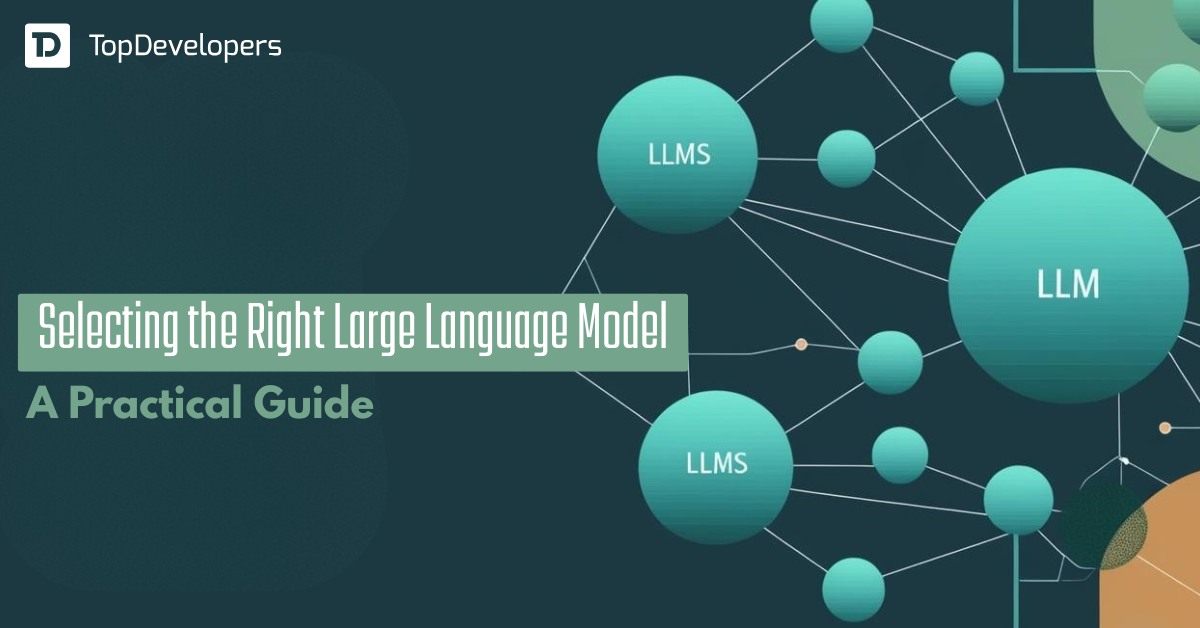AI agents are becoming essential in business workflows. They help automate support, manage routine conversations, and improve customer engagement. What once required a full development team can now be built faster using powerful language models like ChatGPT.
The momentum around this shift is growing. According to McKinsey, 25 percent of businesses have adopted generative AI in at least one function, with conversational agents being one of the top applications.
ChatGPT offers advanced natural language understanding and response generation. It can act as the brain behind an AI agent that interacts with users in a human-like way, without the need for deep coding knowledge or a large AI team.
This blog provides a clear, step-by-step guide to building an AI agent using ChatGPT. It is created for business owners and decision-makers who want to explore this opportunity with practical direction and without technical complexity.
Table of Contents
- How to Build an AI Agent with ChatGPT?
- What Makes ChatGPT Ideal for AI Agent Development
- Define Your AI Agent’s Role and Business Objective
- Access and Set Up ChatGPT for Agent Use
- Designing the Conversation Flow with ChatGPT
- Writing Smart Prompts That Shape ChatGPT’s Behavior
- Adding Logic, Memory, or Actions Using ChatGPT-Based Tools
- Test and Refine Your AI Agent Powered by ChatGPT
- Deploy Your ChatGPT-Based Agent into Real-World Use
- Deploy Your AI Agent Built with ChatGPT into Real-World Use
- Maintain, Monitor, and Scale Your AI Agent Built with ChatGPT
- Conclusion
How to Build an AI Agent with ChatGPT?
Creating an AI agent may seem like a task reserved for tech-heavy teams, but that is no longer the case. With tools like ChatGPT, building a smart, conversational agent has become far more approachable. The process is less about complex coding and more about understanding your business needs and structuring the right interactions. Below is a step-by-step explanation of how to begin and succeed.
What Makes ChatGPT Ideal for AI Agent Development
ChatGPT brings a practical edge to businesses that want to introduce intelligent automation without a heavy technical lift. Its natural language capabilities allow AI agents to understand context, deliver human-like responses, and function across a variety of business roles. More importantly, it’s accessible enough for non-technical teams to start using it effectively.
Here are a few reasons why ChatGPT is ideal for building AI agents:
- It enables conversations that sound natural and human-like.
- It reduces development time by eliminating the need for custom language models.
- It works well across different industries and business use cases.
- It integrates easily with websites, apps, and existing business tools through API.
- It allows easy customization through prompt-based instructions.
ChatGPT removes many of the barriers that once made AI agent development complex, giving businesses a smart and flexible foundation to build on.
Define Your AI Agent’s Role and Business Objective
Before setting up your AI agent, it’s important to decide what it will actually do. A clear role helps shape the way the agent responds, what kind of prompts it needs, and how it fits into your daily operations. This step is less about technology and more about matching the agent’s purpose with your business goals.
Here are a few key points to consider while defining the agent’s role:
- Identify a specific business task or process the agent will handle.
- Choose a problem where instant, text-based support adds real value.
- Make sure the role is focused enough to avoid confusion in responses.
- Consider how the agent’s success will be measured over time.
- Think about whether the agent will support customers, employees, or both.
Starting with a single, clear objective allows your ChatGPT-based agent to perform more accurately. Once it works well in one area, it becomes easier to expand its role across other parts of the business.
Access and Set Up ChatGPT for Agent Use
To begin building your AI agent, the first step is to gain access to ChatGPT. Once you have access, the next step is setting it up in a way that aligns with your chosen platform and use case. Both parts are simple but essential to get right.
Accessing ChatGPT:
- Create an account at OpenAI and explore available ChatGPT plans.
- Select the version that suits your business needs, such as ChatGPT Pro or API-based usage.
- Review OpenAI’s API documentation to understand input, output, and usage limits.
- Generate your API key, which will be used to connect ChatGPT to your application.
Setting up ChatGPT for use:
- Choose where your AI agent will function, such as a website, CRM, helpdesk, or internal tool.
- Create a basic interface or connect an existing one where the agent will interact with users.
- Use the OpenAI API to send messages and receive responses from ChatGPT.
- Build a test flow to evaluate how ChatGPT responds to sample prompts.
- Set parameters like temperature and max tokens to control the tone and length of responses.
This setup gives you a working connection between your system and ChatGPT. From here, you can start building a real conversation flow and defining how the agent should behave.
Designing the Conversation Flow with ChatGPT
A successful AI agent does more than respond. It guides the user, understands intent, and keeps the interaction focused. Designing the right flow helps ensure your ChatGPT-based agent delivers a smooth and useful experience.
Start by imagining how users will interact with your agent. Think about what they might ask, how they’ll ask it, and what kind of answers will be most helpful. The goal is to make sure the AI stays on track, answers clearly, and knows what to do when it cannot understand something.
Here are some key points to follow while designing the conversation flow:
- Define common user intents based on your chosen use case.
- Create prompt templates for each type of user request.
- Plan for multiple ways a user might ask the same question.
- Add fallback responses for unclear or unsupported inputs.
- Keep the tone consistent with your brand’s communication style.
The better your flow is planned, the easier it becomes to guide ChatGPT using the right prompts. This stage forms the base that every future interaction builds upon.
Writing Smart Prompts That Shape ChatGPT’s Behavior
At the core of your AI agent lies the prompt. This is what tells ChatGPT how to behave, what to say, and how to respond to different user inputs. Well-crafted prompts are the key to getting consistent and helpful replies that fit your business needs.
A good prompt should be clear, specific, and aligned with the user’s intent. You can guide tone, format, and even how much detail ChatGPT provides—all through simple instructions in the prompt itself. This is often called prompt engineering, and it plays a major role in how your AI agent performs.
Here are a few tips for writing effective prompts:
- Start with a clear instruction that tells ChatGPT what role to take.
- Include context or background if the question depends on it.
- Set limits or structure if a response needs to follow a format.
- Test variations of prompts to see which version works best.
- Keep prompts short but precise to avoid confusion.
The more thoughtfully you write your prompts, the less tweaking you’ll need later. Prompts act like the agent’s script, so shaping them well leads to more reliable and business-friendly results.
Adding Logic, Memory, or Actions Using ChatGPT-Based Tools
While ChatGPT can hold conversations and answer questions well, real business agents often need to go beyond chat. They may need to perform actions, remember user preferences, or connect with other systems. This is where supporting tools come in to expand what your agent can do.
Tools like LangChain, AutoGPT, and custom-built wrappers help add layers of logic, decision-making, or memory to ChatGPT. They allow your agent to complete tasks like fetching data, triggering workflows, or guiding users through multi-step processes. These tools make your AI agent feel less like a chatbot and more like a real assistant.
Here are some ways these tools can extend your ChatGPT agent:
- Add memory so the agent remembers previous interactions or user details.
- Connect to external APIs to fetch real-time data or trigger business actions.
- Set conditions or workflows to guide how the agent should respond.
- Chain multiple prompts or steps to handle complex user requests.
- Use plugins or integrations to tie the agent into your internal tools or databases.
These tools don’t replace ChatGPT—they enhance it. When used thoughtfully, they turn a simple language model into a smart, responsive business assistant.
Test and Refine Your AI Agent Powered by ChatGPT
Once your AI agent is functional, testing becomes the most important step before any real use. Even a well-designed agent can respond unexpectedly or miss certain cues. Testing helps you catch these gaps and improve the agent’s reliability.
Start by running the agent through various scenarios it’s expected to handle. Use real questions from customers or team members. This gives you a clearer picture of how it performs outside of ideal situations. Refinement is not a one-time process. It continues as you gather more feedback and uncover new use cases.
Here are some points to guide your testing and refinement:
- Test the agent using real user queries from different situations.
- Check for consistency, accuracy, and helpfulness in responses.
- Look for gaps where the agent gets confused or off-topic.
- Adjust prompts, flow, or logic based on testing feedback.
- Keep track of changes and test again after each update.
A smooth, reliable agent creates better user trust and delivers real value. Testing ensures your ChatGPT-based agent is ready for real-world interaction before it goes live.
Deploy Your ChatGPT-Based Agent into Real-World Use
Once your AI agent is tested and refined, it’s time to put it to work. Deployment means making the agent available in the environment where users will interact with it, whether on your website, inside your product, or through a messaging platform.
This step is not just about connecting the tool. It’s also about ensuring the experience is smooth, accessible, and aligned with your business goals. A well-deployed agent should feel like a natural extension of your support team, product interface, or internal process.
Here are a few ways to deploy your ChatGPT-based agent:
- Add the agent to your website using a chatbot widget or custom-built interface.
- Connect it to platforms like Slack, Microsoft Teams, or WhatsApp for internal or external use.
- Integrate it into your CRM, helpdesk, or customer support tool.
- Use no-code platforms to simplify deployment if you do not have in-house developers.
- Prepare a brief guide or onboarding message to help users understand how to interact with the agent.
A smooth deployment helps users start engaging with the AI agent right away. It also sets the stage for collecting feedback and measuring real-world performance.
Deploy Your AI Agent Built with ChatGPT into Real-World Use
After testing your AI agent thoroughly, the next step is to make it available for real users. Since the agent is powered by ChatGPT, it can now serve as a smart assistant across different channels—but how you deploy it depends on where it’s most useful in your business.
The goal is to connect the agent to the platforms where people already engage, whether that’s a customer-facing interface or an internal workspace. A smooth deployment helps users start benefiting from the agent without needing to understand how it works behind the scenes.
Here are a few ways to deploy your AI agent built with ChatGPT:
- Integrate the agent into your website or app to assist customers in real time.
- Connect it to messaging platforms like Slack, Microsoft Teams, or WhatsApp.
- Embed it within internal tools to support employees with routine queries.
- Use automation platforms to trigger the agent’s responses based on events or actions.
- Monitor initial interactions to ensure the agent is delivering helpful responses consistently.
Deployment is not just the final step—it’s the beginning of real-world interaction. The way your agent performs here will shape user experience and help you identify areas for further refinement.
Maintain, Monitor, and Scale Your AI Agent Built with ChatGPT
Building and deploying your AI agent is just the beginning. To keep it useful and effective, regular monitoring and improvement are essential. Business needs change, user behavior shifts, and new challenges arise. A well-maintained agent can keep up with all of it.
Monitoring helps you understand how the agent performs in real conversations. It reveals what users are asking, where the agent is doing well, and where it might need help. These insights allow you to fine-tune prompts, update logic, and improve responses over time.
Here are some key practices to maintain and grow your AI agent:
- Track usage metrics to understand how the agent is being used.
- Review conversation logs to spot gaps or repeated user issues.
- Update prompts and flows based on real-world feedback.
- Add new skills or use cases as your business evolves.
- Re-test the agent regularly to maintain response quality.
If you plan to expand the agent’s capabilities or move toward more complex use cases, you can also consider working with AI agent development companies. They can help extend your existing setup, add integrations, and ensure the agent scales smoothly across departments or platforms.
A well-monitored agent becomes smarter, more helpful, and better aligned with your goals. Over time, what starts as a simple assistant can grow into a valuable business asset.
How to Build AI Agent Using DeepSeek: The Ultimate Guide
Conclusion
The idea of building an AI agent once seemed out of reach for many businesses. With ChatGPT, that barrier no longer exists. It offers a flexible and intelligent way to power agents that can respond, assist, and adapt to real conversations. By following a structured process that includes defining the goal, shaping prompt behavior, testing use cases, and launching the agent into your environment, businesses can unlock immediate value without the need for deep technical expertise.
As your AI agent grows in complexity, it may be helpful to explore support from AI development companies. These experts can guide integration, scaling, and optimization so that your solution stays aligned with evolving business needs.
To maintain long-term value, it is also important to track key metrics for monitoring AI agent performance. These metrics help identify what is working, what needs improvement, and how well the agent is meeting user expectations over time. Whether you are starting small or thinking long term, ChatGPT provides the foundation to create AI agents that are practical, responsive, and ready for real-world use.
 Gillian Harper
| Apr 17, 2025
Gillian Harper
| Apr 17, 2025
A professionally engaged blogger, an entertainer, dancer, tech critic, movie buff and a quick learner with an impressive personality! I work as a Senior Process Specialist at Topdevelopers.co as I can readily solve business problems by analyzing the overall process. I’m also good at building a better rapport with people!