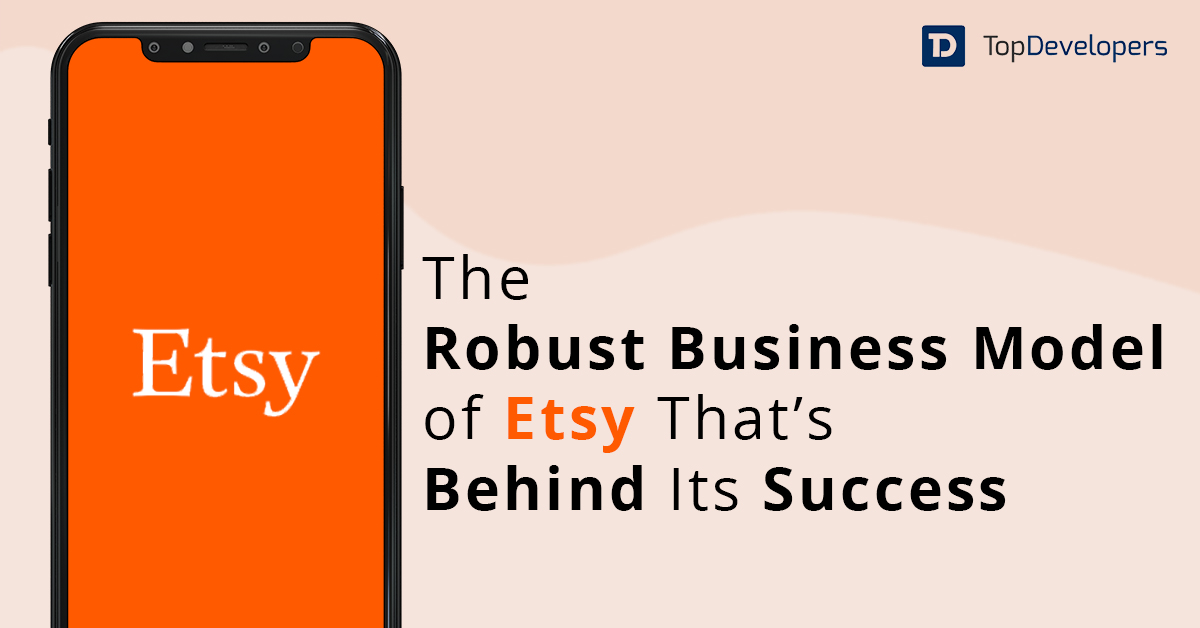With 12 to 24 million online stores in the world generating 20.2% of the total retail sales are expected to grow steadily in the years to come. However, a lot of Ecommerce stores pop up every day and close down after some time as they don’t achieve the required success. To help startups experienced entrepreneurs have shared their mantra of success for Ecommerce stores “how they manage to win over customers.”
It means the equation of success relies on the user experience that online Ecommerce stores provide. eCommerce development companies always give top preference to eCommerce UX and consider it a critical element of digital strategy.
Table of Contents
- What is eCommerce UX?
- Why is eCommerce UX Strategy Important for Conversion?
- How to Improve eCommerce UX? 13 Tips for Better Ecommerce UX Delivery
- Create an Effective Homepage
- Simplify the On-site Search
- Add Filters
- Use Quality Product Image
- Do not Overuse CTA Buttons and Product Information
- Facilitate Guest Checkout
- Make Registration Easier
- Monitor the Page Loading Time
- Allow Users to Track Orders
- Streamline Order Returns
- Make it Mobile Responsive
- Conduct Testing for Usability
- Establish Credibility
- Ready to Take a Plunge with Unmatched UX?
What is eCommerce UX?
eCommerce UX includes all the interactions and experiences that buyers will have when they visit an eCommerce store and post-purchase. eCommerce User Experience becomes a differentiating factor for the Ecommerce store online when the majority of the stores are selling the same product at nearly similar prices.
Why is eCommerce UX Strategy Important for Conversion?
The UX Design retains the customers, increases customer satisfaction, reduces cart abandonment, and improves conversion, but poor experience takes the customers to the competition. 88% of the customers don’t return to a store after a bad experience. The situation becomes worse when users with bad experiences start spreading the bad word about Ecommerce stores. It’s very bad for the Ecommerce store as it will reduce the number of probable customers. So, prevention is better than cure.
In brief, eCommerce user experience best practices is essential for the success of an online eCommerce store as it directly impacts how users interact with and perceive the website. A well-designed User Experience for your online eCommerce store is crucial for various reasons:
Brand Perception and Trust: A well-designed and user-friendly eCommerce website or app creates a positive impression of the brand. Users are more likely to trust and return to an online shop that offers a pleasant shopping experience.
Competitive Advantage: In the competitive Ecommerce landscape, a superior user experience can differentiate a brand from its competitors. Providing a better experience than competitors can attract and retain customers.
Data-Driven Insights: A well-designed UX allows for better data collection and analysis. By tracking user behavior, businesses can gain insights into user preferences, pain points, and opportunities for improvement.
eCommerce stores should create UX strategies thoughtfully and consider a couple of tips to improve conversion and reap other benefits. Let’s explore some of the tips for improving Ecommerce UX that will be rewarding in the long run.
How to Improve eCommerce UX? 13 Tips for Better Ecommerce UX Delivery
Delivering unmatched Ecommerce UX (User Experience) is crucial for driving customer satisfaction, engagement, and conversions. Here are 13 tips to enhance the user experience design for an eCommerce website:
Create an Effective Homepage
The first impression is the last impression for the customers that the homepage delivers to the customers when they first visit the website. The homepage should display popular products with simplicity and usability so that there will be no clutter.
For navigating through various categories, the well-organized drop-down menu maximizes the UX performance as users can easily access and find the products.
Simplify the On-site Search
On-site search plays a crucial role in enhancing the way users find products and navigate through the website or app. On-site search allows users to quickly find the products they are looking for by typing relevant keywords or phrases. This saves time and effort compared to manual navigation through product categories and improves eCommerce navigation UX.
Implementing auto-suggestions in the search bar helps users discover products even faster, as they are presented with relevant product names or categories as they type. It can handle misspellings and synonyms and provide relevant results even if the users make typos or use different terminology. Thereby UX of your eCommerce store gets improved.
Add Filters
Product filters provide users with a more targeted and personalized shopping experience, making it easier for them to find products that meet their specific preferences and requirements. It provides the flexibility to customize their search based on attributes such as price, size, color, brand, and other relevant characteristics.
Also, users can compare products side by side by applying multiple filters, helping them make informed purchase decisions. With an extensive product catalog, filters help users deal with decision-making overload by breaking down choices into manageable subsets.
Use Quality Product Image
Images convince the customers to buy products and describe to them what they are investing their money in. That’s why eCommerce product design should include high-quality images from multiple angles that explain the products and their intricate details.
The aesthetics and functions are also explained in the images and are better than tons and blocks of content for the visitor. Great clicks will lure in clients and make them seal the deal. Products like food items, clothes, and other luxury items make successful sales with high-quality images and pictures.
Do not Overuse CTA Buttons and Product Information
It is a general trend that while shopping, people do not want to read huge content, they prefer appealing images and small texts to understand what the online e-commerce store offers. To make sure that you give them the best UX following product detail page best practices, check for the target audience, and their preferences and add them into your online store.
Also, make sure that you do not overload the CTA or call-to-action buttons. This decreases the UX of the online store and the visitors would feel that they are manipulated and forced to buy from the site.
Facilitate Guest Checkout
Guest checkout streamlines the checkout process by removing the need to create an account. It reduces the number of steps and fields users need to fill out, making it quicker and more convenient. The removal of this barrier eliminates this friction, leading to lower cart abandonment rates.
Besides, some users are hesitant to create an account due to concerns about data privacy. Guest checkout addresses these concerns, as it requires minimal personal information. Conclusively, eCommerce user experience gets improved along with the conversion rate.
Make Registration Easier
Several fields and poor design of the user registration and login pages discourage the users to spend their valuable time in account creation or login into the store. Plus, asking for a lot of information in the forms makes the users feel insecure about the website.
Making registration easier leads to smoother onboarding for new users, increasing the chances of customer retention. When stores offer loyalty programs, easier registration can incentivize users to join and participate in such programs.
What’s more? Allowing users to register or sign in using their social media accounts simplifies the process and reduces friction.
Monitor the Page Loading Time
A Blank screen is really scary; either the visitor starts doubting their gadget or blames the poor network. But when they realize the issue is with the online eCommerce store and it is taking a bit longer than usual, they leave the site and look for smarter options.
Online reputation is very important for your business growth and slow loading can wash your reputation in the shortest possible moment.
Allow Users to Track Orders
Allowing users to track their orders is vital as it enhances transparency, builds trust, and provides a sense of control to customers during the post-purchase phase. It provides customers with real-time updates on the status and location of their orders, fostering transparency in the delivery process.
The real-time updates on shipping, delivery, and any potential delays keep users informed and reduce uncertainty. If any issues or delays arise during shipping, customers can be proactively notified and provided with solutions that improve customer satisfaction.
Streamline Order Returns
A simple return process reduces the perceived risk of online shopping and encourages customers to make purchases without fear of being stuck with unwanted items. Simplifying the return process reduces friction and frustration for customers, improving overall satisfaction. Satisfied customers are more likely to return and make additional purchases, leading to increased customer retention.
An easy return policy can differentiate your Ecommerce business from competitors and attract more customers with positive word-of-mouth referrals.
Make it Mobile Responsive
More than half of eCommerce users access the online store from mobile devices. It’s necessary to optimize interfaces for smaller screens during Ecommerce app development, making it easier for mobile users to navigate and interact with the site and deliver the best eCommerce UX.
Responsive design allows for integrating mobile payment options, simplifying the payment process for mobile users. Additionally, Google prioritizes mobile-responsive websites in its search results, which potentially boost organic traffic and visibility.
Conduct Testing for Usability
The reason why UX is given so much importance in e-commerce websites is that small details can trigger major consequences on the online selling portal. UX testing helps the e-commerce business to make people buy more.
A Usability test is an important way to get checked how the visitors are experiencing your website. It helps you get into the user’s skin and find out what is working and what is not.
Ask a few essential things while UX testing and they can be
- Does the user have any unanswered questions?
- Are the images sufficient enough to bring appeal to the eyes?
- Is the site encouraging a purchase?
- And finally, is the site unique or a clone or copy of other successful sites?
Establish Credibility
You cannot sell through your website if you fail to deliver the message that what you are selling is incredible. It is possible through high UX that will send the important message that you are giving them products and services that will meet their real needs.
Also, customers review makes people more confident about your website and your products. It not only gives the idea for the website but also the client gains information about the product and services.
Ready to Take a Plunge with Unmatched UX?
eCommerce business is a user-centered business wherein customers define the destiny of the online store. Satisfactory shopping experiences bring back customers to the store. That’s why UX is important to eCommerce stores.
The eCommerce digital strategy should give equal credence to user needs and experience to avoid user frustration in the shopping journey from start to end. It requires adhering to the UX eCommerce best practices and considering a couple of tips for eCommerce UX design. Engineer immersive experiences for your customers while keeping the website usable by following 13 tips and tricks.
 Avantika Shergil
| Aug 8, 2023
Avantika Shergil
| Aug 8, 2023
Avantika Shergil is a technology enthusiast and thought leader with deep expertise in software development and web technologies. With over 8 years of experience analyzing and evaluating cutting-edge digital solutions, Avantika has a knack for demystifying complex tech trends. Her insights into modern programming frameworks, system architecture, and web innovation have empowered businesses to make informed decisions in the ever-evolving tech landscape. Avantika is passionate about bridging the gap between technology and business strategy, helping businesses build customized software and website, and understand about different tools to leverage effectively for their ventures. Explore her work for a unique perspective on the future of digital innovation.