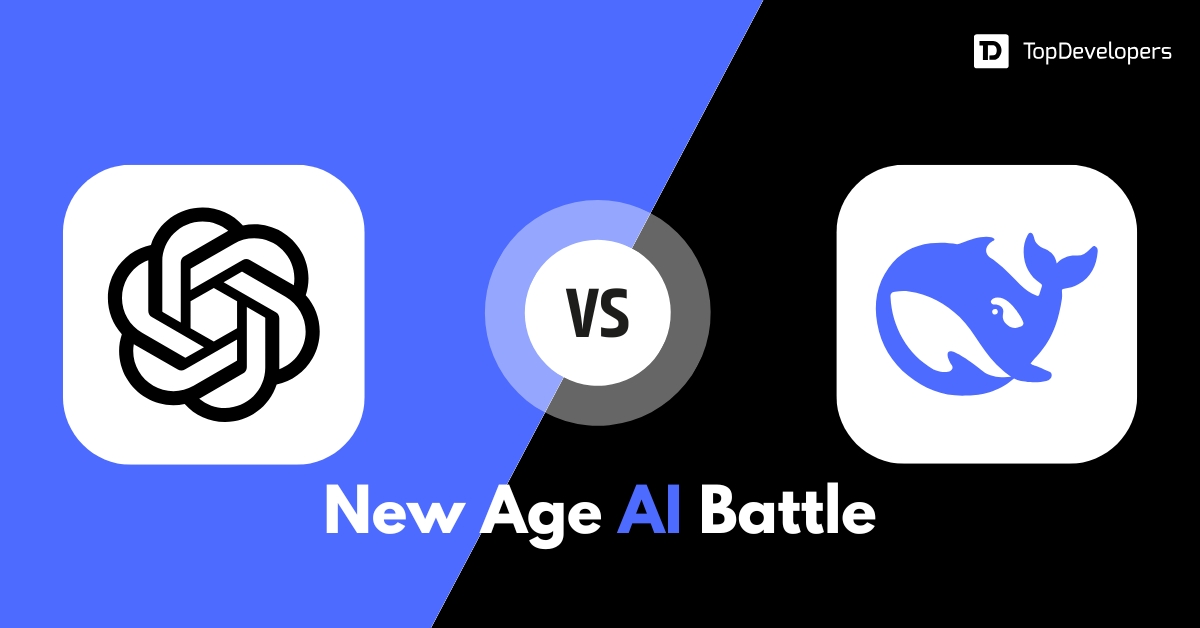The way we create and edit videos has undergone a revolutionary transformation, thanks to AI-powered video editors. These tools leverage artificial intelligence to automate tedious editing tasks, enhance creative workflows, and make professional-quality video production accessible to everyone. From generating subtitles to automating transitions and even suggesting edits, AI video editors are simplifying the video production process for both beginners and professionals.
Did you know that the global video editing software market is projected to reach $3.04 billion by 2027, growing at a CAGR of 5.9% from 2020 to 2027? This growth is driven by the increasing adoption of AI-powered tools across industries like content creation, marketing, education, and entertainment. Statista confirms the rising popularity of AI in video editing, indicating its widespread appeal.
Whether you’re a content creator, marketer, or business owner, leveraging AI video editors can unlock endless possibilities, enabling you to produce high-quality videos efficiently and affordably.
Table of Contents
- Benefits of AI Video Editors
- Top 10 AI Video Editing Tools
- Filmora: Professional-Grade Video Editing Made Easy
- InVideo: Empowering Businesses with AI-Driven Video Solutions
- Pictory: Transforming Long-Form Content into Engaging Videos
- Wisecut: Simplifying Video Editing for Educators and Beginners
- Adobe Premiere Pro: The Industry Standard with AI-Powered Features
- Descript: The Perfect Blend of Audio and Video Editing
- Runway: Redefining Creativity with Generative AI for Video Editing
- Flixier: The Cloud-Based Solution for Fast and Collaborative Video Editing
- VEED.IO: Simplifying Video Editing for Social Media Creators
- Magisto: AI-Driven Storytelling for Small Businesses
- Kapwing: All-in-One Cloud-Based AI Video Editor
- AI Video Editing: Simplifying Creativity for All
Benefits of AI Video Editors
AI video editors are reshaping the way content is created, offering powerful benefits that cater to professionals and amateurs alike. Here’s why they are becoming indispensable:
Time Efficiency
AI automates repetitive tasks like scene detection, color correction, and trimming, saving hours of manual effort. For example, an AI video editor can cut long raw footage into highlight-worthy clips in seconds.
Enhanced Creativity
Tools powered by artificial intelligence suggest innovative transitions, effects, and templates, allowing video content creators to focus on storytelling rather than technical details.
Accessibility for Beginners
With user-friendly interfaces, AI-powered tools make video editing approachable for those with little to no prior experience. Features like drag-and-drop functionality and pre-built templates simplify the process.
Cost-Effective
Many AI video editing tools are affordable or even free, making professional-quality video production accessible to individuals and small businesses that can’t invest in traditional, high-cost software.
Scalability for Professionals
For agencies and businesses handling bulk editing tasks, AI tools allow for seamless management of multiple projects at once, reducing turnaround times.
Advanced Features
Features like automatic subtitle generation, AI voiceovers, and facial recognition enhance video quality and personalization, ensuring polished, professional results.
Improved Collaboration
Cloud-based AI video editors enable real-time collaboration, allowing multiple users to work on the same project, which is ideal for remote teams.
Personalized Video Output
AI can analyze user preferences and generate tailored video suggestions, helping digital marketers create hyper-personalized advertisements and promotional materials.
Top 10 AI Video Editing Tools
AI-powered video editors are revolutionizing video production by simplifying complex processes and introducing cutting-edge features. Here’s a curated list of the best AI video editors, their features, pricing, and why they’re popular among users.
Filmora: Professional-Grade Video Editing Made Easy
Filmora is a robust AI-powered video editor designed for both professionals and advanced video content creators. Combining ease of use with professional-grade tools, Filmora offers a seamless editing experience with AI-driven features like motion tracking, color grading, and smart scene detection. It’s the perfect balance of intuitive functionality and powerful editing capabilities, catering to a wide range of user needs.
Features That Make Filmora a Best AI Video Editing Tool
- AI Portrait Effects: Create eye-catching videos with AI-powered portrait background removal and enhancement.
- Motion Tracking: Track objects or subjects and apply effects or overlays that follow their movement.
- Split-Screen Templates: Produce dynamic split-screen videos with drag-and-drop functionality.
- Smart Scene Detection: Automatically detect transitions between scenes for precise editing.
Flexible Pricing for Creative Professionals
- Annual subscription: $49.99/year.
- Lifetime license: $79.99 for unlimited use.
- Free version available with a watermark on exports.
Who Should Use Filmora?
- Professional video editors looking for a powerful yet easy-to-learn tool with AI-powered video editing features.
- Advanced video creators who want to experiment with effects, transitions, and high-quality video production.
InVideo: Empowering Businesses with AI-Driven Video Solutions
InVideo is a versatile AI-based video editor designed specifically for businesses and video marketers. It offers an extensive library of templates, stock media, and AI-driven features to simplify video creation for promotional campaigns, ads, and explainer videos. Its text-to-video conversion tool is especially popular, allowing users to transform scripts or blog content into engaging videos effortlessly.
Features That Make InVideo a Best AI Video Editing Tool
- Text-to-Video Conversion: Turn scripts, articles, or captions into dynamic videos.
- Extensive Template Library: Access thousands of templates tailored to different industries.
- AI Suggestions: Get smart recommendations for video edits, music, and transitions.
- Built-In Stock Media: Utilize a vast collection of images, clips, and music tracks for free.
Pricing Plans for Every Business Need
- Free version available with watermarked exports.
- Paid plans start at $15/month, unlocking premium templates and export features.
Who Should Use InVideo?
- Marketers and businesses seeking an AI-powered video editor for creating ads and promotional videos.
- Small businesses looking for cost-effective video solutions with professional quality.
Pictory: Transforming Long-Form Content into Engaging Videos
Pictory is a smart AI-powered video editor that specializes in turning long-form content like blogs, podcasts, and webinars into short, engaging videos. With its focus on content repurposing, Pictory is ideal for online marketers and video creators who want to maximize their reach. It uses AI to analyze your content, identify key moments, and transform them into shareable video clips, saving both time and effort.
Features That Make Pictory a Must-Have AI Video Editing Tool
- Content Summarization: Automatically extract highlights from long-form content and create short, impactful videos using Artificial Intelligence technology.
- AI Scene Detection: Segment video content seamlessly based on scenes or transitions.
- Automatic Subtitles: Add captions with high accuracy to enhance accessibility and engagement.
- Cloud-Based Platform: Edit videos from anywhere without heavy software downloads.
Pricing Options for Content Marketers
- Plans start at $19/month, providing full access to its advanced AI tools.
- Free trial available for exploring basic features.
Who Should Use Pictory?
- Content marketers and educators looking for AI-powered video editing software to repurpose existing materials.
- Video makers aiming to generate shareable video highlights for social media.
Wisecut: Simplifying Video Editing for Educators and Beginners
Wisecut is a lightweight yet powerful AI video editing tool designed to simplify video production for solo creators, makers, filmer, educators, and small businesses. By automating tasks like cutting silences and adding subtitles, Wisecut makes editing hassle-free for users with minimal technical expertise. It’s perfect for quick projects that require clean, professional results without spending hours on edits.
Features That Make Wisecut Ideal for Beginners
- Auto-Cut Silences: Automatically remove pauses and filler words to edit smoother videos.
- AI-Generated Subtitles: Generate accurate subtitles in multiple languages with minimal effort.
- Background Music Adjustment: Smartly lowers music volume during voiceovers for a professional touch.
- Voice Recognition: Edit videos based on speech, making it easy to make concise, high-quality content.
Budget-Friendly Pricing for Small Video Content Creators
- Free plan available for basic editing needs.
- Paid plans start at $10/month, offering premium features like unlimited subtitles and voice editing.
Who Should Use Wisecut?
- Educators and trainers making online courses or tutorial videos with minimal editing knowledge.
- Beginners looking for a free AI video editor that’s intuitive and quick to learn.
Adobe Premiere Pro: The Industry Standard with AI-Powered Features
Adobe Premiere Pro is a world-renowned video editing software now enhanced with AI-powered features like automatic scene editing and content-aware fill. As a leader in the industry, Adobe has integrated AI through Adobe Sensei, which simplifies complex tasks such as color matching, audio balancing, and motion tracking. Its versatility and robust capabilities make it ideal for professional-grade video production.
Standout Features That Make Adobe Premiere Pro an AI Video Editing Giant
- AI Scene Editing: Automatically analyze and cut scenes for faster video workflows.
- Content-Aware Fill: Remove unwanted objects or backgrounds with AI precision.
- Advanced Audio Tools: Automatically balance audio levels and reduce noise with AI-driven enhancements.
- Cloud Integration: Seamlessly sync projects across devices via Adobe Creative Cloud.
Premium Pricing for Advanced Users
- Monthly subscription: $20.99/month as part of Adobe Creative Cloud.
- Annual subscription options with discounts for bundled Adobe tools.
Who Should Use Adobe Premiere Pro?
- Professional video editors and agencies requiring AI-powered video editing software with advanced features.
- Content creators seek a tool with unparalleled precision and control over video production.
Descript: The Perfect Blend of Audio and Video Editing
Descript is a game-changer in the realm of AI video editing tools. Originally built as transcription software, it has evolved into a comprehensive video and audio editor. This tool is ideal for creators who need an all-in-one solution for video editing, audio editing, and team collaboration. What sets Descript apart is its unique ability to edit video and audio by simply editing the transcribed text, making it intuitive and time-efficient. Its overdub technology allows users to recreate their voice seamlessly, a feature highly appreciated by podcasters and YouTubers.
Standout Features That Make Descript Unique
- Automatic transcription with 95% accuracy, perfect for editing audio and video simultaneously.
- Overdub technology for voice replacement, allowing text-based voice edits.
- Real-time collaboration tools for remote teams working on creative projects such as video crafting, film creation, video production, movie making, video editing, etc.
- Filler word detection and removal to improve content flow seamlessly.
Affordable Pricing Options for Every Creator
- Free plan available for basic editing needs.
- Pro plan starts at $15/month, offering unlimited transcription and advanced features.
Who Should Use Descript?
- Podcasters and YouTubers seeking an intuitive editing tool with robust transcription capabilities.
- Teams collaborate on video and audio projects remotely, ensuring efficient workflows.
Runway: Redefining Creativity with Generative AI for Video Editing
Runway is a cutting-edge AI-powered video editor that merges creativity with technology. It stands out for its generative AI capabilities, enabling users to create professional-quality videos effortlessly. Whether you’re a video content creator or a Video production agency, Runway empowers you to transform ideas into stunning visuals. With features like text-to-video generation and background editing, this tool eliminates manual editing processes while delivering exceptional results.
Innovative Features That Make Runway a Top AI Video Editor
- Text-to-Video Generation: Convert written descriptions into video scenes seamlessly.
- Object Removal: Use AI to remove unwanted objects or distractions from video footage.
- Real-Time Color Grading: Adjust colors dynamically with AI assistance for a polished look.
- Green Screen Effects: Simplify background editing with advanced AI masking tools.
Flexible Pricing for Diverse Needs
- Free plan available with essential features.
- Paid plans start at $12/month, offering premium tools like advanced AI effects.
Who Should Use Runway?
- Content creators looking for AI-powered video editing software with generative capabilities.
- Professionals and agencies need advanced features like object removal and green screen effects.
Flixier: The Cloud-Based Solution for Fast and Collaborative Video Editing
Flixier is an intuitive cloud-based AI video editing tool designed to deliver speed and collaboration. Unlike traditional editors that rely on system resources, Flixier uses cloud technology to ensure smooth performance across devices. This makes it an excellent choice for teams that require real-time collaboration on projects, no matter where they are located. Its AI-powered features like auto-subtitling and video optimization add to its appeal.
Key Features That Set Flixier Apart
- Cloud Storage Integration: Access your media files and edits from any device.
- AI-Powered Auto-Subtitling: Save time with accurate subtitle generation in multiple languages.
- Multi-Format Support: Edit videos in over 20 formats without compatibility issues.
- Real-Time Collaboration: Work simultaneously with team members on shared projects.
Transparent and Affordable Pricing
- Free plan available for light usage.
- Premium plans start at $20/month, unlocking advanced collaboration and editing features.
Who Should Use Flixier?
- Teams and businesses seeking a cloud-based AI video editor for real-time collaboration.
- Content creators and marketers require fast, device-agnostic video editing solutions.
VEED.IO: Simplifying Video Editing for Social Media Creators
VEED.IO is a user-friendly AI video editing tool tailored for social media content creators. This platform offers a variety of templates and automation features, making it a go-to option for quick and polished edits. From automatic subtitles to voiceovers, VEED.IO ensures your videos are ready for social media platforms like Instagram, TikTok, and YouTube in just a few clicks. Its browser-based functionality eliminates the need for downloads or installations.
Features That Make VEED.IO a Top AI Video Editor
- Auto-Generated Subtitles: Add subtitles in multiple languages with precision.
- AI Voiceovers: Create professional narrations or enhance audio tracks effortlessly.
- Customizable Templates: Quickly create videos optimized for various social media platforms.
- Screen Recording: Record and edit presentations or tutorials directly in your browser.
Flexible Plans for Every Video Creator
- Free plan available with basic editing capabilities.
- Premium plans start at $12/month, offering advanced features and branding options.
Who Should Use VEED.IO?
- Social media influencers and content creators looking for an online AI video editor that’s quick and easy to use.
- Video Marketers need tools to produce videos optimized for various platforms efficiently.
Magisto: AI-Driven Storytelling for Small Businesses
Magisto is a popular AI-based video editor that combines simplicity and storytelling to create engaging videos. Perfect for small businesses and marketers, it uses AI to analyze your content, identify the most impactful moments, and transform them into professional-quality videos. Magisto’s intuitive interface ensures that even beginners can create and edit stunning promotional materials with minimal effort.
Features That Make Magisto a Go-To AI Video Editing Tool
- AI-Powered Storytelling: Automatically selects the best parts of your footage and combines them into compelling videos.
- Built-In Music Library: Choose from a wide variety of licensed tracks to enhance your videos.
- Custom Branding Tools: Add logos, captions, and other branding elements effortlessly.
- Cross-Platform Editing: Create and edit AI-generated videos on both desktop and mobile devices.
Affordable Pricing for Small Businesses
- Plans start at $9.99/month, making it budget-friendly for startups and small businesses.
- Offers a free trial to explore basic features.
Who Should Use Magisto?
- Small business owners and entrepreneurs seeking a cost-effective AI video editor for creating promotional content.
- Marketers looking for quick and impactful video storytelling solutions.
Kapwing: All-in-One Cloud-Based AI Video Editor
Kapwing is a versatile AI video editing tool designed for social media influencers and teams. This cloud-based platform offers everything from resizing videos for social platforms to creating subtitles and overlays with ease. Kapwing’s collaboration features allow teams to work on projects in real-time, making it a favorite for remote creators.
Features That Make Kapwing Perfect for Content Creators
- Social Media Optimization: Resize videos for platforms like TikTok, Instagram, and YouTube effortlessly.
- AI-Powered Subtitles: Automatically generate accurate captions to improve accessibility and engagement.
- Team Collaboration: Work with teammates in real time to edit and review projects.
- Creative Overlays: Add text, images, and effects with a drag-and-drop interface.
Flexible Pricing for All Levels of Users
- Free plan available for basic features.
- Pro plan starts at $16/month, unlocking advanced tools and export options.
Who Should Use Kapwing?
- Social media influencers and marketers seeking a cloud-based AI video editing platform for quick edits and team collaboration.
- Small teams need an all-in-one tool for creating and managing video content.
AI Video Editing: Simplifying Creativity for All
The evolution of AI video editors has transformed the video production landscape, making professional-quality editing accessible to creators of all skill levels. With features like automatic subtitles, text-to-video conversion, and real-time collaboration, these tools cater to a diverse range of needs, from content creators and marketers to small businesses and educators. The blog’s list of top AI video editors highlights the best solutions available today, helping users choose tools that align with their goals and enhance their workflows.
As video continues to dominate digital content, leveraging AI for editing not only streamlines production but also unlocks creative possibilities. These advancements in AI-powered video editing software demonstrate the growing influence of artificial intelligence in simplifying complex processes and improving efficiency. Whether you’re a solo creator or a large enterprise, staying ahead of the curve means adopting tools shaped by industry leaders, often developed in collaboration with top AI development companies driving innovation in this space.
 Gillian Harper
| Jan 23, 2025
Gillian Harper
| Jan 23, 2025
A professionally engaged blogger, an entertainer, dancer, tech critic, movie buff and a quick learner with an impressive personality! I work as a Senior Process Specialist at Topdevelopers.co as I can readily solve business problems by analyzing the overall process. I’m also good at building a better rapport with people!