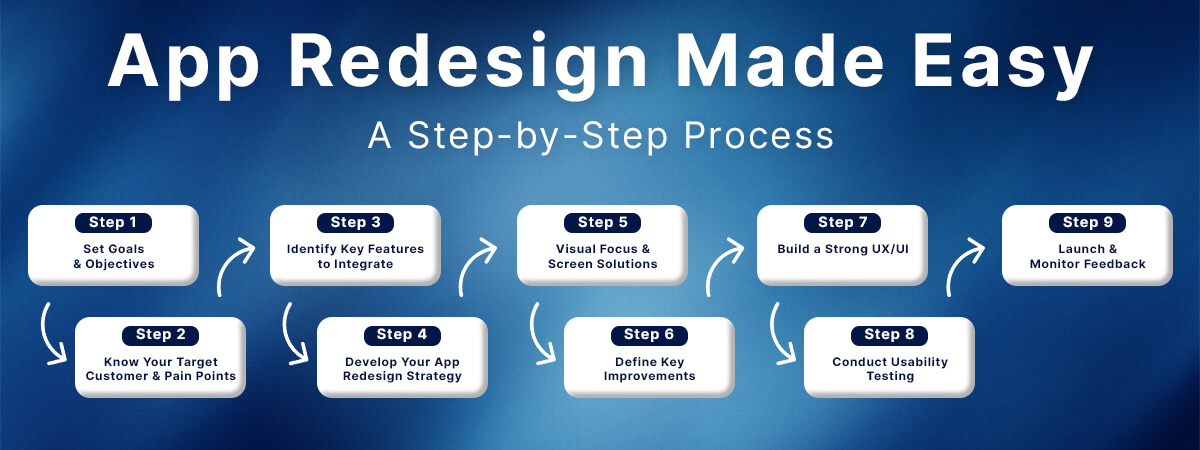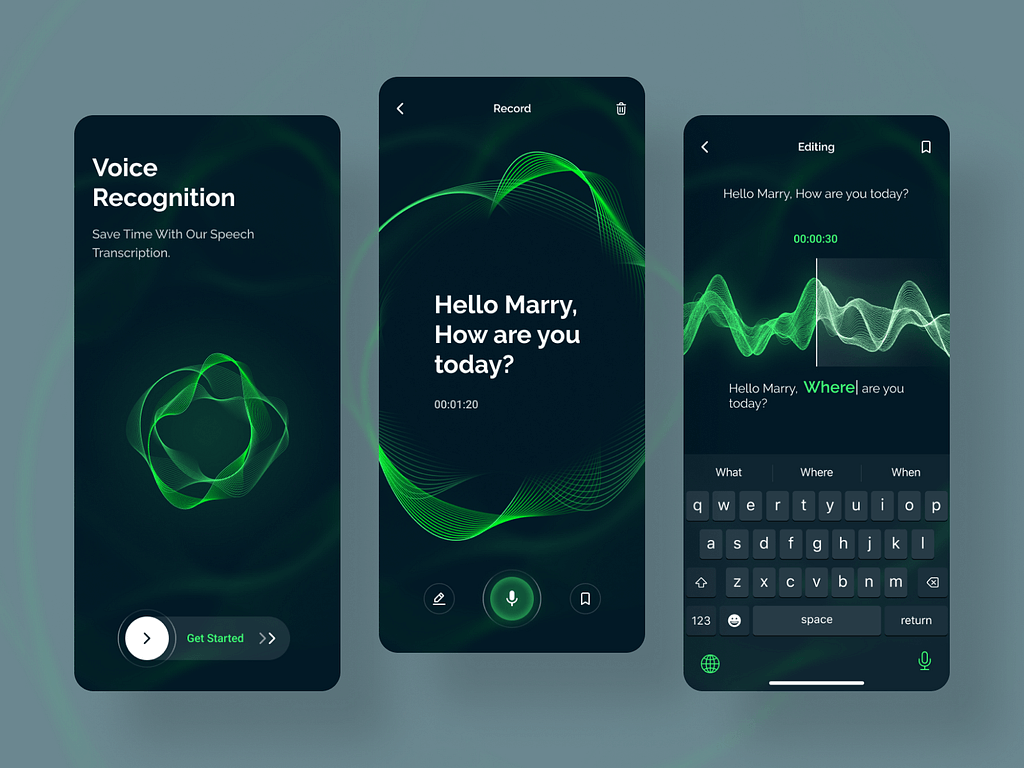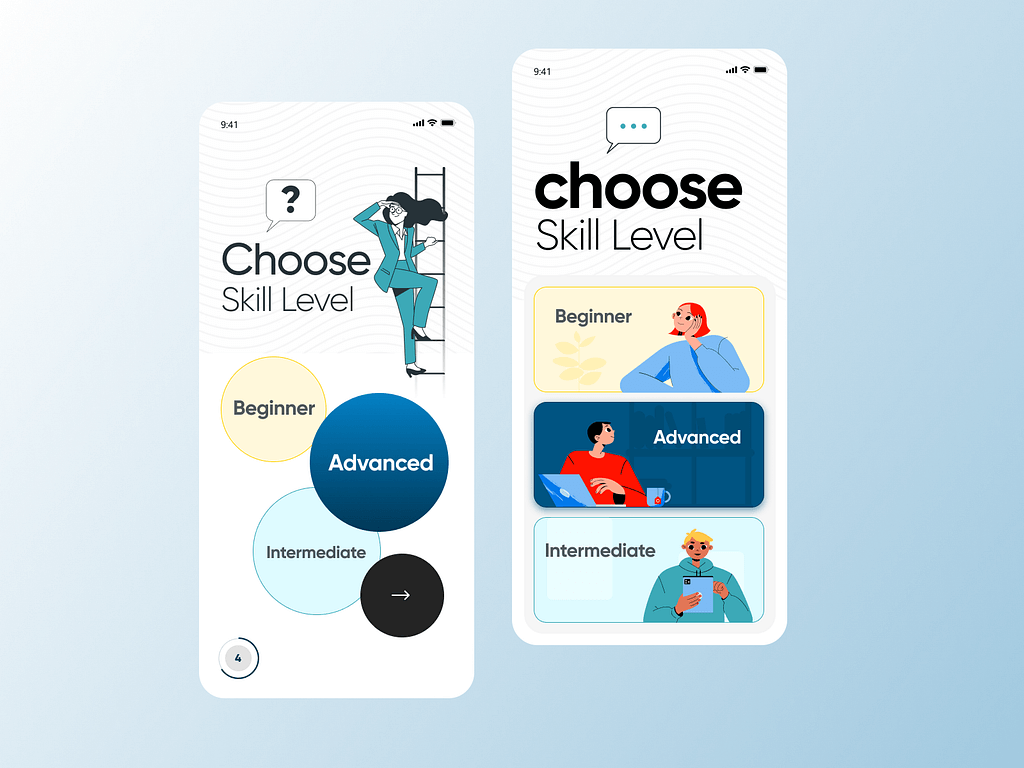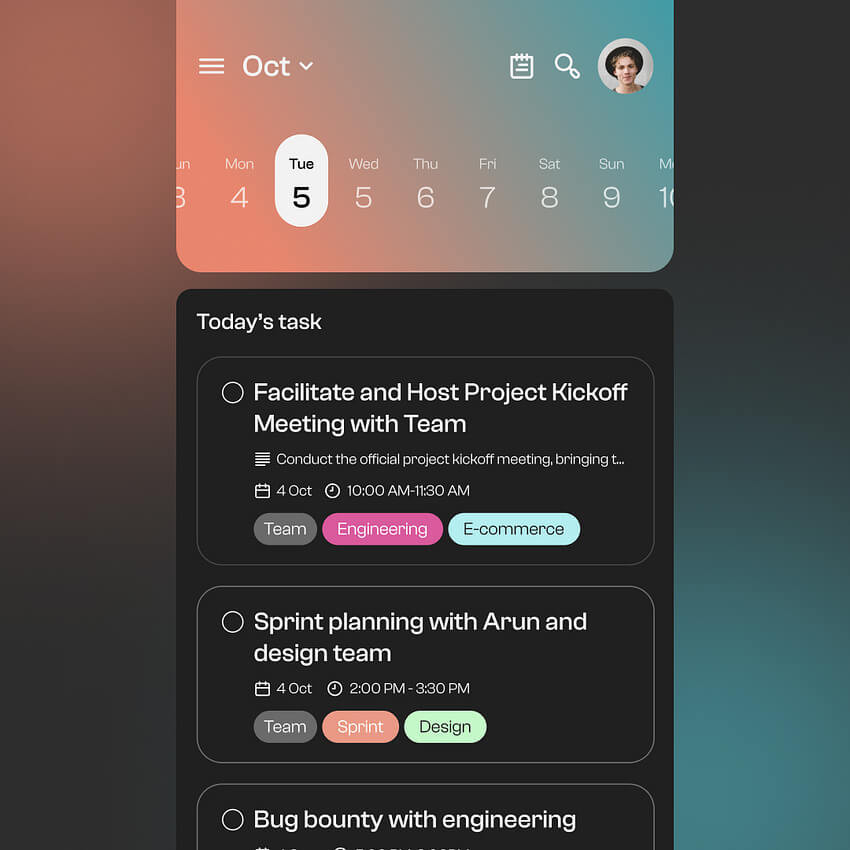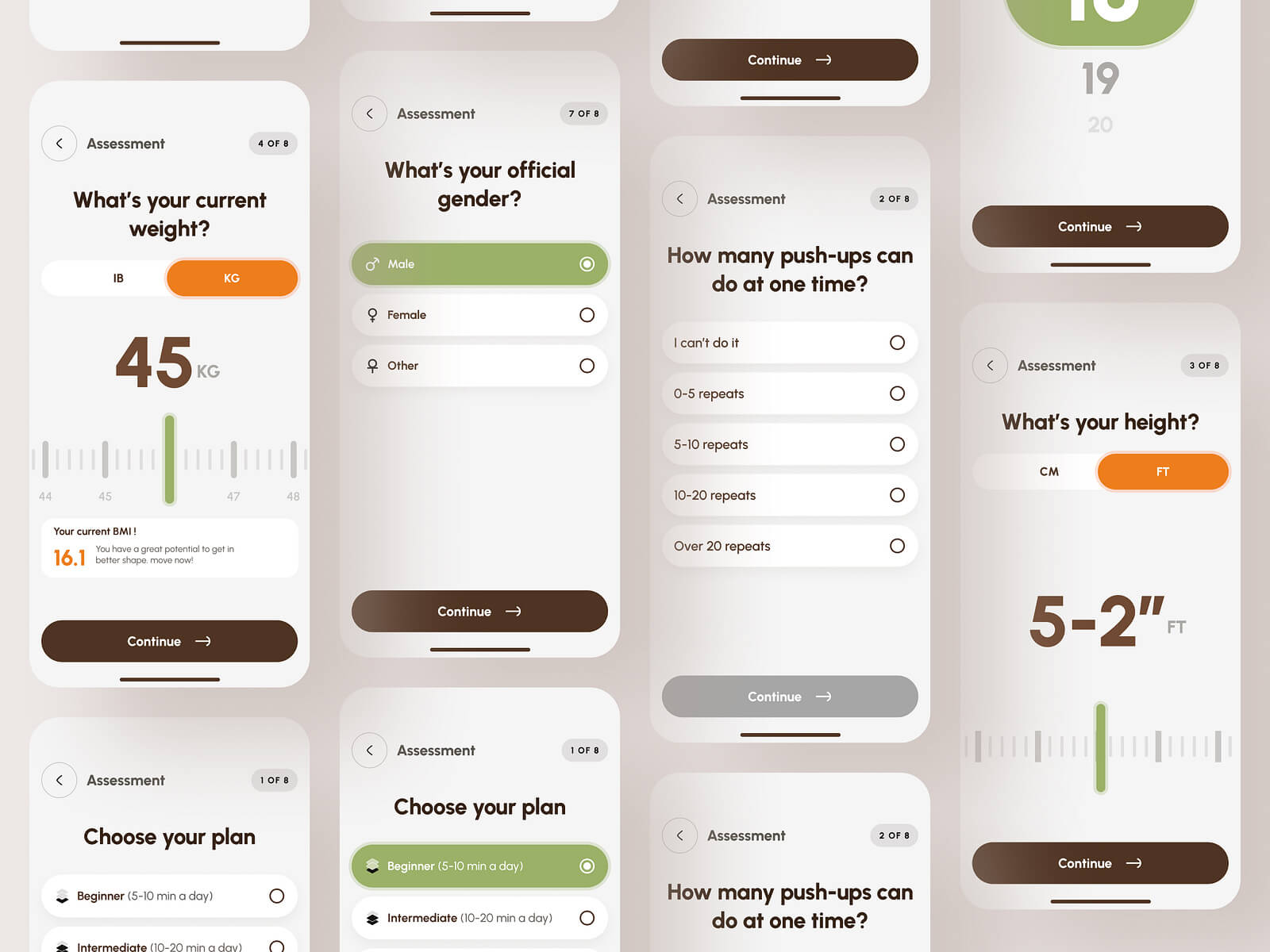Quick Summary: Does your mobile app design look outdated in terms of user interface (UI) and user experience (UX)? Or are you still using the obsolete app? Both situations demand app redesign. But are you going to hire a mobile app design and development agency without knowing the redesigning factors? This article explores all points, giving you comprehensive ideas for how to redesign your mobile app. Let’s explore.
—
Did you know that if your app takes more than 3 seconds to load, 40% of users are most likely to abandon it?
There are times when you start getting poor feedback from users, the app design appears outdated, and you get less traffic. These are some of the primary indicators that your app needs a redesign immediately. A bad user experience can keep 88% of your customers away from your business, and it can cost you not millions but billions. According to online findings, an app that performs slowly may cause an annual loss of 2.6 billion US dollars. If you do not want this to happen with your app then you must consider redesigning the UI and UX of your mobile app.
Does your business mobile app look outdated or have complicated UI and UX? Are you considering rebranding or targeting new tech-savvy audiences? Redesigning can help resolve all issues while improving the user experience (UX) and interface (UI). However, redesigning an app is not as easy as designing an app from scratch.
In this article, we have covered all the crucial points that matter most when redesigning your mobile app. We will discuss the following points.
- What is an app redesign?
- Top three factors to consider before redesigning your app
- Top reasons for an app redesign
- Checklist for a successful mobile app redesign
- A step-by-step process of mobile app redesign
- Cost to redesign an existing app?
- What’s trending in mobile app redesign?
Let’s explore these points in detail. After reading this article, you will be able to make an informed decision about redesigning your mobile app’s UI/UX.
Table of Contents
- What is an App Redesign?
- What Are The Important Factors To Consider While Redesigning Your App?
- Top 12 Reasons Why You Should Redesign Mobile App
- How to Redesign an Application: a step-by-step guide
- Step #1: Understand Your Goals & Define Your Objectives
- Step #2: Identify Target Customer, Know Their Pain Points
- Step #3: Identify the Key Features You Need to Integrate
- Step #4: Develop a Redesign Strategy for Your Mobile App
- Step #5: Focus on the Visual Part, Find Solutions for All Screens
- Step #6: Define the Improvements to be Made
- Step #7: Build Lasting UX/UI
- Step #8: Test Your Product or Conduct Usability Testing with Users
- Step #9: Launch & Monitor User Response
- Mobile App Redesign Checklist
- How Much Does It Cost to Redesign an App in 2024?
- Top Mobile App Design Trends to Follow in 2024
- Final Thoughts on Mobile App Redesign
What is an App Redesign?
Mobile app redesign is a process of modifying the design layout, adding new features, improving the UX, and more. One should revamp an app when it performs sluggishly, becomes outdated, receive poor customer feedback, or when branding strategies change.
Redesigning an app can help to improve the performance, user interface, integration of new features, and even company rebranding. The process of redesigning an app is the same way as the new app design process, albeit redesigning is a bit challenging.
Picture this: you have a mobile app, but users do not spend much time on it or have a high bounce rate. That’s when you need to think about redesigning your app, and that’s called app redesign.
What Are The Important Factors To Consider While Redesigning Your App?
There can be many factors that you can keep in mind before redesigning your app, such as planning, brainstorming, and more. But everything can be categorized into three main factors such as;
- Goals
- Users
- Pain Points
Factor #1: Goals
You need to define and identify why you want to redesign your mobile app and what you will achieve with it. For example, it can increase sales, attract more new customers, keep users engaged with institute design, or refresh an app.
Factor #2: Users
You need to define your target audience and understand their needs, buying patterns, and expectations from your app. For example, if your target audience is from a country like the USA, you need to understand what the people in the country and the particular expect from your app and what purpose they want to serve. You may need to explore users, conduct US-based user research, and know their behavior and buying patterns.
Factor #3: Pain Points
You need to research your app and users. For example, it is crucial to know what problems your current app is facing and what problems your users have with it. Based on those pain points, you need to brainstorm the things that need to be addressed. This can be improving the UI design of a mobile app or addressing UX issues.
Top 12 Reasons Why You Should Redesign Mobile App
Even though only a bad user experience is enough to consider app redesigning, there are various other reasons you can explore. There are many reasons to consider redesigning a mobile app: Let’s explore them one by one.
Outdated Design
Does your mobile app look outdated? Or does it no longer reflect the brand and target audience? You may need to update your app immediately as your app must be struggling to engage users.
New Target Audience
Redesigning your mobile app is crucial if consider expanding your business and focus on new target audiences or want to increase your user base.
Poor Performance Metrics
When there’s an issue with app performance, end-user experience, resource utilization, reliability, speed, or device responsiveness, modifying your app is an option for you.
Poor Design Aesthetics
Do you feel or receive users’ complaints about design? It refers to the looks and feel of the products and services. If so, you must consider redesigning your mobile app.
Low User Engagement
User is everything if you are into customer-focused business. If you have an app with a high drop rate, users leave as soon as they log in, your app takes longer to load, or it has a cluttered interface.
Negative User Feedback
You are constantly receiving negative user feedback about UI and UX, such as slow loading time and complex UX.
Evolving Industry Standard
As time passes and technology advances, the mobile app landscape changes accordingly. The design must be according to modern mobile design and development trends and competitors.
Integrating New Features and Functionalities
Generally, you should consider redesigning your app UI/UX after 2-3 years of development. However, you may need to implement, modify, or update new features and functionalities at any point. This could also be one of the reasons to upgrade, update, refresh, or redesign your app.
Reaching and Expanding Target Audience
Redesigning an app is a must when you consider expanding your business and reaching new target markets and audiences. You need to update your app according to the new target customers and market.
Considering Rebranding
Rebranding could be one reason to redesign your mobile apps. For example, if you are considering rebranding, refreshing the existing products, such as the mobile app and other digital platforms is crucial., Redesigning your app will ensure it perfectly aligns with the app’s visual identity.
User Experience (UX) Issues
You have a complex UI, and users find it difficult to navigate through your app. You need to create a simple and intuitive user interface and user experience to ensure your users feel satisfied and easily serve their purposes.
Outdated Layout
Outdated layout refers to when your app has various broken links, outdated offers, hidden contents, irrelevant products and services, color tone, and a complex navigation system. These issues directly indicate that you need to consider redesigning your mobile application.
How to Redesign an Application: a step-by-step guide
Step #1: Understand Your Goals & Define Your Objectives
In the first step of mobile app redesign, you need to brainstorm the purpose of the redesign and what you want to achieve with it. Basically, the mobile app redesign goal is the longer-term outcome, while the objective is a short-term phenomenon. These are crucial to planning and executing your product redesign and development. Here are some questions you may ask to define app redesign goals and objectives.
- What do you want to accomplish with mobile app revamp?
- What do you need to achieve these goals and objectives?
- What outcome do you expect by redesigning your app?
- How will you know if you have achieved the goals and objectives?
Step #2: Identify Target Customer, Know Their Pain Points
In the next step, you need to explore everything about your target market and customers. There are two instances: First, you need to explore what your customers complain about your mobile app. You need to dig out the customer pain points, whether they complain about UI/UX or other aspects. Second, you need to explore the target market, create a user persona, and understand the traits of modern app development trends.
Here are some points on how to identify the target market and explore the target audience’s pain points.
- Research the target market to know your customers, know their current pain points and preferences.
- Create buyer persona through surveys, interviews, feedback, social media, and analytics.
- Conduct customer surveys to know the market gap and what purpose your customers want to serve.
- Explore and monitor social media apps, such as X-Twitter, Facebook, Instagram, and others, to learn what your customers discuss about your app.
- Analyze competitors to understand their business strategies, challenges, and frustrations.
- These are some of the methods through which you can identify your customers and know their pain points.
Step #3: Identify the Key Features You Need to Integrate
You know your customers and their pain points; now, you need to work on solutions. That means you need to identify key features that would solve their problems. Explore competitors’ apps or partner with a leading mobile app development company with an experienced team of developers so they can help you figure out the right features that efficiently serve your customers’ needs.
Step #4: Develop a Redesign Strategy for Your Mobile App
You need to understand your users’ behavior, and based on their behavior patterns, you need to work on feature adoption and UX to improve customer satisfaction. This can be an overall strategy that you want to implement while redesigning your app. It can involve improving the UI of the mobile app or intensely working on the UX part. You have already conducted research for both UI and UX.
Step #5: Focus on the Visual Part, Find Solutions for All Screens
You need to work on the app designing process, and your design team will create a wireframe, defining how all crucial interface elements will be intact with each other. For example, it can be done by following research, analyzing user interface design guidelines, and creating dynamic prototypes describing the appearance and logic between elements. It needs to be tested to identify the gaps and implement what feedback you receive during testing.
Step #6: Define the Improvements to be Made
From features and functionalities to user interface (UI) and user experience (UX), impairments must be defined during the app redesign process. Thorough market research, understanding your customers’ pain points, and defining your goals and objectives can make these steps easy to cover.
Step #7: Build Lasting UX/UI
You are done with prototyping and wireframing, now redoing the final UI and UX that last longer. Remember the future trend while redesigning your mobile app interface and user experience. Some of the UI/UX best practices include;
- Reducing the app loading time
- Designing efficient layout
- Making users comfortable
- Integrating useful feature
- Simple yet intuitive interface
- Creating easy navigable design
- Giving users control
Step #8: Test Your Product or Conduct Usability Testing with Users
You need to test everything you have implemented within your mobile application. Even though you need to conduct overall testing of your app to ensure everything functions as desired and decided, evaluating the design of the application to ensure it is easy to use is crucial. You can confirm this by sharing the mobile app among a group of real users and driving closely to see how perfectly the app is working. Ensure the users efficiently complete tasks.
A Descriptive Client Guide For Mobile App Testing To Consider
Step #9: Launch & Monitor User Response
Finally, your product is ready to launch. Launch and monitor your app closely to ensure it provides improved services to your customers. Basically, redesigning a mobile app is an iterative process, keeping developers and businesses on their toes. Follow and gather feedback by continuously monitoring feedback. Based on the users’ feedback, you can continuously improve its performance.
Mobile App Redesign Checklist
- Define Goals and Objectives
- Conduct User Research and Competitor Analysis
- Update User Persona
- Define User Flow and Information Architecture
- Focus on Visual Design
- Responsive Design & Compatibility
- Performance Optimizations
- Testing and Quality Assurance
- Feedback and Iteration
- Launch and Continuous Improvement
How Much Does It Cost to Redesign an App in 2024?
The cost to redesign your mobile app can be anywhere between, $5,000 to $50,000 for simple apps, $50,000 to $120,000 for a medium complex app, and $120,000 to $300,000+ for an enterprise and complex app. The actual cost of app redesign depends on various factors, including the type of mobile app, technology implementation, feature integration, and its complexity. We have explored some of the factors, they include;
- App Complexity
- Number of Screens
- Platforms for Mobile Apps
- Visual Design
- Who Redesign Your App (Location/Company)
- Research & Analysis
- Hourly Rates
- New feature Integration (Custom or Readymade)
- Latest Technology Implementation
Let’s take a look at the general estimate. We have explained some typical cost ranges based on the app’s redesign complexity.
Basic App Redesign Costs
If your app requires minor changes and has fewer screens, the cost may be around $5,000 to $15,000.
Semi Complex Redesign App Costs
A mobile app with significant changes, such as revamping UI/UX, adding new features, and having multiple screens, may cost around $15,000 to $50,000.
Complex App Redesign
If you have an enterprise app to redesign, you may have to spend around $50,000 to $300,000, depending on the facts we have mentioned above.
Top Mobile App Design Trends to Follow in 2024
Redesigning existing mobile apps is more complex than modifying a digital product from scratch. You have plenty of things to explore, and understanding what is trending in mobile app design is one of the first to look into. We have explored some design trends to consider while redesigning your existing app. Here’s what we found.
Voice Search Interface
85% of people use their voice to control, search, and explore things from their smartphone. You should consider integrating a voice assistant or virtual assistant into your app while redesigning.
https://dribbble.com/shots/20110115-Smart-Voice-Recognition-App
Minimalist Design
Minimalism is the most popular design trend. It involves expressing yourself with fewer visuals. It focuses on functionality, such as clear lines, simple shapes, and user-friendly interfaces.
https://dribbble.com/shots/20729834-User-Friendly-Mobile-App-UI-Minimalist-App-Design-Concept
Typography
Typography in redesign is crucial as it ensures users can easily read and interact with content, impacting the user experience.
https://dribbble.com/shots/15710485-Agency-Typography-App-Concept
Neumorphism
Neumorphism is a UI design style that combines skeuomorphic and flat design. In simple words, it is a portmanteau of “neo” and “skeuomorphism.” Skeuomorphism incorporates real-world design cues into virtual objects to make design understandable to laymen. It’s crucial for interactive interfaces.
https://dribbble.com/shots/16627899-Neumorphism-music-app
Gradients Design
Gradients are a well-known mobile app design trend that helps businesses evoke emotion in users while keeping your app design in line with the trend.
https://dribbble.com/shots/16092577-Design-System-elements-for-Vectornator
Personalization
Personalization helps businesses provide an excellent user experience tailored to users’ needs. It can be achieved using data analysis, artificial intelligence, and machine learning.
https://dribbble.com/shots/23703753-Fitness-App-UI-UX-Tailored-Onboarding-Experience
Final Thoughts on Mobile App Redesign
In this guide, we have broadly discussed every nitty-gritty of mobile app redesign and how to redesign your app to last longer and effectively, keep the users engaged, and help your business grow. But, the crucial point to note is having a perfect UI/UX design agency to redesign your product.
A good mobile app design agency can help you redesign your mobile application without losing the existing essence of your business. They have an experienced design team, which includes expert engineers and designers. They collaborate together and re-design and build high-performing applications.
TopDevelopers.co helps you find the best mobile app design companies with experienced and creative designers, developers, QA, and project managers. We have a list of companies on the platform that are analyzed and verified by our experts. All you need to do is choose an agency and connect for a project discussion, as we have done the rest for you.
 Avantika Shergil
| May 24, 2024
Avantika Shergil
| May 24, 2024
Avantika Shergil is a technology enthusiast and thought leader with deep expertise in software development and web technologies. With over 8 years of experience analyzing and evaluating cutting-edge digital solutions, Avantika has a knack for demystifying complex tech trends. Her insights into modern programming frameworks, system architecture, and web innovation have empowered businesses to make informed decisions in the ever-evolving tech landscape. Avantika is passionate about bridging the gap between technology and business strategy, helping businesses build customized software and website, and understand about different tools to leverage effectively for their ventures. Explore her work for a unique perspective on the future of digital innovation.