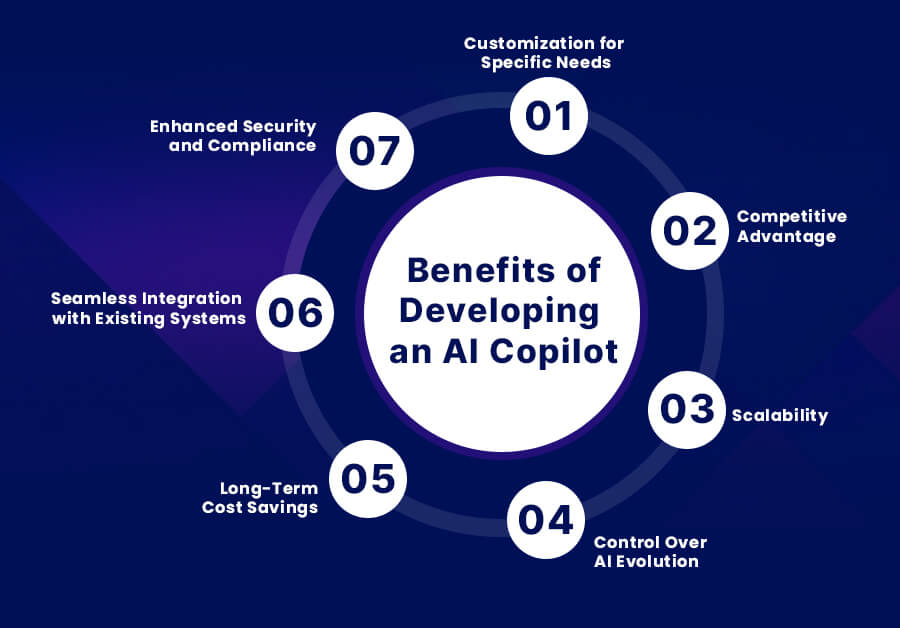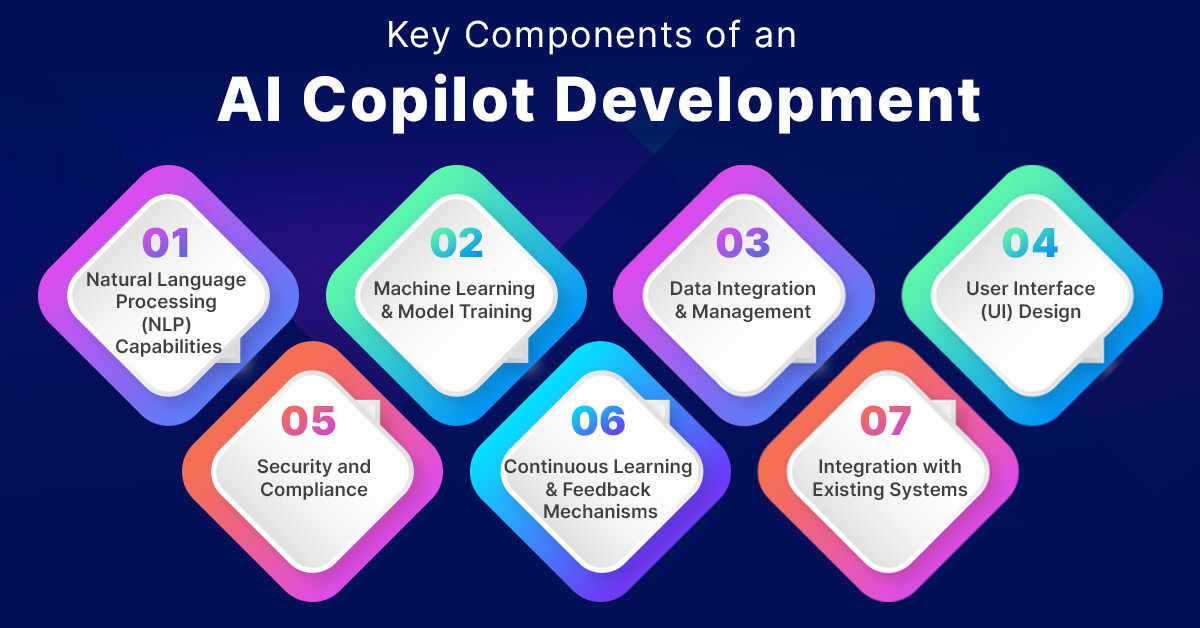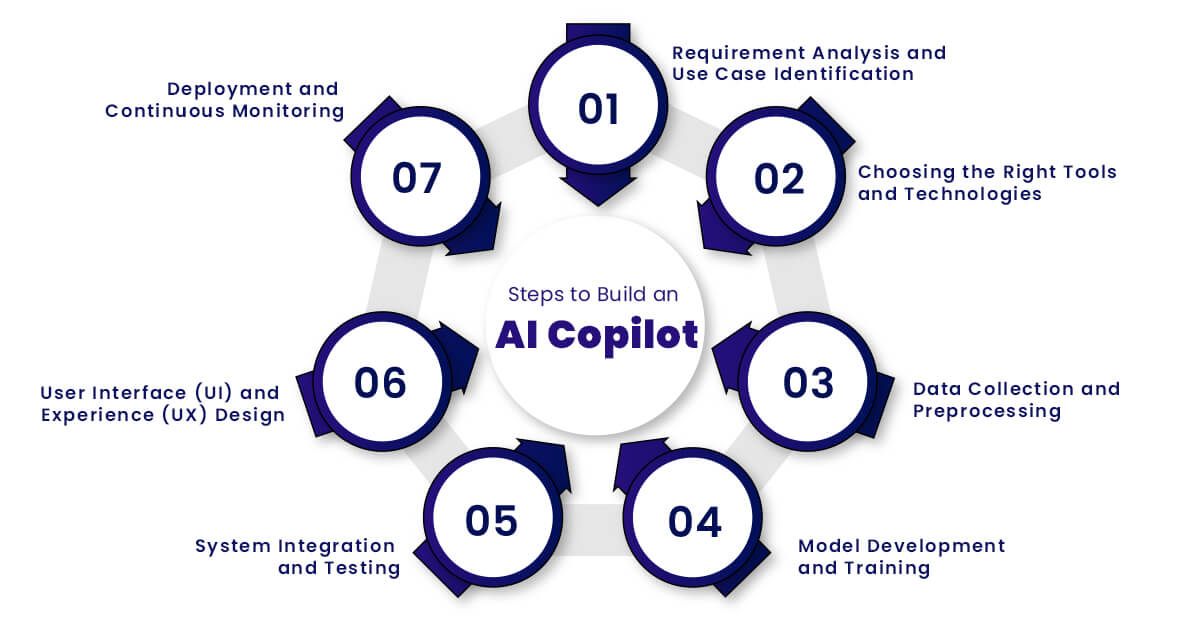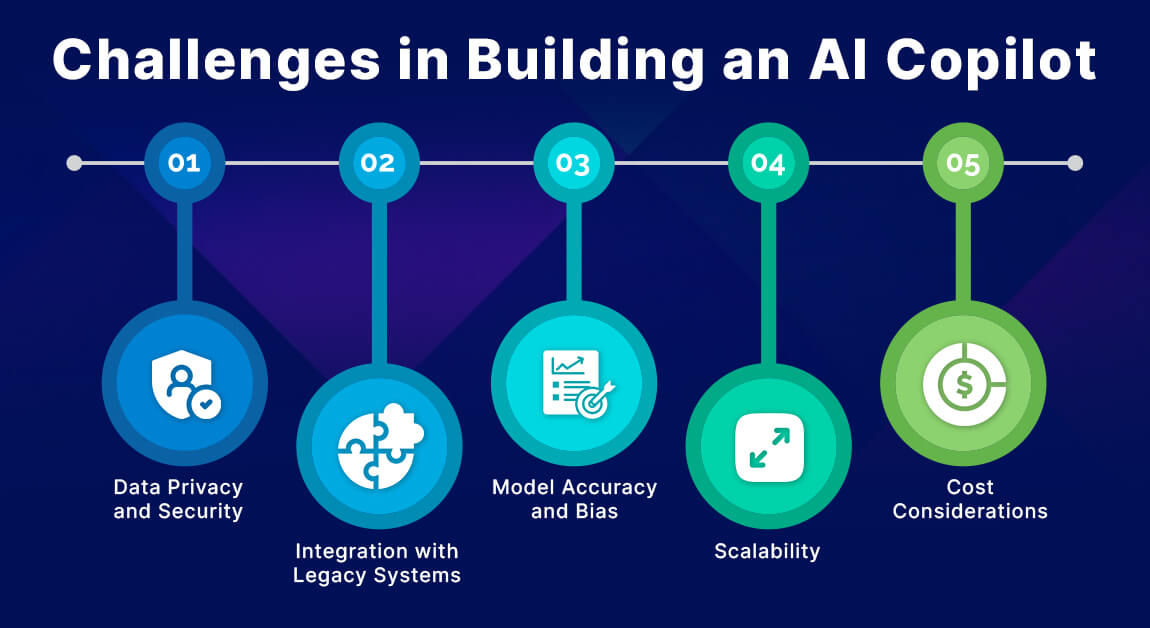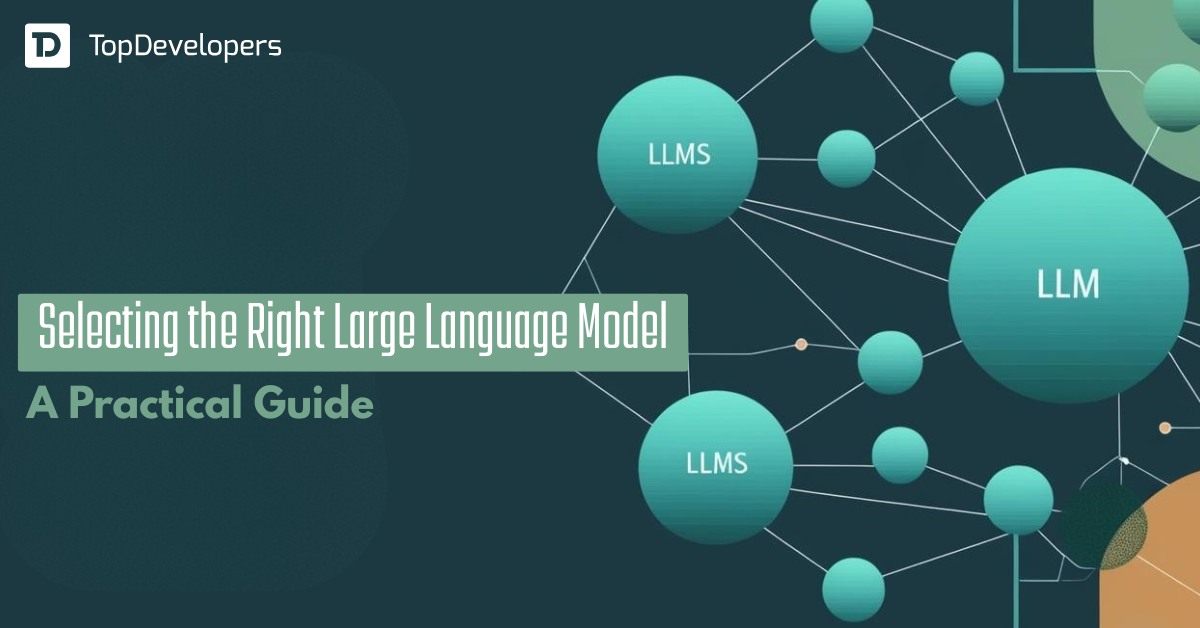Imagine having a digital assistant that not only simplifies your workload but also anticipates your needs, offering valuable insights and automating everyday tasks. That’s the power of AI Copilot development, which is quickly reshaping business operations. According to research AI adoption has increased over 270% in the past four years, and around 77% of companies have already reported noticeable productivity gains. These intelligent copilots act like smart digital companions, helping businesses streamline processes, enhance decision-making, and stay ahead in an ever-evolving world.
The concept of AI copilots gained traction with GitHub Copilot in 2021, yet its evolution dates back to early AI tools from the 1990s. These intelligent copilots are reshaping various sectors, allowing businesses to navigate vast data and meet the rising demand for personalized experiences. For example, developers using AI copilots save approximately 56% of their time, equating to the productivity of two developers working independently.
As businesses of all sizes—from startups to enterprises—embrace AI copilots, this guide will walk you through the process to build an AI Copilot tailored to your needs, covering applications, development strategies, and key steps. Whether you aim to optimize workflows, reduce costs, or transform your workplace, this guide offers a comprehensive roadmap to harness the potential of AI copilots and help you stay ahead in the rapidly evolving digital world.
Table of Contents
- What is an AI Copilot?
- Benefits of Developing an AI Copilot
- Key Components of an AI Copilot Development
- Planning the Development of an AI Copilot
- Steps to Develop an AI Copilot
- Challenges in Building an AI Copilot
- Best Practices for an AI Copilot Development
- Real-World Use Cases
- Tools and Technologies for Building an AI Copilot
- Cost Considerations for Building an AI Copilot
- Ethical and Compliance Considerations
- Future Trends in AI Copilots
- The Road Ahead with AI Copilots
- Frequently Asked Questions regarding AI Copilot
- How does an AI Copilot work?
- What benefits does an AI Copilot offer to businesses?
- How long does it take to develop a functional AI Copilot?
- What are the main tools required for an AI Copilot development?
- Can an AI Copilot fully replace human employees?
- How can businesses ensure compliance when implementing AI Copilots?
What is an AI Copilot?
An AI Copilot is a sophisticated digital assistant that uses artificial intelligence to augment human capabilities across professional and personal tasks. It acts like a “second brain,” providing support in navigating complex activities, managing information, and making more informed decisions. These systems combine popular AI models, such as Large Language Models (LLMs) and Natural Language Processing (NLP) techniques, enabling them to understand and respond to human language with a high-level of accuracy.
By leveraging LLMs, AI copilots can automate tasks, streamline workflows, and facilitate information retrieval. For instance, imagine preparing a quarterly sales report: instead of manually aggregating data, analyzing trends, and creating slides, you could instruct your AI copilot to “Prepare the quarterly sales presentation.” It would retrieve data, generate initial slides using predefined templates, and draft an email for review. While the AI handles time-consuming tasks, you can focus on finalizing the content and ensuring quality.
Quality AI Copilot systems that are developed successfully significantly enhance workplace productivity by offering timely, relevant assistance tailored to the user’s context. They not only automate repetitive tasks but also enable proactive decision-making by identifying patterns, extracting insights from large datasets, and presenting actionable recommendations. Moreover, they improve communication across teams by organizing information, drafting messages, and coordinating with various stakeholders, reducing delays and minimizing misunderstandings.
With their ability to integrate deeply into business ecosystems, AI copilots are transforming how companies operate. As these systems continue to evolve, they will play a pivotal role in reshaping business strategies, increasing efficiency, and providing a competitive edge.
AI copilots are becoming indispensable in business ecosystems as companies look to optimize processes and stay competitive. Their ability to swiftly adapt and integrate into various enterprise applications makes them a valuable asset in navigating the complexities of modern business environments. As technology advances, the capabilities of AI copilots will continue to expand, reshaping industries and revolutionizing how we work.
Benefits of Developing an AI Copilot
Developing an AI Copilot tailored to your business can offer numerous advantages, providing strategic benefits and long-term value:
Customization for Specific Needs
When you develop an AI Copilot, you can customize it to meet your unique business requirements. This means creating an AI solution specifically designed to optimize your workflows, automate industry-specific tasks, or address particular pain points of users. Tailored development ensures that the AI Copilot aligns with your operational needs and business goals.
Competitive Advantage
By building an AI Copilot with proprietorship, you gain a competitive advantage in your industry. Unlike off-the-shelf solutions, a custom-developed AI Copilot can offer features and functionalities that are specific to your business goal and vision, making it a differentiator in your niche marketplace. This can significantly enhance your brand’s reputation as an innovative and tech-forward company.
Scalability
When you build Copilot using AI technologies, you have the flexibility to scale the system as your business grows and new technologies are introduced. You can add new features, integrate with additional data sources, or expand its capabilities without being limited by the constraints of a third-party tool. This scalability ensures the AI Copilot evolves alongside your business, accommodating changing needs and growth.
Control Over AI Evolution
Developing your own AI Copilot allows you to have full control over its evolution. You can continuously update the model, refine algorithms, and adjust functionalities based on real-world feedback. This level of control ensures that your AI Copilot development stays aligned with your strategic objectives and adapts to new industry trends or internal changes.
Long-Term Cost Savings
While initial development costs might be higher, building a Copilot using AI can lead to significant long-term cost savings. By eliminating dependency on third-party AI tools, you avoid recurring subscription fees and licensing costs. Additionally, it allows you to optimize the Copilot’s performance for your specific use case, leading to improved efficiency and ROI over time.
Seamless Integration with Existing Systems
Developing a custom AI Copilot enables seamless integration with your existing systems, such as CRM, ERP, or cloud platforms. This ensures that the Copilot in AI can leverage data from multiple sources to deliver more accurate insights and automate complex workflows across the organization.
Enhanced Security and Compliance
When you create a Copilot AI, you can be ensure that the system that is being developed adheres to your business’ security standards and compliance requirements. This allows you to implement robust data protection measures, customize security protocols, and maintain control over sensitive information, reducing the risks associated with data breaches and regulatory violations.
“By embracing AI Copilot development, businesses can achieve a high degree of customization, scalability, and control, while also enjoying long-term financial and operational benefits.”
Key Components of an AI Copilot Development
Developing an AI Copilot involves several crucial elements that work together to build a functional and efficient solution. Here’s a breakdown of the essential elements:
Natural Language Processing (NLP) Capabilities
NLP plays a critical role in AI Copilot development by enabling the system to understand and generate human-like responses. It uses tools like GPT or BERT to process language, making the Copilot in AI capable of conversational interactions and accurate user command interpretation. NLP helps the Copilot AI provide context-aware suggestions, improving user experience.
Machine Learning and Model Training
Machine learning models form the backbone of any AI Copilot. In the development phase, models are trained using various techniques, such as supervised and unsupervised learning, to recognize patterns and make predictions. Building a Copilot using AI involves training models to continually learn and improve based on real-world data, which enhances predictive capabilities and task automation.
Data Integration and Management
To develop an effective AI Copilot, seamless integration with data sources isimportant. This includes connecting with APIs, databases, or cloud services to ensure the Copilot has access to relevant information. Data preprocessing, cleaning, and management are critical steps to maintain data quality, enabling it to deliver accurate insights and perform tasks effectively.
User Interface (UI) Design
A user-friendly interface is crucial for engaging users. When you create a Copilot AI, consider different interaction modes, such as chatbots, dashboards, or voice interfaces. The UI should be intuitive and accessible, allowing users to easily interact with the AI Copilot and perform tasks without friction.
Security and Compliance
Ensuring data privacy and compliance with regulations like GDPR and CCPA is vital in AI Copilot development. This involves implementing robust security measures, such as data encryption, secure storage, and access controls. Following compliance standards reduces risks associated with data breaches and legal issues.
Continuous Learning and Feedback Mechanisms
An effective AI Copilot continuously learns from user interactions and feedback. Incorporating feedback loops allows for model retraining and adaptation, improving accuracy and performance over time. This dynamic learning capability ensures the Artificial Intelligence Copilot remains relevant and aligned with evolving user needs.
Integration with Existing Systems
To maximize the utility of an AI Copilot, integration with existing business tools and enterprise software such as CRM, ERP is necessary. This ensures that the developed AI Copilot can automate multi-step workflows, access real-time data, and streamline operations across different platforms. Proper integration enables the Artificial Intelligence to act as a cohesive part of the business ecosystem, delivering a seamless user experience.
Planning the Development of an AI Copilot
Developing an AI copilot requires a strategic approach, starting with clear planning. Here are key steps to consider:
- Identify Use Cases and Goals: Determine where the AI copilot will add the most value. This could include automating customer service, or enhancing project management. Clearly defined objectives help guide the development process successfully.
- Evaluate Development Options: Decide whether to build the AI copilot in-house, partner with an external development team, or use pre-built AI solutions. Each option has trade-offs in terms of cost, speed, and control over customization.
- Define Success Metrics: Establish measurable goals to evaluate the AI copilot’s performance. Metrics might include response accuracy, task completion time, user satisfaction rates, or productivity improvements.
- Consider Scalability and Integration: Plan for future growth by choosing scalable technologies and ensuring the AI copilot that is being developed integrates smoothly with your existing business systems like CRM, ERP, cloud platforms, if any.
- Allocate Resources and Budget: Set a budget that includes design, development, testing, deployment, and ongoing maintenance costs. Allocate resources such as data engineers, AI developers, and user experience designers.
By thoroughly planning these aspects, businesses can set a strong foundation for successful AI copilot development, ensuring the project aligns with business goals and delivers tangible benefits.
Steps to Develop an AI Copilot
Developing an AI copilot involves more than just deploying a model; it requires careful planning, the right technologies, and a thorough understanding of user needs. By breaking down the development process into clear phases, businesses can ensure the AI copilot is tailored to deliver maximum value. Each stage, from requirement analysis to deployment, plays a crucial role in creating a solution that is not only efficient but also scalable and adaptable to changing demands.
Requirement Analysis and Use Case Identification
Begin by identifying the specific use cases for the AI copilot and understanding user needs. Map out the workflows where the AI will provide value, whether automating tasks, assisting in decision-making, or enhancing user experiences.
Choosing the Right Tools and Technologies
Select suitable tech stacks based on the AI copilot’s requirements. For Natural Language Processing (NLP), consider libraries like GPT or BERT, and for machine learning, use frameworks such as TensorFlow or PyTorch. Additionally, leverage cloud services like AWS, Azure, or Google Cloud for scalability.
Data Collection and Preprocessing
Collect relevant data needed to train the AI models. This may include structured data, text, or other content types depending on the intended tasks. Clean and preprocess the data to ensure quality and consistency, which is crucial for training accurate models.
Model Development and Training
Develop machine learning models using annotated datasets. Choose models that suit the tasks at hand—classification, regression, or generative models, for example. Train the models to learn from patterns in the data, and then validate their performance with testing data to ensure accuracy.
System Integration and Testing
Integrate the AI copilot with existing business systems such as customer relationship management (CRM) software, data storage solutions, or communication tools. Conduct rigorous testing to identify any integration issues and ensure the AI copilot system functions as expected in real-world scenarios.
User Interface (UI) and Experience (UX) Design
Design an intuitive user interface for interacting with the AI copilot. Whether the interface is a chatbot, voice-based assistant, or dashboard, focus on usability and accessibility to ensure that the copilot is easy to use and understand.
Deployment and Continuous Monitoring
Deploy the AI copilot in a production environment, ideally starting with a controlled launch to a select group of users. Gather feedback to fine-tune the system and monitor performance continuously, making updates and improvements in AI solutions based on user interactions and emerging requirements.
Following these steps to develop AI copilot ensures that it is robust, user-friendly, and tailored to meet the unique needs of the business organization, driving productivity and operational efficiency.
Challenges in Building an AI Copilot
Building an AI copilot presents several challenges that need careful consideration:
- Data Privacy and Security: Handling sensitive data requires compliance with data protection laws like GDPR and CCPA. Ensuring data encryption, user consent, and secure storage is essential to protect user information.
- Integration with Legacy Systems: Incorporating the AI copilot into existing infrastructure can be challenging, especially if legacy systems lack modern integration capabilities. Compatibility issues may require additional development.
- Model Accuracy and Bias: Training the AI to provide accurate and unbiased responses can be difficult. Addressing data biases and refining models for improved precision requires ongoing testing and optimization.
- Scalability: As user demand grows, the AI copilot must scale efficiently. Ensuring the system can handle increased data processing and user interactions without compromising performance is crucial.
- Cost Considerations: Design, development, maintenance, and update costs can increase. Balancing the investment with expected returns and long-term benefits requires strategic planning.
Addressing these challenges is key to a successful AI copilot system development that meets business requirements and delivers a seamless user experience.
Best Practices for an AI Copilot Development
To create an effective AI copilot, follow these best practices:
Iterative Development and Testing:
Use an iterative approach to continuously improve the AI copilot based on user feedback and testing. Regular updates help fine-tune the system and enhance its accuracy.
Prioritize User Experience:
Design an intuitive and user-friendly interface. Ensure that interactions feel natural, whether through text, voice, or visual elements, making it easy for users to engage with the copilot.
Focus on Data Quality and Bias Mitigation:
Use high-quality, diverse datasets for training to avoid biased outcomes. Regularly evaluate and update models to improve fairness and precision.
Implement Strong Data Governance:
Establish robust data management policies that include data privacy, user consent, and compliance with relevant regulations.
Leverage a Feedback Loop for Continuous Learning:
Allow the AI copilot to learn from user interactions, incorporating feedback to refine responses and improve overall functionality.
Plan for Scalability:
Build the system with future growth in mind, ensuring it can accommodate increased user demand and expanded functionalities without degrading performance.
Adhering to these best practices ensures the development of a reliable, high-quality AI copilot that aligns with user needs and business goals.
Real-World Use Cases
AI copilots offer versatile applications across different services, helping businesses optimize workflows, automate processes, and make informed decisions. Here are some important use cases:
Surface Insights from Data
AI copilots analyze large datasets to identify patterns, trends, and anomalies. By providing actionable insights, they help businesses improve forecasting, optimize operations, and make data-driven decisions with ease.
Automating Repetitive Tasks
Routine tasks like data entry, scheduling, and report generation can be automated by AI copilots, significantly reducing manual effort. This frees up valuable time for employees to focus on strategic projects and innovation.
Streamlining Communication Workflows
AI copilots enhance communication by drafting emails, summarizing meeting notes, and sending automated follow-ups. This ensures smoother collaboration and minimizes the time spent on administrative tasks.
Enterprise AI Copilots
In enterprise settings, AI copilots act as virtual assistants, managing project timelines, providing contextual information, and optimizing work process across departments to boost company productivity.
Personal Financial Assistants
AI copilots help individuals manage their finances by tracking expenses, offering budgeting advice, and analyzing investment portfolios. They can provide personalized recommendations for achieving financial goals.
AI Writing Assistants
Content creation is streamlined with AI copilots that generate drafts, suggest stylistic improvements, and ensure consistent tone. This is useful for marketing, documentation, and internal communications.
Customer Service Automation
AI copilots automate customer support by handling common queries, providing troubleshooting steps, and escalating complex issues to human agents, enhancing service quality and response times.
Facilitating Knowledge Management
AI copilots assist in organizing and retrieving information from knowledge bases, ensuring that teams can access accurate information quickly for decision-making and problem-solving.
Orchestrating Processes Across Systems
By integrating with various platforms, AI copilots can automate multi-step process, such as approval processes or supply chain management, ensuring tasks are executed smoothly and efficiently.
These real-world use cases demonstrate how AI copilots can transform services, empowering businesses and individuals to operate more efficiently and effectively.
Tools and Technologies for Building an AI Copilot
Building an AI copilot requires a combination of advanced tools and technologies. Here are the key components:
Natural Language Processing (NLP) Tools: Utilize libraries like GPT, BERT, and spaCy to understand and generate human-like responses. These tools help process and interpret text data effectively.
Machine Learning Frameworks: Leverage frameworks such as TensorFlow, PyTorch, or scikit-learn for model development, training, and testing. They provide flexibility in building custom algorithms.
Data Annotation Tools: Use tools like Labelbox or Prodigy to label training datasets accurately, ensuring high-quality data for model training.
Cloud Services: Platforms like Amazon Web Services (AWS), Microsoft Azure, and Google Cloud offer scalable infrastructure for deploying and managing AI models, including serverless architecture and GPU support.
API Integration Platforms: Tools such as Zapier and Postman facilitate seamless integration with other business systems to enhance the AI copilot’s functionality.
These technologies form the backbone of AI copilot development, enabling powerful and scalable solutions tailored to specific business needs.
Cost Considerations for Building an AI Copilot
AI Copilot development cost involves various expenses that need to be carefully calculated. Below are the key components and their estimated costs:
Development Costs
- Outsourcing to Conversational AI Development Companies: Can cost between $80,000 to $500,000, offering specialized services.
- In-House Development: Typically ranges from $50,000 to $300,000, depending on complexity, staffing, and development duration.
Infrastructure Costs
- Cloud Services: Costs around $1,000 to $10,000 per month for platforms like AWS or Azure.
- Hardware Setup: On-premises servers may require an initial investment of $20,000 to $100,000.
Maintenance and Updates
- Annual Maintenance: Expected to be between $10,000 and $50,000 for regular updates, bug fixes, and performance improvements.
Compliance and Security Costs
- Data Protection and Compliance: Can cost between $5,000 and $30,000 annually, depending on regulatory requirements.
Licensing Fees
- Software and AI Tools: Using licensed AI frameworks and third-party libraries may incur yearly fees ranging from $5,000 to $50,000.
Customization and Integration Costs
- System Integration: Integrating with existing systems like CRM or ERP can cost $10,000 to $100,000, based on the complexity.
Overall Cost Calculation
The total cost for developing an AI Copilot can range from approximately $100,000 to $1,040,000. The final amount depends on factors such as the development approach (in-house vs. outsourcing), customization level, infrastructure needs, and ongoing maintenance.
Proper budgeting for these costs ensures a robust, scalable, and efficient AI Copilot that meets your business needs while maximizing return on investment.
Ethical and Compliance Considerations
Building an AI copilot requires careful attention to ethical guidelines and regulatory compliance:
- Data Privacy and Protection: Ensure compliance with data protection laws like GDPR and CCPA. Implement data anonymization, encryption, and secure data storage practices.
- Bias and Fairness: Use diverse training datasets to minimize bias. Regularly audit AI models for fairness and refine them to ensure accurate and unbiased outcomes.
- Transparency and Accountability: Clearly explain AI decision-making processes to users. Maintain documentation on AI functionalities, limitations, and potential risks.
- Ethical AI Use: Establish policies on acceptable Artificial Intelligence usage, considering the potential impact on users, employees, and society.
Future Trends in AI Copilots
The future of AI copilots is set to bring exciting developments that will transform business operations:
- Generative AI and Conversational Capabilities: Enhanced conversational abilities will enable AI copilots to carry out more complex dialogues and generate content autonomously.
- Domain-Specific Copilots: Expect AI copilots customized for specific industries, such as healthcare, finance, and legal services, providing more specialized support.
- Augmented and Virtual Reality (AR/VR) Integration: AI copilots may integrate with AR/VR platforms for immersive training, customer support, and task execution.
- Deeper Enterprise Integration: Advanced AI copilots will integrate more seamlessly with business tools, automating multi-step workflows.
- Ethical AI Adoption: Increased emphasis on ethical AI practices, with stronger regulations guiding AI usage, will shape the development of more transparent and responsible AI copilots.
- These trends will drive AI copilots to become even more powerful and integral to business success.
The Road Ahead with AI Copilots
The journey to an AI Copilot development involves strategic planning, leveraging the right tools, and understanding the evolving landscape of Artificial Intelligence. As businesses increasingly adopt AI copilots, the potential for optimizing workflows, enhancing productivity, and driving digital transformation becomes even more significant. By embracing AI copilots, startups, SMBs, and enterprises can stay ahead in today’s competitive environment.
This guide has outlined the essential steps, benefits, and challenges, offering a roadmap to help you implement an AI Copilot that aligns with your unique business needs. With continuous advancements and emerging AI trends, the future of AI copilots holds promising opportunities for growth and innovation.
Frequently Asked Questions regarding AI Copilot
How does an AI Copilot work?
An AI Copilot uses technologies like natural language processing (NLP) and machine learning (ML) to understand user commands and automate tasks. It processes data, learns from user interactions, and offers real-time suggestions or responses. AI copilots integrate with other business systems to facilitate seamless workflows and deliver intelligent support.
What benefits does an AI Copilot offer to businesses?
An AI Copilot enhances business productivity by automating routine tasks and providing real-time insights for better decision-making. It helps streamline workflows, optimize resource allocation, and reduce operational costs. Additionally, AI copilots improve employee efficiency by freeing up time for strategic activities, leading to higher overall performance.
How long does it take to develop a functional AI Copilot?
The development time for an AI Copilot varies based on complexity, use cases, team’s experience and expertise, and available resources. A basic AI Copilot can take 3-6 months to build, while more advanced systems with custom functionalities may require 9-12 months or longer. Ongoing testing and optimization are also necessary for continuous improvement.
What are the main tools required for an AI Copilot development?
Developing an AI Copilot requires tools for natural language processing like GPT, and BERT, machine learning frameworks like TensorFlow, and PyTorch, and cloud services like AWS, Azure. Additionally, data annotation tools and API integration platforms facilitate data processing and connectivity with other business systems.
Can an AI Copilot fully replace human employees?
No, an AI Copilot is designed to augment human capabilities rather than fully replace employees. It handles repetitive tasks and provides insights to assist with decision-making, allowing employees to focus on strategic, creative, or complex activities that require human judgment and emotional intelligence.
How can businesses ensure compliance when implementing AI Copilots?
To ensure compliance, businesses should follow data protection laws. This includes implementing robust data governance practices, securing user consent, encrypting data, and regularly auditing AI models for bias and ethical considerations. Transparency in AI decision-making is also essential for compliance.
 Gillian Harper
| Oct 11, 2024
Gillian Harper
| Oct 11, 2024
A professionally engaged blogger, an entertainer, dancer, tech critic, movie buff and a quick learner with an impressive personality! I work as a Senior Process Specialist at Topdevelopers.co as I can readily solve business problems by analyzing the overall process. I’m also good at building a better rapport with people!